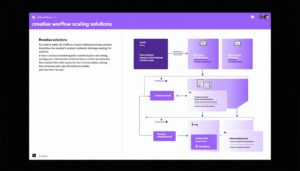Effective Team Collaboration
Why Team Collaboration Matters
So, you’ve heard that teamwork makes the dream work, right? Well, that’s never been more true than in today’s hustle-bustle workplaces, where crafting a thriving environment depends on folks pulling together no matter where they are. Remote work’s taken the stage like a rockstar, meaning we need top-notch tools to keep the crew connected and moving forward. Getting everyone on the same page isn’t just about slapping together some tasks—it’s about sharing thoughts, brainstorming like mad scientists, and collectively chasing after shared goals (Document360).
The Good Stuff: What Team Collaboration Brings
Now, let’s talk perks. When folks team up like pros, it’s more than just ticking off the to-do list. Imagine turning up the dial on creativity, productivity, and that elusive sense of ‘Yeah, we did it!’. Here’s what great teamwork can do for you:
| Benefit | Description |
|---|---|
| Crystal-Clear Chat | Keepin’ the convo flowing means everyone’s in-the-know. Openness breeds understanding. |
| Speedy Gonzales Efficiency | Better teamwork syncs efforts, cuts dead weight, and gets stuff done faster. |
| Idea Goldmine | Different brains mean different takes. That’s where wild, game-changing ideas pop in. |
| Unbreakable Bonds | Working hand-in-hand builds trust and pumps up team spirit. |
| Ready for Anything | Handy tools let teams roll with the punches and pivot like pros. |
Using simple and intuitive tools makes sure your team hits these sweet spots while mimicking that face-to-face magic (Document360). Check out how collaborating in real-time can jazz up your creative process with benefits of real-time collaboration in creative production.
In the end, boosting teamwork with the right tools isn’t just smart; it’s a must for keeping your crew pumped and productive. For a deeper dive into nurturing a collaborative spirit in creative teams, and what tools can get you there, take a gander at how to build a culture of collaboration in creative teams and tools for online collaboration for creative teams.
Collaborative Tools for Teams
So, you’re trying to keep your team in line while juggling about a million things, huh? Well, say hello to some ace collaborative tools that fit right in with your busy schedule. They’re here to make your hectic work life a little less… well, hectic.
Easy-Peasy Collaboration
You’ve got to find tools that even your grandpa could navigate, right? Famous picks like Microsoft Teams, Slack, and Google Drive have those smooth interfaces that feel like a breeze. You can get everyone on board without pulling your hair out with endless training sessions. Just point, click, and you’re golden.
| Tool Name | What It Does |
|---|---|
| Microsoft Teams | Chat, video calls, share files |
| Slack | Channels, file swaps, plug in those handy integrations |
| Google Drive | Craft documents, do the simultaneous edit dance |
| Asana | Manage tasks, track deadlines, check progress bars |
Simple operations mean your squad isn’t getting stuck on page one every time a new project kicks off.
Sharing What’s Important (And Fast)
Keeping everyone updated shouldn’t feel like running a marathon. Tools like Asana and Google Drive make file updates a constant game of catch-up that’s actually fun! As changes happen, everyone sees them—so there’s no need for repeated emails like “Is this the latest version or what?” And isn’t that a relief?
And hey, you can toss in some software for version control if you fancy everything neatly arranged. Can you imagine your team always having the perfect version of a doc? Your headaches over mismatches become ancient history. Want more deets? Check our piece on getting proofing tools to fit right in with your work.
Keeping the Chatter Flowing
Got a team that talks as much as it works? Sweet, let’s keep it that way! Tools with built-in chatting delights are essential. Wanna chat face-to-face with your hoodie up and PJ bottoms on? Zoom and Cisco Webex have got your back. It feels almost like you’re in the actual meeting room, just without the doughnuts.
And for those fast-paced work dialogues, nothing beats the combo of quick messages and video chats on Microsoft Teams and Slack. Your team can take their pick: type it out quick or just hop on a video call if looks really can kill (in this case, solve problems).
Keen to know more about revving up those communication engines? Poke around our piece about the benefits of real-time gabbing in the creative world.
Get the right tools on your side, and your team won’t just roll with the punches—they’ll punch back their weight, while smashing deadlines and setting the bar higher.
Overcoming Collaboration Challenges
Getting a team to work seamlessly is like trying to herd cats—there are bumps along the way. Integrated collaboration tools can help, but you need to tackle common roadblocks first. Here’s how you can get your squad on the same page with a clear game plan and better chat options.
Aligning Vision and Goals
If your team’s goals aren’t lining up, it’s like driving blindfolded—chaos ensues, and nobody’s happy. Without a shared vision, you might see your crew squabbling or drifting off course, bringing down the whole project (Ziflow). Here’s how you can steer clear of this mess:
- Set crystal-clear objectives that everyone can agree on.
- Have regular catch-ups to talk progress and any hiccups in the vision road.
- Use visual tools that lay out the goals loud and clear.
Benefits of Alignment
| Benefit | How It Helps |
|---|---|
| More Drive | Team members get jazzed when they know why they’re doing what they do. |
| Fewer Headaches | When everyone knows the score, misunderstandings drop like flies. |
| Better Endgame | A shared vision means better stuff and smiles all around. |
Defined Workflows
Workflows are like playlists—they keep everything moving smoothly and prevent those awkward moments when things just stop. By setting up clear steps for creating, sharing, and getting the green light on content, you save time and avoid those “what do I do now?” moments (Ziflow). Here’s how to nail it:
- Map out every stage—from brainstorms to the final bow.
- Assign roles so everyone’s clear on their gig.
- Keep tweaking workflows to match what’s happening in the real world.
Workflow Components
| Component | Why Bother? |
|---|---|
| Submission Rules | Lays out what you need to bring to every step. |
| Feedback Loops | Puts a smooth system in place for getting and giving feedback. |
| Task Juggling | Shows who’s doing what, beating confusion every time. |
Enhancing Communication
Communication’s the glue holding a project together—mess it up, and everything falls apart. Avoiding slip-ups in communication is key to keeping things rolling. Here’s how to ace the communications game:
- Use review tools like Ziflow to make sure everyone’s voice gets heard (Ziflow).
- Keep the door open wide for ideas and chats—every suggestion counts.
- Have collaboration platforms that keep everyone in the loop (ContactMonkey).
Communication Strategies
| Strategy | What’s in It for You? |
|---|---|
| Regular Catch-ups | Keeps everyone in sync and on speed with what’s happening. |
| Shared Platforms | Cuts down the email jungle so everyone finds what they need fast. |
| Feedback Routes | Makes sure learning never stops and the team keeps getting better. |
Tackle these collaboration hurdles by getting everyone pulling in the same direction, laying out workflows, and chatting like champs. Dive into workflow automation software for creative production if you’re hunting for more ways to make a good team unstoppable.
Maximizing Productivity and Engagement
Bringing your team together to collaborate isn’t just smart—it’s a game-changer. You’ll see projects zipping through the pipeline with a heightened sense of vigor when team members unite to swap ideas and talents. Think about installing some handy collaboration tools. They help to create a space where creativity and learning take center stage. Teamwork is like turbocharging your progress, making it feel more like a smooth, scenic drive than a bumpy ride on a dirt road (Join Blink).
| What You Get from Teamwork | Why It Matters |
|---|---|
| Boosted Productivity | Ditch the delays—get it done faster! |
| Fresh Learning Opportunities | New angles, nifty techniques |
| Tight-Knit Team Spirit | Getting along like peanut butter and jelly |
Looking to shake things up? Try sparking some cross-departmental collaborations. Mixing it up like this can brew up fresh ideas and keep the team pepped and productive.
Mentorship Programs for Seamless Collaboration
Springing a mentorship program into action is like adding rocket fuel to your team’s engine. Pairing newbies with old pros not only kicks off a transfer of wisdom but also forges a strong team bond. Studies back it up—mentorship isn’t just a nice-to-have; it’s a powerhouse for ramping up engagement and motivation (Join Blink).
| Mentorship Perk | What’s Cool About It |
|---|---|
| Stronger Team Ties | Binds colleagues together |
| Quick Learners on Board | Rookies absorb wisdom from the vets |
| Heightened Enthusiasm | Mentored folks are psyched to be part of the action |
And here’s a kicker from Stanford: internal collaboration can make workers a whopping 50% more proficient in getting stuff done (ContactMonkey). By pouring energy into mentorship programs and sprucing up with handy collaboration tools, you’re not just stepping up productivity—you’re building an innovative vibe that hums through your organization.
If you’re itching to know more, dive into guides on how to build a culture of collaboration in creative teams and tools for online collaboration for creative teams.
Virtual Collaboration Tools
Transition to Remote Work
Remember when COVID-19 hit in 2020 and flipped our work lives upside down? Companies big and small swapped buzzing offices for home desks and shared digital spaces. Suddenly, everyone and their dog was talking about remote work. Teams had to figure out how to work together without actually being together. Cue the hype for collaboration tools to help teams stay on the same page without that awkward ‘you’re on mute’ moment.
A pick from the bunch was a 2021 PwC survey, where over half of 1,200 folks said they’d rather work from the couch for at least three days a week. Meanwhile, 68% of the bigwigs thought that keeping the company vibe going meant hitting the office at least three days a week. Here comes the need for those collaboration gadgets that make chatting, organizing, and managing projects a breeze.
Role of Virtual Collaboration Tools
Virtual collaboration tools are the backbone of keeping everyone connected and humming along smoothly, whether you’re working from a cozy cabin or a high-rise.
| Tool | Features | Best For |
|---|---|---|
| Slack | Chat channels, project updates | Keeping departments chatting |
| Microsoft Teams | Video meetings, file storage, buddies with task tools | All-around team collabs |
Slack’s the go-to for departments looking to swap notes and track project progress with dedicated chat channels. Microsoft Teams steps it up with video calls, group banter, and room to store files, plus it plays nice with project buddies like Asana and Trello.
These tools are magic for getting your team on the cooperation train, smoothing out chatter and helping remote teams feel like one big happy family. Plugging these into your workday toolkit will keep your crew in harmony and cranking out great work, whether they’re logging in from home or the office.
Examples of Successful Collaboration
Checking out some solid teamwork stories can show you how your organization can improve collaboration using seamless tools. Let’s dig into how the tech industry nails it with team collaboration and how getting departments together can make magic on your projects.
Team Collaboration in Tech Industry
The tech world is like a treasure chest of teamwork successes that have led to game-changing products and services. Consider Apple’s crew led by Sir Jony Ive—these folks didn’t just change their bit of the tech world; they integrated design, engineering, and marketing teams into a dream team. Working together like this sparks creativity and keeps product development synced with the company’s goals.
Over at Spotify, they’ve shaken things up by grouping their engineers into independent “squads.” This setup lets them jump on user needs and roll out fresh product updates fast. Such teamwork vibes boost productivity and help everyone pull in the same direction.
| Company | How They Team Up | What They Achieved |
|---|---|---|
| Apple | Fusing design, engineering, and marketing | Iconic product designs |
| Spotify | Independent “squads” for speedy development | Fast, innovative updates |
Want more tips on making cross-functional teams tick? Dive into our piece on managing cross-functional teams for better results.
Cross-Department Collaboration
Collaboration between departments isn’t just about getting along; it’s where the real innovation happens. Pixar is a perfect example of how interdepartmental teamwork can drive storytelling magic. There, animators team up with writers and directors to craft stories that are not just seen—they’re felt. This synergy doesn’t just push creative boundaries but also makes sure everything fits together perfectly.
By tapping into different insights, they up their storytelling game and enrich the creative journey. With the right collaboration tools, teams can toss around ideas, get quick feedback, and communicate openly like it’s second nature.
| Company | Teamup Style | What’s Changed? |
|---|---|---|
| Pixar | Bridging departments for team greatness | Stories with depth |
If you’re looking to tighten up your feedback process in content creation, check out our guide on improving feedback loops in content production.
Riding the teamwork wave—whether you’re in tech or mixing up departments—shows how integrated tools can really make a difference. By getting on this train, you’re setting the scene for teamwork that rocks and driving your projects to success.
Internal Collaboration Strategies
Boosting Internal Collaboration
Teamwork really makes the dream work, so getting folks to work together smoothly isn’t just a nice idea—it’s the core of a successful business. When people are in sync, productivity gets a kick, and that’s when the magic happens. Research even says teamwork can boost productivity by 50% (ContactMonkey). So, if you want to get everyone pulling in the same direction, try out these tips:
-
Get Everyone Talking: Use easy-to-use tools that let people chat back and forth instantly. This way, folks won’t trip over each other and everyone’s on the same playbook when it comes to tasks and goals.
-
Get the Team Vibing: Make sure everyone feels comfy tossing ideas around and giving feedback. Regular meet-ups and check-ins help get everyone chatting and feeling fired up.
-
Use Smart Tools: Pick platforms that bring all the different ways you communicate under one roof. This means fewer emails crowding up your inbox and smoother workflows.
-
Mix Departments: Encourage different departments to team up for fresh viewpoints and a more comprehensive approach to tackling problems.
-
Teach the Tech Tricks: Give your team the lowdown on how to use these new-fangled tools efficiently, which will boost their effectiveness.
Need more on this? Check out details on the benefits of real-time collaboration in creative production
Choosing the Right Tools
Picking the right tools for teamwork is like finding the right wrench in a toolbox—it makes all the difference. The right tools can really up your internal collaboration game. Here’s what to look for:
| Criteria | Why It Matters |
|---|---|
| Easy to Use | If it’s straightforward to navigate, folks will actually use it effectively. |
| Works Well with Systems | Seamlessly blends with what you already got, smoothing out any bumps. |
| Instant Communication | Features that allow quick chats and can keep the conversation going. |
| Fits Your Team | Customize these tools to work the way your team operates. |
| Reports and Insights | Analytics give you the lowdown on how well collaboration is going and where things could get better. |
Throwing money at tools that check these boxes is worth it for getting your team really working together and feeling invested. For more tool tips, swing by our article on top tools for streamlining creative workflows.
By weaving in these internal collaboration tips and choosing the right tech, you’ll craft a team environment that’s both buzzing and forward-thinking. Embrace these strategies and tools to turn your teamwork into a well-oiled machine prepping your organization for greater success.
Enhancing Workflow Efficiency
Ready to shake things up in your work life? As the movers and shakers in production and project management, sprucing up your game with some snappy collaboration tools can help you squeeze the most out of every working day. At the core here? Messaging that feels like talking and task management that’s smarter than anything.
Real-Time Messaging
Imagine a world where chatting with your team feels just like a natural conversation. Real-time messaging is like sending magic notes with bells and whistles: group chats, sharing files with the snap of a finger, conference calls across cities, and scribbling ideas on a digital board. Kiss long-winded email threads goodbye, and watch teamwork come alive.
| Feature | What It Means for You |
|---|---|
| Fast Messaging | Chat like you talk – quick and easy |
| Easy File Sharing | Keep all the good stuff in one spot |
| Virtual Meetings | Saves jet-setting and keeps the team grooving |
| Digital Whiteboarding | Let those creative juices flow |
This kind of communication is like a time-saver potion. It cuts down the unnecessary, making you a whiz at managing resources without eating into those crucial hours. Curious about more tips and tricks on leveling up your communication game? Check out our guide on the perks of real-time teamwork in creative spaces.
Task Management Capabilities
Good team software is like a finely-tuned instrument, making project juggling a breeze. Track those tasks, set the clock on deadlines, shuffle work and resources, and keep all the chatter about projects in one place TechTarget. Everyone knows what’s up and when, fostering a sense of responsibility and supercharging productivity.
| Task Tools | What They Do for You |
|---|---|
| Progress Tracking | Get all Sherlock and keep tabs on your projects |
| Deadline Management | Gone are the days of playing catch-up |
| Work Reassignment | Share the load when needed |
| Time Tracking | Know where the hours go and plan smartly |
By centralizing your work chats, task lists, and shared bits and bobs, these tools become your trusty archive, keeping a record of every change and chat with your team. Need more genius in your project lightbulb? Don’t miss our articles on seamlessly adding proofing to your flow and making approvals a breeze.
Bringing real-time messaging and smart task tools into the fold makes your team a well-oiled machine, smoothing the path to reaching your goals and beyond.