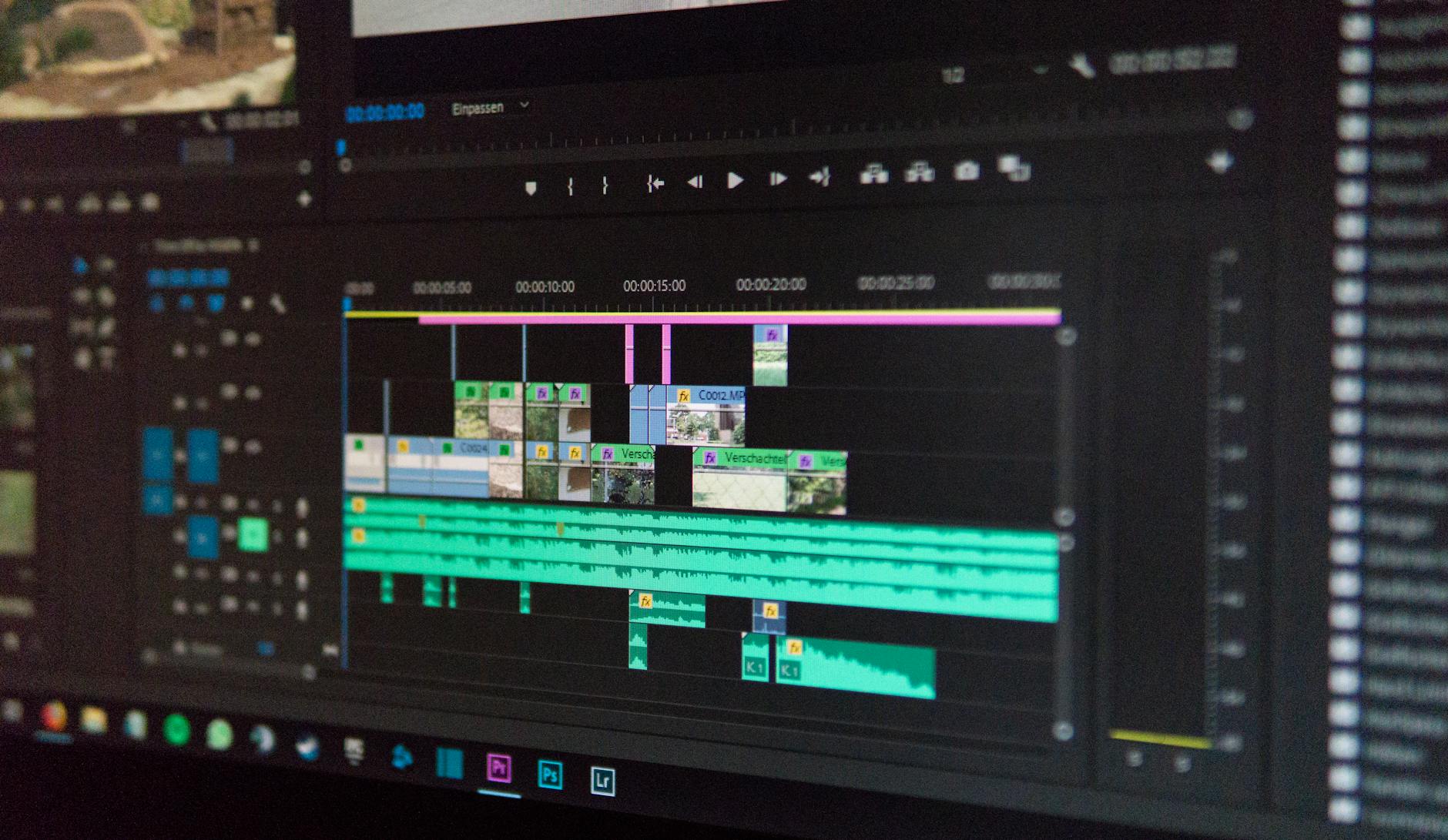Understanding Creative Workflow Processes
Sprucing up how you tackle creative projects ain’t just for kicks – it makes everything run smoother and makes sure your team scores big on those projects. Pinning down what makes creative steps tick can be your secret sauce for setting up an efficient system with the right tools.
Characteristics of Creative Workflows
When it comes to creative work, we’re not just talking about your regular run-of-the-mill process. Here’s what sets it apart:
- Teamwork: It’s all about getting folks together who bring their own spice and skills to the table, offering a richer blend of ideas.
- Tweaking and Tinkering: Getting from start to finish often means circling back, making fixes, and shifting gears along the way.
- Using the Smarts: Numbers and data help steer decisions, so relying on analytics is like having a well-lit path forward.
- Getting Bots to Help: Using automation lets the team focus on the fun stuff while making the boring chores disappear.
- Being Quick on the Draw: Flexibility is the name of the game, letting creative groups adjust to new directions or feedback.
From tools like Figma and Adobe XD, to Google Analytics and project management software, creative teams have plenty in their toolbox to keep things grooving.
Benefits of Structured Creative Processes
Locking down a well-organized creative process can do wonders and help reach production goals smoothly:
| Benefit | Description |
|---|---|
| Get More Done, Faster | Having a plan helps clear the fog and lays out what needs to happen, speeding up task completion. |
| Boosted Output | Streamlining the workflow keeps the gears turning and focuses the team back on exciting tasks. |
| Smooth Talking | A solid workflow keeps everyone chatting and in sync, so no one misses a beat. |
| Less Freaking Out | Having a set plan takes away the guesswork, helping the team breathe easier. |
| Keeping It Consistent | A reliable process makes sure quality doesn’t drop at any stage of the game. |
| Open Book | Clear steps let everyone know what’s happening and who’s on the hook, building a sense of ownership. |
Getting a handle on structured creative steps means setting your team up for awesome results. For more tips on getting creative gears shifting, check out tools for online collaboration and ideas for eliminating bottlenecks in your work game.
Strategies to Optimize Creative Workflows
Getting your creative mojo working smoothly is key to pumping up productivity and making sure your project shines. To get the ball rolling, think about pulling together resources, cleaning up your approval processes, and boosting how the crew talks and gives feedback. Trust me, it’ll make things run like a well-oiled machine.
Centralized Asset Management
Think of centralized asset management like having all your art supplies in one box. It’s just plain convenient. When everything’s together, it’s easy to pick out what you need without rummaging through piles of stuff. Plus, everyone’s got the same, up-to-date tools to play with, which stops mix-ups dead in their tracks.
| Handy Perks of Centralized Asset Management | What’s in it for You |
|---|---|
| Easy Access | Team can grab, share, and use stuff without a fuss. |
| Keep it Straight | Keeps tabs on the latest versions so no one’s working off an outdated sketch. |
| Team Spirit | Lets everyone chime in with their thoughts right when it counts. |
| Quality Check | All pieces fit the puzzle right before they go live. |
Snooping around for the right tools can save you headaches down the road. They’ll fit right in with your current setup and won’t rock the boat. Need more on teamwork tech? Check out our scoop on tools for online collaboration for creative teams.
Streamlining Approvals
Cleaning up the approval process is a lifesaver. No more waiting around for a green light. Nail the framework from the get-go with clear plans and everyone’s on the same page. That means less time twiddling thumbs and more time getting stuff done.
| Good Stuff from Streamlining Approvals | What’s the Deal? |
|---|---|
| Speed Up Decisions | Gets your ducks in a row quicker with less thumb-twiddling. |
| No Secrets Here | Everyone knows what’s expected from Day 1. |
| Less Oopsie Moments | Cuts down on blunders, thanks to thorough check-ins. |
Adopting a playbook everyone follows keeps things simple and straightforward. For a deeper dive on approvals, take a gander at how to streamline the approval process.
Enhancing Collaboration and Feedback
Getting people to chat and share their thoughts openly? That’s the secret sauce to knockout work. Listen, share, repeat—keeping those ideas bouncing back and forth is a game changer.
| Top Notch Collaboration Tricks | Why They Work |
|---|---|
| Get with the Times | Real-time tools keep feedback flowing and ideas sparking (benefits of real-time collaboration in creative production). |
| Touch Base Often | Regular huddles to check progress and steer clear of roadblocks. |
| Feedback Without Fuss | A unified way to gather and react to ideas quickly (effective feedback management in creative workflows). |
When everybody’s in the loop, it’s easy to think outside the box and come up with fresh ideas. If you’re hungry for more ways to fine-tune feedback, hop over to our piece on improving feedback loops in content production.
By sticking to these strategies, you’re setting your creative process up for success. So let’s get rolling, shall we?
Artwork Flow Software Benefits
Bring some serious mojo to your creative projects with artwork flow software. Let’s break down how organizing your assets, getting a quick peek at projects, and using nifty templates can totally change your game.
Centralizing Asset Management
Keeping track of all your stuff can be a massive headache. With artwork flow software, it’s like having a big ol’ digital cubbyhole. Everything’s together, easy to find, and no more frantic “Where’s that file?” moments. Here’s what’s in it for you:
- Version Tracking: Keeps tabs on all the changes so you never lose an update.
- Seamless Integration: Syncs up with your favorite tools, smoothing out the kinks in your workflow.
- Easy Access: Makes finding files a breeze, cutting down on wasted time.
Centralizing everything not only helps keep your act together but also fuels team collaboration. Want more on getting your team to click? Swing by tools for online collaboration for creative teams.
Real-Time Project Insights
Staying on top of your game means knowing exactly what’s what, and artwork flow software gives you that crystal ball:
- Task Completion Rates: See how fast stuff’s getting done.
- Team Member Contributions: Spot those shining stars or where folks might need a nudge.
- Timeline Adherence: Keep an eye on deadlines to make sure you’re always on track.
According to Art Workflow HQ, keeping tabs like this helps everyone stay accountable and ramps up results. Amp up team efforts with benefits of real-time collaboration in creative production.
Customizable Templates
Templates are the unsung heroes of saving time. Artwork flow software dishes out templates you can tweak to your heart’s content.
- Saves Time: Cuts the grunt work for repetitive projects.
- Ensures Consistency: Keeps your stuff looking slick and all of a piece.
- Facilitates Quick Changes: Update on the fly without breaking a sweat.
Templates are the glue keeping everything tight and on-brand. Learn more about getting the seal of approval with how to streamline the approval process.
By plugging these benefits into your workflow, you’ll turbocharge your team’s creativity and productivity.
Importance of Workflow Automation
Look, in the world of creative production, folks are buzzing about workflow automation—and for good reason. It’s like having an extra pair of hands to help juggle all of those plates while you break a sweat doing the real artistic stuff. Grasping just how helpful this tech can be gives you the edge you need to stay on top of your craft in a world that’s always spinning.
Benefits of Workflow Automation
Got enough on your plate? Automation software is your ally. It spits out benefits left and right, doing the legwork so you don’t have to. With fewer mess-ups and a major time boost, your business gets the efficiency it desperately needs. Automating the dull-but-necessary tasks equals more time for those bright ideas. Check out what else you’ll gain:
| What You Get | What It Means |
|---|---|
| Time Savings | Let’s you tackle more important and creative tasks rather than the brain-numbing ones. |
| Fewer Slip-Ups | Machines following rules don’t make silly errors like people might when they’re tired or distracted. |
| Steady Quality | Quest for uniformity? Check. No hiccups here, just top-notch quality and reliability every time. |
| Birds-Eye View | Keeps a watchful eye over projects, and gives insights right into your lap. |
Over at Tomorrow’s Office, they’re shouting about automating any repeat task—like invoice slogging. It can flip cumbersome into streamlined, and faster paychecks don’t hurt your feel-good factor, either.
Rule-Based Logic for Task Automation
The secret sauce for workflow automation is rule-based logic. Fancy words for a simple idea: setting up the rules and letting the gadgets do their thing. For example, when your client submits a job, voilà! It magically finds its way to the right team member—who might just be twiddling their thumbs waiting for action.
This approach loosens bottlenecks and keeps stuff moving like clockwork. With smart tech like AI and all the learning from machine intelligence, workflows get slicker over time (Tomorrow’s Office).
So, if you’re on the hunt for a boost in getting things done, dig into tools for making creative workflows smoother. Or get the lowdown on slapping proofing tools right into your routine. Here’s where you can tap into top tools for streamlining creative workflows and learn how to fit proofing tools into your workflow.
Utilizing Slack’s Workflow Builder
As leaders in production and project management, you know how important it is to use smart tools like Slack’s Workflow Builder to get your team firing on all cylinders. This handy little automaton—no coding skills required—helps you handle routine tasks like a pro, shaving off wasted time and giving you more hours in the day to do kickass work.
Features of Workflow Builder
Slack’s Workflow Builder is packed with goodies for folks in creative production:
- Drag-and-Drop Fun: Think of it like building with blocks. You don’t need to know what HTML even stands for to whip up workflows that get stuff done. Just drag and drop stuff and watch the magic happen!
- Set and Forget Triggers: Like when your new superstar walks through the door or a project’s cogs turn. These workflows start without you even lifting a finger.
- Task Magic: Imagine reminders sent, duties divvied up, and info collected—all automatically. Your projects will run smoother than a slow jam.
- Hookup Options: It’s not just about Slack. Workflow Builder plays nice with other tools too, keeping everything chill and efficient.
These tools let you crank out workflows that are downright helpful for keeping feedback and ideas flowing smoothly, making your team’s collaboration tighter than ever.
Automating Routine Tasks
Automating with Slack’s Workflow Builder cuts out the bore of repeating tasks on the job. Here’s how you can roll with it:
| Routine Task | Why It’s Awesome with Automation |
|---|---|
| Bringing New Folks On Board | Spend less time neck-deep in paperwork. Your workflows will handle the grunt work—like checking boxes and paperwork—for newbies. This ensures a slick handover from HR to project teams without dropping the ball. Check out more about integrating proofing tools in your flow. |
| Expense Claim Chores | Employees pop in their expense cries into a neat little workflow. Finance sees it, handles it—boom, checks are cut, budgets are clear, everyone’s happy. (Technology Advice). |
| Keeping Crew in the Know | Set Slack up to spill the beans on project news and department happenings so everyone’s in on what’s up, without the manual hassle. |
With routine tasks on autopilot, your crew can unleash their creative minds where it matters. Want more tips? Peek at our guide on awesome tools to speed up your creative machine.
Boosting your project’s mojo using Slack’s Workflow Builder means you’re steering towards a more effective, imagination-fueled production floor, cranking out the good stuff every time.
Examples of Workflow Automation in Different Industries
Workflow automation gives businesses a big leg up when it comes to making things run smoother. Here, you’ll find some real-world examples of how organizations get things humming along with automation.
Automating New Employee Onboarding
Tired of onboarding new employees being a marathon? Turn it into a sprint with automation. Platforms like ClickUp make collecting essential info a snap while passing the baton between HR and legal becomes smooth sailing. With this approach, you slash the time it takes to get newbies up to speed and ensure everyone gets the same top-notch welcome wagon.
| Benefit | Description |
|---|---|
| Faster | Cuts down the onboarding drag by nixing manual steps. |
| Uniform | Everyone gets the same info and training, no exceptions. |
| Clear Paths | Keeps the lines open between HR, legal, and your newest team members. |
Want the nitty-gritty on integrating project management into onboarding? Check out this piece for more.
Streamlining Time-Off Request Approvals
Let’s face it, without a plan, sorting out vacation days can be a nightmare and full of delays. Automation saves the day by rounding up all time-off requests in one spot. This helps managers and HR folks give requests the once-over quickly. When you speed up this process, employees know exactly where they stand, making leave management less of a hassle.
| Benefit | Description |
|---|---|
| All-in-One | Keeps all requests handy in a single spot. |
| Clear Updates | Employees always know the status of their requests. |
| Faster Decisions | Cuts the back-and-forth, making approvals a breeze. |
Get the lowdown on bettering your approval game by swinging by this guide.
Enhancing Expense Reimbursement Processes
Handling expense stuff can be a drag, but automation shakes things up. With a central spot for request submissions, finance teams can see it all, making sure cash gets back into employees’ pockets ASAP. This not only speeds things up but also makes folks happy campers.
| Benefit | Description |
|---|---|
| All-Around Access | Finance can see what’s what without the hassle. |
| Keep Tabs | Every request is trackable from start to finish. |
| Swift Processing | Gets the ball rolling faster, keeping everyone content. |
For more tips on managing those pesky finances, peek at these top tools.
By smartening up tasks like onboarding, approving time off, and managing expenses, your workflow becomes a well-oiled machine. These examples show exactly how automation can crank up productivity and boost team morale.
Workflow Automation for IT Departments
Workflow automation is a game-changer for IT departments, especially when you’re neck-deep in managing ticket resolutions and hitting those project deadlines. With the help of workflow automation software, you can jazz up your processes and give productivity a real kick.
Improving Ticket Management
When it comes to keeping your IT support system ticking like a well-oiled machine, managing tickets efficiently is key. Workflow automation tools, like monday.com, are here to make life easier. These tools effortlessly turn service requests into manageable tasks, making sure nothing slips through the cracks. Automated notifications keep the team in the loop with all active tickets and their statuses (Technology Advice).
Here’s how automation steps up your ticket management:
| Feature | Why You’ll Love It |
|---|---|
| Automatic Ticket Creation | Bye-bye, manual entry errors! Every request gets logged without a hitch. |
| Status Updates | Notifications that keep everyone updated on ticket progress, like a well-timed nudge. |
| SLA Tracking | Alerts that whisper deadlines, keeping teams accountable and on track. |
| Reporting | Quick reports on ticket resolution times and team performance give you the lowdown. |
Implementing these features is your fast track to quick response times and happier customers.
Ensuring Timely Task Completion
Nailing task deadlines is a must for keeping projects on schedule and operations humming smoothly. Workflow automation takes care of task assignments and follow-ups, ensuring nothing gets forgotten. By plugging into project management platforms that manage employee status and resource allocation, you’re setting up a smooth operation (Technology Advice).
Check out these perks of automating task completion:
| Perk | What It Means for You |
|---|---|
| Set Reminders | Like a personal assistant, automated reminders let team members know what’s coming up. |
| Resource Allocation | Automatically directs responsibilities based on what’s already on everyone’s plate. |
| Performance Analytics | Real-time project insights help you spot bottlenecks and perfect processes. |
| Collaboration Boost | Instant task updates mean more teamwork and seamless communication. |
Using workflow automation, your IT department can cross off tasks on time while keeping your quality bar high. Dig into our articles on benefits of real-time collaboration in creative production and top tools for streamlining creative workflows to kick your workflow optimization into high gear.
The Future of Workflow Automation
So, you’re caught up in the rapid whirl of project management and production, trying to keep a firm grip on things. To stay ahead of the game, it’s vital to know what’s brewing in the world of workflow automation and how these changes can up your production play.
Trends in Workflow Automation
Workflow automation’s popularity is skyrocketing—like your favorite band’s latest hit—with some cool trends popping up that jazz up productivity while cutting through the chaos of creative production. Check these out:
| Trend | Description |
|---|---|
| Hyperautomation | This is like automation on steroids—different tools team up to automate the whole shebang. |
| Low-Code/No-Code Platforms | It’s like giving the power to the people. Create workflows without needing to be a programming wizard. |
| Integration of IoT Devices | Devices chat like they’re at a techie reunion, making operations smooth as butter. |
| Blockchain Technology | Keeps things super secure and transparent, like a trusty old diary you can share. |
These trends are set to tackle those old-school workflow hiccups by trimming down the tedious tasks, slashing blunders, and boosting smooth sailing (Tomorrow’s Office).
Integration of AI and Machine Learning
Artificial intelligence (AI) and machine learning (ML) are slowly but surely becoming the cool kids in the playground of workflow automation. They work their magic like this:
- Smarter Decision-Making: AI takes in more data than a kid at a candy store, then spits out insights and tips, making decisions a breeze.
- Predictive Analytics: ML sees headaches coming before they hit, so you can sidestep them like a pro.
- Enhanced Customization: AI tailors workflows like a bespoke suit, fitting around team vibes and tastes, ramping up the user experience and getting stuff done.
These tech wonders are pushing automation towards a smart, snappy future where speed meets cleverness, amping up efficiency in creative production (Tomorrow’s Office).
When you’re on the lookout for workflow automation software for creative production, think about how these fresh trends and technologies can help your team produce with flair and efficiency. Jumping on this bandwagon means you’re not just hanging on but leading the charge in soaking up innovative ideas.