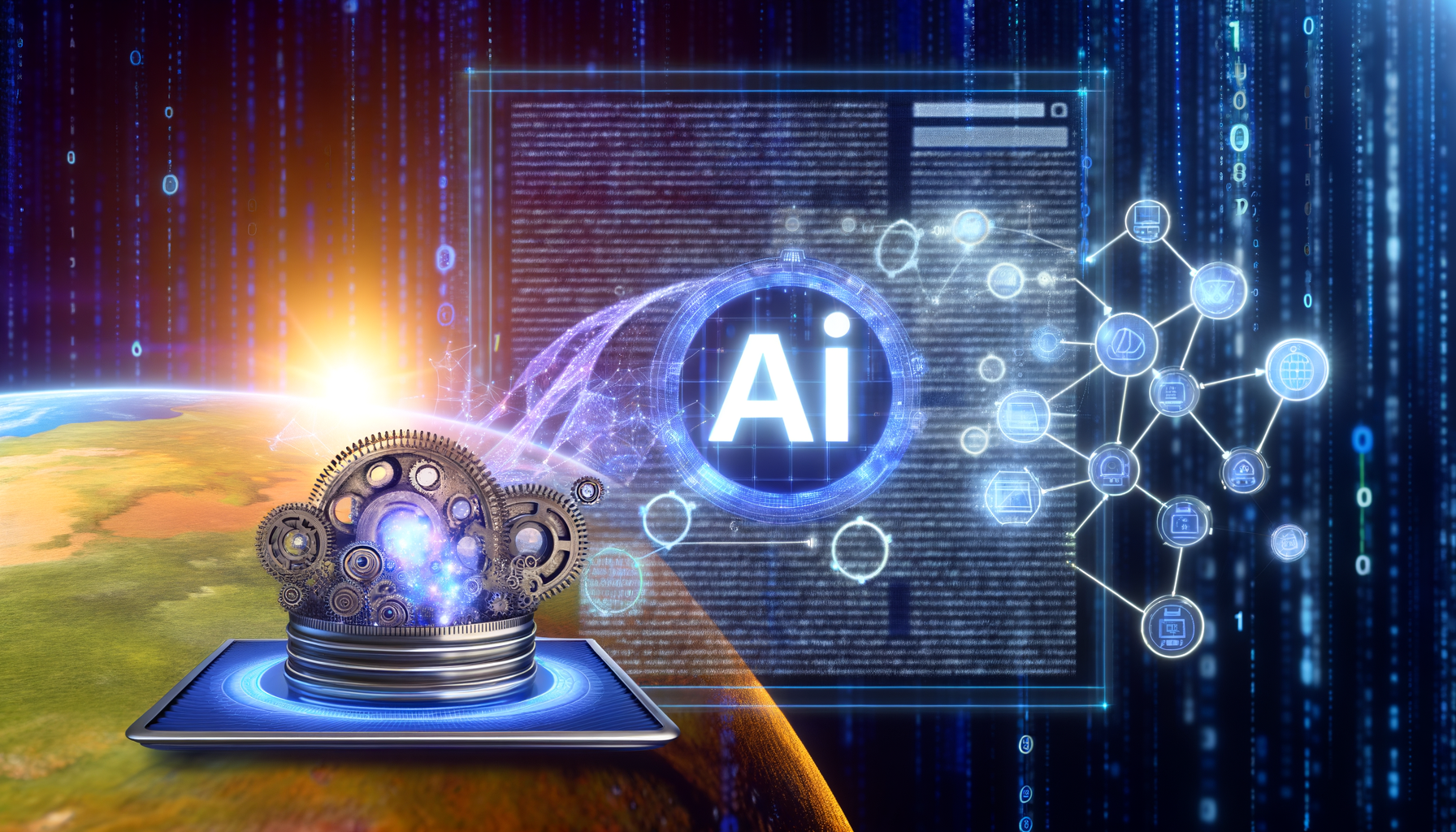Understanding Workflow Challenges
Identifying Inefficiencies
When it comes to getting your creative juices flowing, spotting the hiccups in your workflow is the first step to hitting the sweet spot of productivity. These hiccups can pop up in all sorts of ways, like muddled project briefs or those pesky admin tasks that eat up your time. A recent survey found that 38% of marketing folks are struggling with the need to churn out content faster (PageProof). This shows a big snag in the content creation process.
Here are some common culprits:
- Unclear Project Briefs: Only a measly 10% of creative agencies think the briefs they get are up to snuff, leaving everyone scratching their heads about what’s expected (Review Studio).
- Vague Feedback: Creative work is often a bit of a guessing game, leading to feedback that’s as clear as mud, causing mix-ups and hold-ups.
- Administrative Overload: Creatives are stuck spending only 29% of their time on actual creative work, with the rest gobbled up by admin and project management tasks (Review Studio).
Impact of Work Inefficiencies
These workflow hiccups can really throw a wrench in the works for creative teams, messing with both productivity and the bottom line. Inefficiencies are estimated to drain companies of 20-30% of their revenue each year, money that could be put to better use. This isn’t just about dollars and cents; it also hits team spirit and project success hard.
| Impact Area | Description |
|---|---|
| Revenue Loss | Inefficiencies can drain companies of 20-30% of their revenue annually. |
| Time Management | Creatives are stuck spending only 29% of their time on actual creative work. |
| Project Delays | About a third of creatives say they don’t have enough time to hit deadlines. |
| Team Morale | Vague feedback and unclear briefs lead to frustration and misunderstandings. |
Getting a handle on these challenges is key to putting effective creative workflow optimization strategies in place. By tackling these inefficiencies head-on, you can boost productivity, encourage better teamwork, and make sure projects are delivered on time. For more tips on fine-tuning creative processes, check out our article on optimizing creative processes.
Importance of Creative Workflow Optimization
Boosting Efficiency
Getting your creative workflow in shape is a game-changer for your team’s efficiency. Did you know that inefficiencies in creative teams can drain 20-30% of a company’s revenue every year? That’s a lot of dough slipping through the cracks (PageProof). By tidying up processes and cutting down on manual grunt work, you can save a ton of time and resources. Automation isn’t just a fancy buzzword; it’s your ticket to fewer mistakes and more cash in the bank (PageProof). Want to dig deeper into boosting efficiency? Check out our page on enhancing creative workflow efficiency.
Sparking Teamwork
A slick creative workflow is like a well-oiled machine for teamwork. When everyone knows the drill, it’s easier to hit those shared goals. The secret sauce? Break projects into bite-sized chunks or cycles (LucidLink). This way, teams can pivot quickly without blowing the budget or missing deadlines. For more teamwork tips, swing by our article on creative workflow best practices.
Hitting Deadlines
Getting projects out the door on time is a big deal in creative workflow optimization. The right tools and tech can shave off hours spent on repetitive tasks and keep things moving smoothly. No more getting stuck in the mud with feedback delays, client scope creep, or file-sharing headaches (LucidLink). Think of the creation phase like a three-act play: pre-production, production, and post-production, each with its own to-do list (LucidLink). For more on nailing those deadlines, visit our page on content production workflow strategies.
| Workflow Phase | Key Activities |
|---|---|
| Pre-Production | Team planning, strategy setup |
| Production | Putting project pieces together |
| Post-Production | Editing, adding music, effects |
By zeroing in on these areas, you can whip your creative workflow into shape, making projects more efficient, collaborative, and timely. For more on fine-tuning your creative processes, head over to our page on optimizing creative processes.
Strategies for Scaling Content Production
Boosting your content game isn’t just about churning out more stuff—it’s about working smarter. Here are three ways to up your content production: automating tasks, using online proofing tools, and setting up a solid feedback system.
Automation in Workflows
Think of automation as your team’s secret weapon. It cuts down on the boring, repetitive stuff, saving you money and time while reducing mistakes. This means your crew can focus on the fun, creative parts of the job, making everything run smoother and faster.
| Benefits of Automation | What It Means for You |
|---|---|
| Save Money | Less manual work, fewer mistakes |
| Work Faster | Automate the boring bits |
| Get Creative | More time for the fun stuff |
Want to dive deeper into making your creative process a breeze? Check out our page on creative workflow automation.
Online Proofing Platforms
Online proofing tools are like having a magic wand for approvals. They can speed up the process by 40%, letting your team review and give the thumbs-up from anywhere. No more endless email chains or waiting around for feedback.
| Platform | How Much Faster? |
|---|---|
| PageProof | 40% |
| Review Studio | 35% |
These tools help you get things done on time, cutting down on delays. Curious about how this can help your team? Head over to our page on creative workflow management.
Structured Feedback Processes
A clear feedback process is like a roadmap for your team. It sets deadlines, goals, and what you need at each step, so everyone knows what’s up. This means less confusion and fewer headaches.
| Feedback Process | What’s Included |
|---|---|
| Deadlines | Know when things are due |
| Goals | Clear targets for feedback |
| Criteria | What to look for in reviews |
Having a structured feedback system keeps everyone on the same page and ensures your work hits the mark. For more on fine-tuning your feedback process, visit our page on optimizing creative processes.
By using these strategies, you can ramp up your content production and keep your creative workflows humming. For more tips and tricks, check out our pages on content production scaling and creative workflow optimization.
Implementing Effective Creative Workflows
Structuring Feedback
When you’re knee-deep in creative work, feedback is your best friend. But let’s be real, vague feedback is like trying to find a needle in a haystack—it just doesn’t work. To keep things smooth and avoid pulling your hair out, you need a solid plan for feedback. Here’s what you should focus on:
- Timeline: Set clear deadlines for each feedback stage to keep things moving.
- Objectives: Know what you want to achieve with each round of feedback.
- Requirements: Spell out what needs to be done at each step.
Having a structured feedback process means fewer headaches and less confusion for your team. Want more tips on making your creative process a breeze? Check out our article on optimizing creative workflow steps.
Involvement of Stakeholders
Getting stakeholders involved in feedback is a must, but it can also turn into a game of telephone if you’re not careful. To keep things on track, try these tips:
- Centralized Feedback Platform: Use one place where everyone can chime in.
- Clear Communication Channels: Set up specific channels for different feedback types, like design or content.
- Regular Updates: Keep everyone in the loop about progress and any changes.
By keeping feedback organized and clear, you can avoid running in circles and make sure everyone’s voice is heard. For more strategies, check out our article on content production workflow strategies.
Framework for Feedback
A solid feedback framework is your ticket to a polished final product that makes clients happy. Here’s what you need:
- Audit Trail: Keep a record of all approvals, revisions, and changes.
- Feedback Rounds: Decide how many rounds of feedback you’ll have and what each should focus on.
- Approval Stages: Know when approvals are needed and who’s in charge.
| Feedback Framework Component | Description |
|---|---|
| Timeline | Deadlines for each feedback stage |
| Objectives | Goals for each feedback round |
| Requirements | Criteria for each stage |
| Audit Trail | Record of approvals, revisions, and changes |
| Feedback Rounds | Number of feedback iterations |
| Approval Stages | Outline of approval responsibilities |
With this framework, your creative workflow will be a well-oiled machine, and the final product will hit the mark. For more on boosting creative workflow efficiency, visit our article on enhancing creative workflow efficiency.
By structuring feedback, getting stakeholders on board, and setting up a strong framework, you can make your creative workflow a powerhouse and ramp up content production like a pro. For more insights, explore our resources on creative workflow optimization and scaling content creation.
Case Studies in Workflow Optimization
Rippling’s Growth with Clay
Rippling’s growth team was in a pickle, trying to ramp up their growth experiments and jazz up email personalization. Enter Clay, the superhero of automation! With Clay’s help, Rippling doubled their cold email game and made direct mail campaigns a breeze. Clay’s magic touch with data enrichment and personalization meant Rippling could go wild with creative strategies without bugging the tech folks. This boost let them focus on what they do best—being creative and growing like crazy.
| Metric | Before Clay | After Clay |
|---|---|---|
| Cold Email Channel | 1x | 2x |
| Enrichment Coverage | Low | High |
Want to get your creative juices flowing? Check out our article on creative workflow optimization.
Vanta’s RevOps Transformation
Vanta was tangled up in complex workflows and drowning in tools they didn’t need. Clay swooped in to save the day, helping Vanta tidy up their Revenue Operations (RevOps) and get smart with prospecting. With Clay, Vanta cut through the clutter, ditched the extra baggage, and started making decisions at lightning speed. Clay became the backbone of their RevOps strategy, making Vanta a lean, mean, efficient machine.
| Metric | Before Clay | After Clay |
|---|---|---|
| Workflow Complexity | High | Low |
| Decision-Making Speed | Slow | Fast |
Want to boost your team’s mojo? Dive into creative workflow management for some nifty tips.
OpenAI’s GTM Scaling
OpenAI was on a mission to scale their Go-To-Market (GTM) efforts, but they needed a little help. Clay stepped in, doubling their enrichment coverage from a measly 40% to a whopping 80%. This boost in data enrichment was a game-changer, letting OpenAI fine-tune their GTM strategies and make a splash in the market.
| Metric | Before Clay | After Clay |
|---|---|---|
| Enrichment Coverage | 40% | 80% |
Curious about scaling your content creation? Check out scaling content creation for some savvy strategies.
These case studies show how smart workflow tools like Clay can supercharge content production and help teams hit their stride. By streamlining processes and boosting efficiency, organizations can grow like never before. For more tips on jazzing up your creative workflows, swing by our articles on content production workflow strategies and creative workflow productivity.
Leveraging AI in Creative Workflows
Generative AI Benefits
Generative AI is shaking up how creative workflows get done by taking over the boring, repetitive stuff, letting your team dive into the fun, brainy work. This change not only makes work more enjoyable but also gets those creative juices flowing and offers real, useful insights. Generative AI can help in:
- Churning out content automatically
- Making customer experiences feel personal
- Pumping up conversion rates
- Smoothing out operations
- Speeding up campaign launches
- Sparking new ideas
- Making customer interactions more efficient
These perks lead to a better balance between work and life and open doors for personalized training, making your team happier and more productive.
AI Tools for Design Efficiency
AI tools are changing the game for designers, especially when it comes to those tedious tasks in graphic and UI/UX design. By taking care of the time-eating stuff, these tools make workflows smoother and let creativity shine (PRO EDU). Some standout AI tools include:
- Adobe Sensei: Packs AI and machine learning into Adobe Creative Cloud, handling tasks like image editing and content creation.
- Canva’s Magic Resize: Resizes designs for different platforms automatically, saving time and keeping things consistent.
- Figma’s Auto Layout: Makes designing easier by adjusting layouts on the fly.
These tools not only ramp up productivity but also let your team zero in on the strategic and creative parts of their projects.
AI Integration in Design Process
Bringing AI into your design process can seriously boost efficiency and spark innovation. Generative AI can help in:
- Predicting Market Trends: AI can crunch data to spot market trends, helping with supply chain management and marketing strategies.
- Speeding Up Hiring: AI can make hiring faster by quickly finding the right candidates.
- Fraud Detection and Risk Assessments: AI can lend a hand in financial services by spotting fraud and evaluating risks.
Industries like automotive, pharmaceuticals, and education are already reaping the benefits of generative AI, from designing efficient vehicles to crafting new drug molecules and transforming how students learn (Microsoft Blog).
| AI Integration Benefits | Description |
|---|---|
| Predicting Market Trends | Analyzes data to forecast market movements |
| Speeding Up Hiring | Finds suitable candidates quickly |
| Fraud Detection | Helps spot fraudulent activities |
| Risk Assessments | Evaluates potential risks in financial services |
By weaving AI into your creative workflows, you can hit peak performance and ramp up your content production efficiently. For more tips on fine-tuning your creative processes, check out our articles on creative workflow optimization and content production scaling.
Cloud-Based Solutions for Workflow Efficiency
Cloud-based tools are a game-changer for boosting creative workflows and cranking up content production. They bring a bunch of perks like instant file access, smooth teamwork across different spots, and slicker operations.
Real-Time File Access
Imagine having your files at your fingertips without the hassle of waiting around. That’s what cloud solutions like LucidLink do. They let you dive into big files right away, no tedious uploads or downloads needed. Files stream straight from the cloud, so your team can jump in and start working together in real-time. No more twiddling thumbs waiting for files to sync up—just get cracking as soon as a file lands in your lap (LucidLink).
| Feature | Benefit |
|---|---|
| Instant Access | Cuts out upload/download delays |
| Real-Time Streaming | Files ready when you are |
| Continuous Sync | Files always up-to-date |
Collaboration Across Locations
When your team is scattered all over, old-school workflows can slow you down, mess up versions, hike up costs, and kill productivity. Cloud solutions tackle these headaches by giving you real-time file access, making it a breeze to work together no matter where you are or what time it is. Say goodbye to the clunky ways of moving files around (LucidLink).
| Challenge | Solution |
|---|---|
| Delays | Real-time file access |
| Versioning Problems | Centralized file management |
| Increased Costs | Less need for physical transfers |
| Reduced Productivity | Smooth collaboration |
Streamlining Operations
Cloud solutions tidy up operations by putting all your files in one easy-to-reach spot. Everyone on the team gets the latest file versions, cutting down on mistakes and crossed wires. Plus, these tools often play nice with other platforms, making your workflow even smoother.
| Operation | Improvement |
|---|---|
| File Storage | Centralized and easy to reach |
| File Management | Fewer mistakes and clearer communication |
| Tool Integration | Smoother workflow |
Using cloud-based tools, you can seriously up your creative workflow game. For more tips on making your creative processes shine, check out our articles on creative workflow management, creative workflow automation, and creative workflow optimization.
Revolutionizing Design with AI Tools
Enhancing Creativity
Generative AI is shaking up the creative scene, speeding up innovation and product development. With AI in your corner, you can whip up fresh ideas, craft prototypes, and make quick tweaks, all while cutting down the time it takes to hit the market. Industries like car manufacturing, medicine, and education are already reaping the rewards (Microsoft Blog). AI tools take care of the boring stuff, leaving you to dive into the fun, creative parts of your projects.
Boosting Productivity
AI tools are changing the game for designers dealing with repetitive tasks in graphic and UI/UX design. By automating these chores, AI smooths out workflows and pumps up creativity. Imagine AI resizing assets, picking out color schemes, and handling image edits, giving you more time to focus on the big picture and creative direction.
| Task | Traditional Time (hours) | AI-Assisted Time (hours) |
|---|---|---|
| Asset Resizing | 2 | 0.5 |
| Color Scheme Suggestions | 1 | 0.2 |
| Image Editing | 3 | 1 |
Data-Driven Design Decisions
AI tools can seriously up your design game by weaving AI into different stages of the process. By crunching user data, spotting trends, and backing up design choices with solid insights, AI helps you create designs that hit the mark with users (PRO EDU). This data-driven approach makes sure your designs not only look good but also cater to what users want and need.
For more tips on fine-tuning your creative processes, check out our articles on creative workflow optimization and creative workflow productivity. By tapping into AI tools, you can boost creativity, ramp up productivity, and make smart, data-driven design choices, giving your creative workflow a serious upgrade.