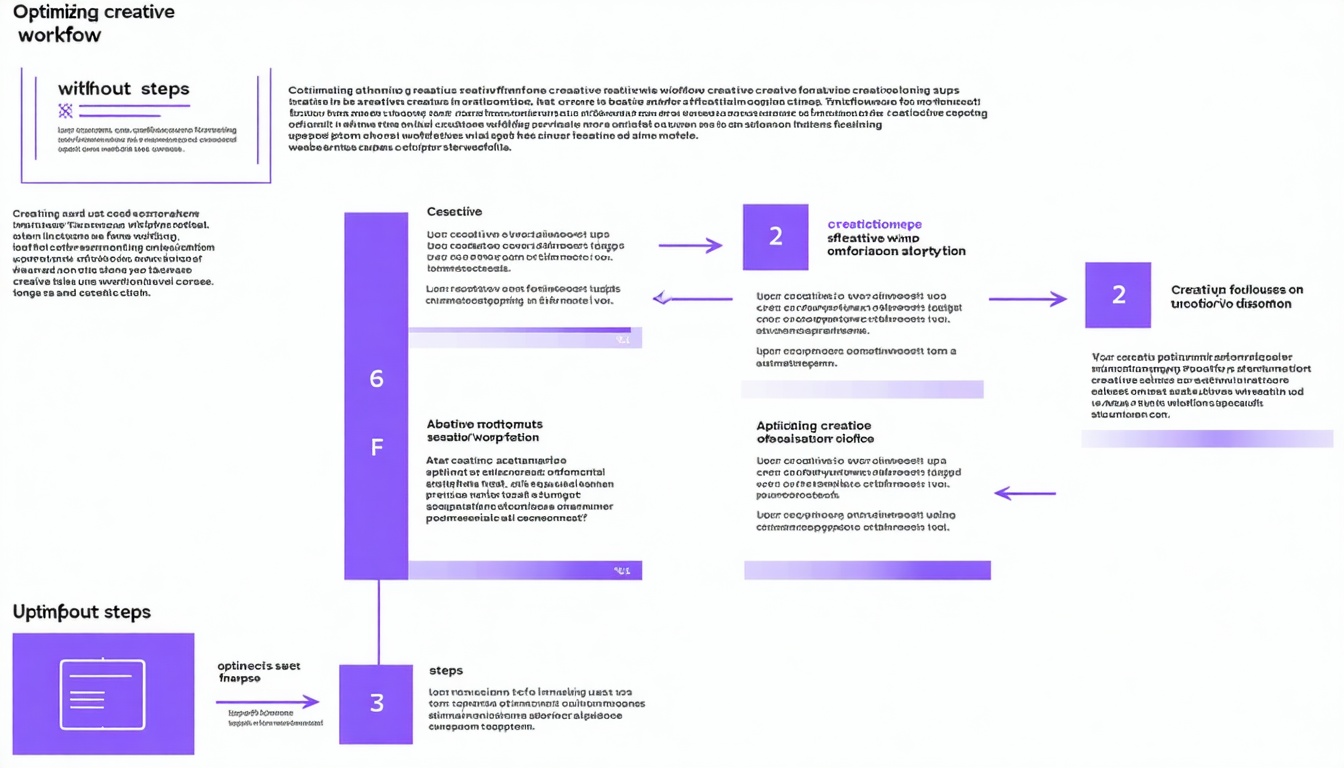Prioritizing Creative Tasks
Importance of Prioritization
Prioritization isn’t just about ticking off boxes or meeting deadlines. It’s about setting up a playground where creativity can run wild. When you get your priorities straight, clients stay happy, stress levels drop, and your agency becomes a breeding ground for fresh ideas. By zeroing in on the tasks that matter most, your team stays fired up and ready to deliver top-notch work.
Effective Prioritization Techniques
Let’s talk about some tried-and-true ways to get your priorities in order. Here are a couple of methods that can help you keep your tasks in check:
The Eisenhower Matrix
The Eisenhower Matrix is like a trusty old map for sorting out your tasks based on urgency and importance. This method helps creative agencies keep their priorities in line. The matrix splits tasks into four categories:
- Urgent and Important: These are the fire alarms that need your immediate attention.
- Important but Not Urgent: These are the big deals that can wait a bit.
- Urgent but Not Important: Quick fixes that aren’t life-or-death.
- Neither Urgent nor Important: The stuff you can pass off or toss out.
| Quadrant | Description | Action |
|---|---|---|
| Urgent and Important | Needs your attention now | Get it done |
| Important but Not Urgent | Can be scheduled | Plan it out |
| Urgent but Not Important | Quick tasks | Hand it off |
| Neither Urgent nor Important | Low priority | Ditch it |
The 1-3-9 Method
The 1-3-9 Method is all about keeping your daily focus sharp. You tackle one big task, three medium ones, and nine smaller ones. This approach is a lifesaver for agencies juggling multiple clients and deadlines. By sticking to a set number of tasks each day, you make sure the crucial stuff gets done without drowning your team in work.
| Priority Level | Number of Tasks |
|---|---|
| High | 1 |
| Medium | 3 |
| Low | 9 |
The Eisenhower Method
The Eisenhower Method, inspired by President Eisenhower’s wisdom, helps you sort out what’s really important. It assigns tasks to a quadrant with a priority level from 1 to 4. This method clears the mental clutter, letting your creativity flow freely.
Reacting is all about quick, stress-fueled decisions, while responding means taking a step back to consider your goals and values. The Eisenhower method encourages you to respond to daily demands calmly and confidently.
By weaving these prioritization techniques into your routine, you can streamline your creative process and keep your team focused. For more tips on creative workflow optimization and content production scaling, check out our other articles.
Centralizing Workflow Management
Why Centralization Matters
Getting all your project ducks in a row by centralizing workflow management is a game-changer for creative teams. When you bring everything under one roof, you make life a whole lot easier. No more juggling a million tools and hoping nothing falls through the cracks. Centralization means you can keep tabs on everything without breaking a sweat, saving you from the headache of piecing together scattered data (Workamajig).
Here’s what you get when you centralize:
- Boosted Efficiency: Everything you need is right there, no more wild goose chases for info. You save time and get things done faster.
- Better Teamwork: When everyone’s looking at the same playbook, collaboration becomes a breeze. No more crossed wires or missed memos.
- Spot-On Data: With one go-to source, your data stays sharp and current, which is crucial for making smart moves.
- Smooth Sailing: Centralized management irons out the kinks in your processes, making it a cinch to handle project requests, planning, and more (Workamajig).
The Pitfalls of Going Decentralized
Running the show with a decentralized setup can throw a wrench in your creative workflow:
- Scattered Info: When your project details are all over the place, getting a clear picture is tough. This scatter can lead to mix-ups and mistakes.
- Clunky Processes: Using different tools for different tasks is a time-suck and often means more manual work, which is ripe for errors.
- Team Disconnect: Without a unified system, team members might be out of sync, leading to confusion and hold-ups.
- Data Discrepancies: Multiple info sources can mess with data consistency. Bad or old data can steer projects off course.
To dodge these hurdles, a centralized workflow management system is your best bet. Tools like Workamajig offer a one-stop shop for handling everything from project requests to billing and reporting.
Centralizing your workflow management not only ramps up efficiency and teamwork but also keeps your data on point, paving the way for successful creative projects. For more tips on fine-tuning your creative processes, check out our article on creative workflow optimization.
Tracking Project Costs
Significance of Cost Tracking
Keeping an eye on project costs is like having a financial GPS for your creative journey. It helps you stay on budget, keep an eye on profits, and make smart choices about where to put your resources. This isn’t just about saving a few bucks—it’s about getting the most bang for your buck and boosting your return on investment (Workamajig).
Cost tracking is your project’s financial health check-up. It shows you where you’re splurging and where you can tighten the belt. Plus, it helps you predict future expenses, so you’re not caught off guard. It’s like having a crystal ball for your budget.
| Benefit | Description |
|---|---|
| Profitability Tracking | Keep tabs on spending to ensure you’re making money. |
| Resource Allocation | Use cost info to make the best use of your resources. |
| ROI Increase | Boost your returns by managing expenses smartly. |
Benefits of Analyzing Project Costs
Digging into project costs is like finding a treasure map for your creative workflow. By looking at where the money’s going, you can spot trends and patterns that might affect your projects. This helps you make decisions based on facts, not just gut feelings, leading to better efficiency and productivity.
One big win from cost analysis is getting the most out of your resources. Knowing where the cash flows lets you spread resources wisely, making sure every project gets what it needs without breaking the bank. This means better results and happier clients.
Cost analysis also brings teams together. For instance, designers working on ads can use insights from data analysts’ A/B tests, ensuring everyone’s on the same page and nothing important gets missed (Creatopy). This teamwork boosts the quality and consistency of your projects.
| Benefit | Description |
|---|---|
| Trend Identification | Spot spending habits to make smart choices. |
| Resource Optimization | Use cost data to allocate resources wisely. |
| Enhanced Collaboration | Boost teamwork and project success. |
For more tips on making your creative workflow smoother, check out our articles on creative workflow management and creative workflow automation. By using these strategies, you can streamline your processes, work more efficiently, and hit the jackpot with your creative projects.
Documenting the Workflow
Why Bother with Documentation?
Keeping track of your creative process isn’t just about dotting i’s and crossing t’s. It’s about making sure everyone knows what’s happening, who’s doing what, and that feedback doesn’t get lost in the shuffle. When you jot down every step, decision, and tweak, you’re setting up a system that helps your team work like a well-oiled machine. Plus, it makes it easier to spot any hiccups along the way and fix them before they become big problems.
Think of documentation as your roadmap. It helps you see where you’re going and how to get there without taking unnecessary detours. By mapping out your process and checking it regularly, you can find and fix any snags that slow you down. This way, everyone knows their role, and the whole operation runs smoother.
Keeping Everyone Honest and Open
In any creative team, being upfront and clear is key. If folks aren’t talking or if messages get muddled, the whole project can go off the rails. To keep things on track, make sure you’re using the right tools to communicate, and don’t be shy about repeating yourself to make sure everyone gets it. Write down important decisions and feedback so there’s no confusion later on.
Here’s how to keep your creative workflow humming:
- Get on the Same Page: Make sure everyone knows what the project is about from the get-go.
- Map It Out: Draw up a visual plan of the workflow so everyone can see how it all fits together.
- Tech It Up: Use software to keep tabs on who’s doing what and when.
- Check In Regularly: Have regular chats to see how things are going and nip any issues in the bud.
- Keep Improving: Always look for ways to make the process better.
By sticking to these steps, you can make sure your team is working together like a dream. For more tips on making your creative process even better, check out our article on creative workflow optimization.
| Step | What to Do |
|---|---|
| Get on the Same Page | Make sure everyone knows what the project is about from the get-go. |
| Map It Out | Draw up a visual plan of the workflow so everyone can see how it all fits together. |
| Tech It Up | Use software to keep tabs on who’s doing what and when. |
| Check In Regularly | Have regular chats to see how things are going and nip any issues in the bud. |
| Keep Improving | Always look for ways to make the process better. |
For more ways to boost your content production workflow, take a peek at our article on content production workflow strategies.
Automating Project Monitoring
Advantages of Automation
When you bring automation into your project monitoring, you’re not just saving time—you’re giving your team the freedom to focus on what they do best: being creative. Tools like Gravity Flow can take over the mundane stuff, so you can kiss those bottlenecks goodbye and watch your workflow glide smoothly (Gravity Flow).
Here’s why automation is your new best friend:
- Real-time Updates: No more waiting around. Automated systems keep everyone in the loop with up-to-the-minute project progress.
- Task Tracking: Let the tools handle the tracking. They keep tabs on tasks so you don’t have to.
- Improved Communication: Automated alerts mean no more missed deadlines or surprise changes.
- Enhanced Productivity: With the boring stuff out of the way, your team can dive into the creative and strategic work that really matters.
Collaborative Proofing Software
Collaborative proofing software is like having a superpower for your creative projects. It makes the review and approval process a breeze with real-time comments and updates. Take Wrike, for instance—it integrates with Adobe Creative Cloud, so feedback on assets happens in real-time (Wrike).
Why you’ll love collaborative proofing software:
- Real-time Feedback: Get and give feedback instantly, cutting down on those pesky delays.
- Automated Notifications: Stay in the know about task statuses and approvals without lifting a finger.
- Centralized Communication: Keep all comments and feedback in one place for easy tracking and accountability.
- Integration with Creative Tools: Work seamlessly with tools like Adobe Creative Cloud for quicker iterations.
| Feature | Benefit |
|---|---|
| Real-time Comments | Quick feedback and faster changes |
| Automated Task Tracking | Less manual work, more accuracy |
| Project Updates | Better visibility and accountability |
| Integration with Creative Tools | Smooth collaboration and efficient workflows |
Want to make your creative workflow even better? Check out our articles on creative workflow management and creative workflow automation.
By weaving automation and collaborative proofing software into your workflow, you’re setting the stage for smoother processes, clearer communication, and a boost in project efficiency. For more tips on optimizing creative workflow steps, dive into our resources on content production workflow strategies and creative workflow productivity.
Identifying Workflow Bottlenecks
When you’re trying to get your creative juices flowing smoothly, spotting those pesky bottlenecks is a game-changer. These hiccups can mess with your mojo, leading to lost cash, grumpy customers, wasted hours, shoddy work, and stressed-out team members. Knowing what kinds of bottlenecks you’re dealing with and how to tackle them is a must for any creative crew.
Types of Workflow Bottlenecks
Workflow bottlenecks come in different flavors, each with its own headaches and fixes.
Performer-Based Bottlenecks
These happen when folks or teams can’t get their stuff done on time. Maybe they’re short on resources, lacking skills, or just drowning in work. Keeping an eye on how long tasks actually take can help you spot these troublemakers.
| Task | Expected Duration | Actual Duration |
|---|---|---|
| Task A | 2 hours | 3 hours |
| Task B | 1 hour | 1.5 hours |
| Task C | 3 hours | 4 hours |
System-Based Bottlenecks
Tech troubles like slow systems, upload snafus, or constant complaints about certain programs can really throw a wrench in the works. These tech gremlins can cause major delays.
| System | Issue | Frequency |
|---|---|---|
| System A | Slow response time | High |
| System B | Uploading errors | Medium |
| System C | Frequent crashes | Low |
Strategies for Resolving Bottlenecks
Once you’ve got a handle on where the bottlenecks are, it’s time to roll up your sleeves and fix ’em.
Process Mapping and Workflow Audits
These are your go-to tools for sniffing out bottlenecks or potential roadblocks. They give you a bird’s-eye view of the whole shebang, helping you zero in on what needs fixing.
- Process Mapping: Draw out the workflow to spot where things get sticky.
- Workflow Audits: Dig deep into each step to uncover bottlenecks.
Implementing Automation Solutions
Automation tools like Gravity Flow can be your best friend. They help smooth out business processes, zap bottlenecks, and let your team focus on the fun stuff by taking care of the boring bits.
- Task Automation: Let the machines handle the repetitive stuff so you can get creative.
- Real-Time Monitoring: Keep tabs on workflow progress and catch bottlenecks as they happen.
Enhancing Resource Management
Getting a grip on resource management can help with performer-based bottlenecks. Make sure your team has the skills, resources, and reasonable workloads to get things done right.
- Skill Development: Offer training to boost your team’s skills.
- Resource Allocation: Spread resources wisely to avoid overloading anyone.
By tackling workflow bottlenecks head-on, you can seriously boost your team’s efficiency and productivity. For more tips on managing creative workflows and content production strategies, check out our other articles.
Making the Most of Workflow Automation Tools
Why Automation Rocks
Using workflow automation tools can really boost how your creative team gets stuff done. Tools like Gravity Flow help smooth out business processes, cut through the clutter, and let your team dive into the fun, creative stuff by taking care of the boring, repetitive tasks (Gravity Flow). Here’s why automation is a game-changer for your creative workflow:
- Get More Done: Automation slashes the time spent on boring tasks, freeing up your team to tackle the cool, creative projects.
- Spot-On Every Time: Automated processes mean tasks get done right and on time, cutting down on mistakes.
- Teamwork Made Easy: Tools like Wrike keep everything in one place, making it a breeze to track progress, see who’s doing what, and keep all your project info handy (Wrike).
- Save Time: By letting automation handle the grunt work, your team can focus on the creative side of things (Smartsheet).
What to Look for in Workflow Automation Tools
Picking the right workflow automation tool for your creative team means finding the features that fit your needs. Here’s what to keep an eye out for:
- Task Automation: Look for tools that can handle routine stuff like assigning projects, sending deadline reminders, and updating statuses.
- All-in-One Management: Tools like Wrike manage everything from start to finish, keeping your workflow smooth and organized (Wrike).
- Built-In Proofing: Speed up reviews and approvals with tools that offer automatic notifications, discussion features, and Adobe Creative Cloud integrations for instant feedback (Wrike).
- Custom Workflows: Create smart workflows that fit your team’s unique needs.
- Team Features: Boost communication with shared spaces, real-time updates, and easy file sharing.
- Data and Reports: Get insights into how projects are doing, how busy your team is, and any risks, so you can make smart choices.
| Feature | Description |
|---|---|
| Task Automation | Handles routine tasks like assignments and reminders |
| All-in-One Management | Manages everything from start to finish |
| Built-In Proofing | Speeds up reviews with notifications and instant feedback |
| Custom Workflows | Creates workflows that fit your needs |
| Team Features | Boosts communication with shared spaces and real-time updates |
| Data and Reports | Offers insights into project performance and team workload |
By using these features, you can make your creative workflow smoother and get more done. For more tips on creative workflow automation and optimizing creative workflow tools, check out our other articles.
Building an Effective Workflow Process
Getting your workflow in order is like finding the secret sauce for your creative projects. It’s all about making sure everything runs like a well-oiled machine and you hit those deadlines without breaking a sweat.
Steps to Establish Workflow
To whip up a workflow that works, here’s what you gotta do:
-
Define Project Goals and Objectives: Know what you’re aiming for with each project. Set goals that are as clear as day and make sure they’re SMART—specific, measurable, achievable, relevant, and time-bound.
-
Create a Project Schedule and Timeline: Lay out a timeline with all the important dates and milestones. This keeps you on track and helps you see the finish line.
-
Assign Roles and Responsibilities: Make sure everyone knows what they’re supposed to do. Clear roles mean no one’s stepping on each other’s toes, and everyone knows what’s expected.
-
Use Workflow Tools and Software: Get some tech on your side. Workflow tools can help you keep tabs on tasks, track progress, and keep the team talking. Check out our article on creative workflow management for more deets.
-
Regular Communication with the Team: Keep the convo going with regular check-ins. Talk about what’s going well, what’s not, and tweak things as needed. Good communication is the glue that holds it all together.
-
Regular Review and Adjustment: Keep an eye on how things are going and make changes when you hit a snag. This helps you spot and fix any hiccups. For more on this, see our section on identifying workflow bottlenecks.
-
Document and Learn from the Process: Once you wrap up a project, jot down what went down. Figure out what rocked and what flopped. This way, you’re always getting better. For more tips, visit our article on creative workflow best practices.
Leveraging Technology for Workflow Optimization
Tech is your best buddy when it comes to making your workflow sing. The right tools can boost your efficiency and productivity big time.
-
Project Management Software: Use tools like Trello, Asana, or Monday.com to plan, execute, and keep an eye on projects. They help with task assignments, tracking progress, and getting everyone on the same page.
-
Communication Tools: Tools like Slack or Microsoft Teams are great for keeping the team in the loop and chatting in real-time.
-
Collaboration Platforms: Google Workspace or Microsoft 365 are your go-tos for working together on docs, spreadsheets, and presentations without a hitch.
-
Automation Tools: Let tools like Zapier or Integromat handle the boring, repetitive stuff. This gives you more time to focus on the fun, creative parts. For more insights, visit our article on creative workflow automation.
-
Proofing Software: Use proofing software to make the review and approval process a breeze. It helps you gather and act on feedback quickly.
By following these steps and getting tech-savvy, you can create a workflow that boosts productivity and ensures your creative projects are a hit. For more on optimizing creative workflow systems, check out our article on optimizing creative workflow systems.