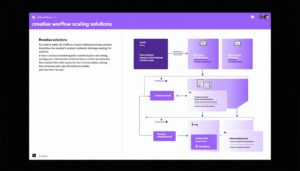Pumping Up Creative Team Workflows
Getting Your Head Around Process Tweaks
Making sure your team’s firing on all cylinders means rethinking how you tackle repetitive stuff. We humans seem to love wasting time, as research shows we throw away 520 hours a year on tasks that automation could handle (SolveXia). Streamlining processes doesn’t just save time; it means happier customers and slicker products, too.
| What Happens with Process Tweaks? | Why’s it Matter? |
|---|---|
| More Gets Done | Fewer hands on deck for boring, repetitive gigs. |
| Customers Are Happier | Better service leaves a smile on their faces. |
| Wallet’s Heavier | You waste less cash on pointless steps. |
In the creative grind, process tweaks can be anything from cutting out useless steps to tapping into talents in more ways. Keep the focus here, and your team will soar, hitting new heights in their work.
Why Going Central is the Way to Go
Getting all your processes under one banner can be a game-changer for creative teams. More control, easy peasy oversight, and crystal-clear vision are the perks of a centralized setup. When you have everything in one spot, managing tasks and tackling curveballs becomes a walk in the park.
Here’s why centralizing rocks:
- Everything Just Flows: Having one system means no more double work—just straight-up efficiency.
- Teamwork Gets a Boost: With everything in sync, your crew’s on the same page, which makes brainstorming and project follow-through a breeze.
- Welcome to Auto-land: When things are centralized, you can slide into automation more smoothly, cutting down on goofs and boosting security boxes (SolveXia).
Grabbing a hold of a centralized content management system can jazz up how your creative team rolls. It smooths out everything from coming up with ideas to getting stuff out there—goodbye, confusion! Check out our takes on centralizing content workflows and centralized content management systems for the lowdown.
Turning up the heat on efficiency isn’t just about shaving off those wasted minutes—it unleashes your team to dive deeper into their creative flow and come up with jaw-dropping ideas, leaving admin chaos in the dust.
Creative Thinking in Workflow Optimization
Importance of Creative Ideas
Flexing those mental muscles with a bit of creativity is like fuel for getting work done better, especially when you’re part of a team brewing up new ideas. It’s about dreaming up fresh concepts, making unexpected connections, and opening doors to multiple solutions. A recent study spilled the beans—only 30% of workers actually get time to brainstorm each day, though 61% are still supposed to be putting their creative hats on (BetterUp). Building on creative skills is a surefire way to drive innovation, ensuring that your crew stays a step ahead in the game.
Thinking outside the box doesn’t just pop out new ideas; it also makes spotting innovative solutions a walk in the park. This skill boost is like a magic wand for both your work and personal life. Back in 2020, creativity topped the charts as the most wanted soft skill, making it a must-have in your creative team workflow management.
| Statistic | Percentage |
|---|---|
| Workers with time for creative thinking daily | 30% |
| Workers expected to whip up creative ideas | 61% |
Developing Creative Thinking Skills
Sprucing up those creative thinking chops can put a real charge into how quickly your team tackles challenges. By spotting patterns easily, this skill doesn’t just pump up your team’s creativity but also oils the wheels of communication, making for smoother chat and better bonds with coworkers.
Upping your creative game isn’t just about being artsy; it’s also a ticket to riding the wave of higher self-awareness. By questioning the usual ways of thinking, team members can sift through different angles, shedding light on hidden biases and boosting understanding of various perspectives (BetterUp). Setting up centralized content workflows is like crafting fertile ground for creative ideas to take root. Incorporate content creation process optimization and centralizing creative processes to really milk your team’s creative talents.
For some fresh takes on ramping up creativity in your team, check out creative team workflow strategies that mix and match to refine the creative process and streamline the workflow, driving up productivity and success in the bargain.
Challenges Faced by Graphic Designers
Graphic designers often hit roadblocks that can slow them down or make team tasks feel like a hot mess. Spotting these snags is key to getting your projects running smoothly like a well-oiled machine.
Time Management Challenges
Time. Isn’t it always sneaking up on us? Designers know this too well, with deadlines chasing them like hounds. Without some serious clock-watching skills, stress can spike, and quality might take a nosedive. Tight deadlines pressure them into a whirlwind, and when designers struggle with time juggling, procrastination becomes a crafty thief, stealing quality and peace of mind.
| Challenge | Workflow Woes |
|---|---|
| Racing the Clock | Stress and hurried designs |
| Procrastination | Sloppy and rushed work |
| Not Planning Ahead | Deadlines missed, projects half-baked |
Communication Hurdles
Want to frustrate a designer? Mess up the communication. A hiccup in client chats often spirals into a whole lotta redoing and interruptions. Having a chat-goop can turn simple tasks into monumental headaches. Making sure everyone’s on the same page prevents projects from going sideways. Tools that smooth out team chats are pure gold.
| Communication Snag | Ripple Effects |
|---|---|
| Mixed Messages | Guesswork, redo, and redo again |
| Feedback Shortage | Stuck projects, mounting irritation |
| Zero Collaboration | Innovations stifled, lonely ideas |
Balancing Creativity with Functionality
Stuck between making it pretty and making it work? Welcome to a designer’s life. Satisfying both the aesthetic angels and functional devils is no small feat. Add in budget limits, must-haves from the client, and deadlines, and you’ve got a juggling act. Focus too much on the visual flair, and practicality takes a back seat, or vice versa. Achieving a good fit is key to meeting your expectations.
| Balance Battle | Challenge Highlights |
|---|---|
| Looks vs. Usability | Wrestling with conflicting goals |
| Client Desires | Navigating tug-of-war pathways |
| Cash Constraints | Pinched choices, limited resources |
Getting a handle on these bumps in the road means your designer team can thrive. Targeted approaches and handy tools streamline everything and turbocharge productivity. For more on getting your team in a groove, check out tips to boost team mojo. Looking for handy tools? Check out links to centralize your work processes and amplify your design crew’s game.
Feedback Strategies for Workflow Improvement
Giving feedback’s like adding seasoning to your team’s creative stew—it enhances everything. With the right dash, you can spark growth, boost collaboration, and tackle roadblocks without a hitch. Let’s break down two handy strategies that’ll help you dish out feedback like a pro.
Giving Constructive Feedback
Feedback is most useful when it’s constructive, driving the team towards better results. Start by pointing out something the team nailed; this lays a foundation of openness. Just don’t overdose on compliments, or your message might get lost in the fluff (MarkUp).
Here’s how to make your feedback count:
| Feedback Element | Description |
|---|---|
| Start with Praise | Kick off with what really shined in their work. |
| Be Clear | Lay out exactly what needs a tune-up, so nobody’s left guessing. |
| Focus on Actions | Keep it about the work, not the person—it builds trust. |
| Offer Solutions | Share practical tips for improvement and spark problem-solving. |
Zeroing in on actions, not personalities, makes feedback less scary and more engaging. Your encouragement can boost a team member’s confidence and get those creative juices flowing.
Effective Feedback Delivery
How you say it matters just as much. Keep it frank, but friendly; focus on clarity and solutions to keep the peace and open the door for collaboration (MarkUp).
Here’s how to get feedback delivery just right:
| Delivery Technique | Description |
|---|---|
| Keep it Friendly | Use a warm tone to make sure walls don’t go up. |
| Be Direct | Say what needs saying clearly, with no room for doubt. |
| Offer Help | Partner problem points with suggestions to guide improvement. |
| Foster Trust | Make your intentions crystal clear to build a team that trusts and sets shared goals. |
By weaving these feedback tricks into your routine, you’ll notice a boost in how well your team works together. When the team feels safe and heard, creativity flourishes, and collaboration thrives. Looking for more tips to supercharge your team? Dive into our guides on centralizing content workflows and content creation best practices.
Leveraging Project Management Tools
In the hustle and bustle of a creative workplace, finding the right project management tools is like discovering the secret sauce for your team’s success. These nifty tools can turn chaos into order, keeping everything smooth and organized.
Importance of Project Management Software
Good project management software is like having a trusty sidekick. It tackles task organization, boosts communication, and offers crystal-clear project timelines. Once you bring a project management tool into the fold, you keep an eagle eye on projects and squash deadlines like a boss.
Here’s why you should think about making one of these tools your new best friend:
| Benefit | Description |
|---|---|
| Task Organization | Break projects into pieces that make sense and give them to the right folks. |
| Enhanced Communication | Think of it like a chatroom for your project updates—chats, updates, and less room for getting wires crossed. |
| Timeline Clarity | Get a timeline that’s more than just dates with Gantt charts and Kanban boards. |
| Tracking Progress | See tasks as they get done; step in quick if tweaks are needed. |
Standout choices for project management tools? Check out Monday.com for automated workflow magic (The Digital Project Manager), and Wrike, a heavyweight in handling big stuff with features like proofing (The Digital Project Manager).
Choosing the Right Tool for Your Team
Picking the right tool for your team can feel like picking the right dance partner—vital to avoid stepping on toes. Keep these tips handy:
- Team Size: Some tools are buddies with smaller teams, while others party with larger crews.
- Features: Jot down must-have features—think automation superpowers or seamless integrations. ClickUp, for instance, is a one-stop-shop (The Digital Project Manager).
- User Interface: If it’s easy to use, it’s more likely to be used. Nobody needs a tool that’s as confusing as a Rubik’s cube.
- Budget: Make sure you don’t break the bank. Find a tool that fits the bill and doesn’t skimp on utility.
Stick with these tips, and you’ll have a tool that’ll give your team the support it needs to shine. Check out more on creative team project management and centralizing content workflows.
Effective Team Communication
Making sure your team talks the talk is like adding magic glitter to your project wand. The way you all talk not only keeps the creative juices flowing but keeps everyone smilin’ and stakeholders nodding in approval. So, we’re diving into nailing those chats, jazzing up your style, and the techy bits that help smooth it all out.
Impact of Strong Communication
Smooth chatter can work wonders for projects. It’s like the secret ingredient that spices up everything from the quality of work to working relationships. On the flip side, if the team’s having a miscommunication fest, expect reworked tasks, out-of-bounds projects, and results that just didn’t make the cut. So here’s the game plan:
- Be the change you wanna see in the chat room
- Keep it real with mindful listening
- Spill the beans—honesty rocks
Everyone likes feeling like their voice matters. Spark up the convo and watch those decisions fly right to success-ville!
| Communication Aspect | Impact |
|---|---|
| Project Quality | Better results all around |
| Stakeholder Relationships | Makes them strong and steady |
| Team Engagement | Lifts spirits and gets folks going |
| Decision Making | Encourages smart, clear choices |
Enhancing Team Communication Styles
Let’s face it, everyone’s got their vibe when it comes to talking, and understanding those styles is the key to keeping things glue-tight among teammates. Here are the big four:
- Dominant: Focuses on goals. Cut to the chase.
- Influencer: Bubbly and motivating.
- Conscientious: All about those tiny details.
- Steady: Keeps the peace, avoids drama.
Tweak your way of yammering depending on who’s in the room, and you’ll hit the sweet spot with each team member. For instance, tossing a pep-talk to the dominant peeps might just get them synced with the entire group.
Leveraging Communication Tools
Tapping into tech makes teamwork click, wherever you’re working from. Think of it as your toolkit with messaging apps, file-sharing wizards, virtual huddles, and snazzy document editors.
This toolbox amps up:
- Instant messaging à la real-time
- Working together on stuff, like a team of elves
- Knowing who’s doing what and when
Platforms like Asana? They’re dynamite for keeping everyone in the loop and help dodge those “hey, did you get my message?” moments.
For digging into more team greatness, check out our reads on content creation best practices and creative team collaboration tools.
Sure thing! Here’s a more engaging version of the article:
Pain Points in Workflow Optimization
Finding and fixing the hiccups in your team’s workflow isn’t just about making life easier—it can actually ramp up your efficiency! Knowing where things get sticky can guide you in making smarter choices and using your resources wisely.
Identifying User Pain Points
To spot those pesky problems users face, dive into user research like usability tests. These issues can range from slightly annoying to downright frustrating, affecting how folks connect with your stuff. As the Nielsen Norman Group points out, a clunky interaction means wasting time and energy. Sorting through these pain points will help your creative squad do better work, faster.
| Interaction-Level Pain Points | Description |
|---|---|
| Usability Issues | Trouble navigating through your site’s maze |
| Lack of Clarity in Resources | Getting lost in unclear tool instructions |
| Inefficient Communication | Stalemates in getting or making sense of info |
Addressing Interaction-Level Issues
To squash these interaction gremlins, keep those feedback channels wide open. Constant chats with your team and customers help you figure out what’s tripping them up. Lean on user-friendly tools and train folks well on content workflow software to keep everyone sailing smoothly. By tackling issues head on, you can create a workflow that hums along with your team’s goals.
Resolving Journey-Level Challenges
Journey-level hurdles show up during customer adventures across touchpoints. Delve into user interviews or diary studies to find these roadblocks. Sometimes big changes are needed to fix these snags, like rejigging workflows or boosting communication as Nielsen Norman Group suggests. It might involve turning your processes inside out to create smoother experiences.
| Journey-Level Pain Points | Impact |
|---|---|
| Inconsistent Service Delivery | Customer headaches during content navigation |
| Delayed Responses to Feedback | Trust cracks and crumbling satisfaction |
Strategies for Relationship-Level Pain Points
Solving relationship-level snags calls for a bigger game plan. These troubles often require teamwork between departments. Use tools like benchmarking surveys or analytics to zero in on problems. For a better experience down the line, make long-lasting adjustments to your creative team workflow management, beef up communication practices, or streamline content production. Keep an open feedback loop with your stakeholders to keep tabs on how things are going.
| Relationship-Level Pain Points | Strategies for Resolution |
|---|---|
| Poor Perception of Brand Value | Sprucing up how you communicate and engage |
| Lack of Trust in Service Delivery | Building trust with clearer, more open talks |
Tackling all these different layers of challenges seriously boosts your creative team’s workflow. By zoning in on the big stuff that messes with the overall experience, you’re setting the scene for a seamless and productive content creation journey.