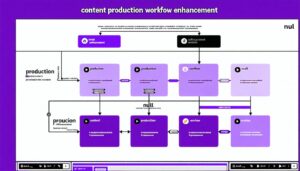Importance of Content Calendars
Content calendars are like the secret sauce for your content creation game. They keep things organized, boost teamwork, and make sure your content doesn’t go off the rails.
Structuring Content Strategies
Think of a content calendar as your trusty sidekick in planning and organizing what you post and where. It’s your bird’s-eye view of the whole shebang, helping you keep your marketing moves in sync across all platforms (Dotdigital).
With a content calendar, you can juggle your content marketing like a pro, planning every step from creation to sharing. This keeps your content flowing smoothly and helps you get the most bang for your buck (Sprout Social).
| Benefit | Description |
|---|---|
| Structure | Maps out your content journey from start to finish |
| Consistency | Keeps your audience hooked with regular updates |
| Planning | Lets you plan ahead and schedule your content like a boss |
Enhancing Collaboration
Content calendars are also the glue that holds your team together. They save time, keep things consistent, and make sure everyone knows what’s cooking. By organizing tasks, setting routines, and giving everyone a peek into what’s happening, they align different departments beyond just marketing (Sprout Social).
A well-oiled content calendar can be a game-changer, with 64% of top-performing companies having a documented strategy that includes one. This helps in crafting spot-on content, tracking how it’s doing, and making your brand stand out (Sprout Social).
| Benefit | Description |
|---|---|
| Transparency | Keeps everyone in the loop about content plans |
| Alignment | Gets all departments on the same page for content needs |
| Collaboration | Builds teamwork and ensures everyone’s working together smoothly |
For more tips on getting your creative juices flowing, check out our article on creative workflow optimization. And if you’re looking to streamline your content production, take a peek at content production workflow strategies.
Benefits of Content Analysis
Content analysis is like having a secret weapon for your content creation. By taking a closer look at what you’ve got, you can find those golden nuggets of insight that make your work shine and your strategy pop.
Spotting Patterns and Trends
With content analysis, you can spot the patterns and trends that keep popping up in your work. By checking out how often certain words, phrases, and ideas show up, you get a better feel for what your audience digs. This involves sorting these elements into categories to make sense of it all (Paperpile).
| Content Element | Frequency |
|---|---|
| Keywords | 150 |
| Themes | 45 |
| Concepts | 30 |
Seeing these patterns helps you tweak your content game to better fit what your audience wants. If you notice some themes are always a hit, you can whip up more content around those ideas. This not only gets people more interested but also makes your content creation smoother.
For more tips on making your creative process slicker, check out our piece on creative workflow optimization.
Numbers and Nuance
Content analysis gives you both the hard numbers and the deeper meanings, giving you a full picture of how your content is doing. The numbers part is about counting how often certain things show up, like keywords. This info helps you compare and see changes over time (Paperpile).
| Metric | Value |
|---|---|
| Keyword Occurrence | 150 |
| Theme Frequency | 45 |
| Concept Count | 30 |
The nuance part is about digging into the meanings and connections between words and ideas. This helps you figure out the messages and ideas in your content. By mixing both types of analysis, you get a well-rounded view of your content’s punch and reach.
For example, the deeper insights can show how folks see your brand’s voice, while the numbers can point out which topics get the most buzz. Together, these insights help you fine-tune your content strategy and boost the quality of what you put out.
To dive deeper into improving your content workflow, take a look at our article on content production workflow strategies.
By using content analysis, you can make your content creation process more on point, making sure your work hits the mark with your audience. This not only makes your workflow more efficient but also ups the success of your content strategy. For more tips on stepping up your content game, visit our article on content production optimization tips.
Optimizing Writing Process
Getting your writing groove on is key to cranking out content like a pro. By nailing down a comfy writing spot, kicking off with a solid outline, and whipping up some handy content templates, you can make your writing life a whole lot easier.
Establishing Ideal Writing Space
Finding your perfect writing nook can seriously boost your mojo and make the whole writing gig more fun. Here’s what to think about:
- Location: Pick a chill spot where you can get in the zone without folks bugging you.
- Ergonomics: Set up your space so you’re not all hunched over like a pretzel.
- Managing Distractions: Shut off those pesky notifications and let folks know you’re in the writing zone.
- Routine: Get into a groove with a regular writing schedule to keep the words flowing.
- Backup Plan: Have a plan B for when your usual spot is a no-go.
For more on setting up your writing haven, check out our piece on creative workflow management.
Starting with an Outline
Kicking off with an outline can turn a big, scary writing task into a piece of cake. It gives you a roadmap, keeping you on track from start to finish. Here’s how to whip up a killer outline:
- Identify Main Points: Jot down the big ideas you want to hit.
- Organize Logically: Line up your points in a way that makes sense.
- Add Subpoints: Flesh out each main idea with some juicy details.
- Review and Adjust: Give your outline a once-over and tweak it for clarity.
An outline can save you time and make your content shine. For more on getting your writing process in gear, peek at our article on optimizing creative processes.
Creating Content Templates
Content templates are your secret weapon for writing faster and smarter. They let you focus on the fun stuff—like being creative—without sweating the small stuff. Here’s why templates rock:
- Consistency: Keep your style and format on point across all your stuff.
- Efficiency: Cut down on time with ready-to-go templates that need just a few tweaks.
- Focus on Creativity: Spend your energy on making your content pop, not on the nitty-gritty.
To make templates that work for you, try this:
- Identify Common Content Types: Figure out what you write a lot of.
- Design Templates: Set up templates for each type, with spots for headings and key bits.
- Customize as Needed: Tweak the templates to fit your needs while keeping things consistent.
For more on making your writing process a breeze, check out our article on streamlining content creation workflow.
By getting your writing space just right, starting with a solid outline, and using content templates, you can up your game in content creation. Dive into more tips and tricks in our articles on content production workflow strategies and content production optimization tips.
Time Management Techniques
Getting a grip on your time is like finding the secret sauce for whipping up killer content. With the right moves, you can boost your productivity and keep your work flowing like a well-oiled machine. Here are three strategies to get you started:
Time Blocking and Task Batching
Time blocking is all about carving out chunks of your day for specific tasks. This way, you can zero in on one thing at a time, cutting out distractions and cranking up your efficiency. Task batching is like the cousin of time blocking—it’s about lumping similar tasks together and knocking them out in one swoop. This keeps your brain from doing the mental gymnastics of switching gears, letting you cruise through your work.
| Technique | Description | Benefits |
|---|---|---|
| Time Blocking | Setting aside time slots for tasks | Cuts distractions, boosts focus |
| Task Batching | Grouping similar tasks | Reduces mental shifts, ups efficiency |
Want more tips on keeping your creative juices flowing? Check out our article on creative workflow management.
Timed Focus Sessions
Timed focus sessions, or the Pomodoro Technique if you wanna get fancy, are all about working in short bursts with breaks in between. This keeps your concentration sharp and helps you dodge burnout. Usually, you work for 25 minutes, then chill for 5. After four rounds, take a longer breather for 15-30 minutes.
| Session Type | Duration | Break |
|---|---|---|
| Focus Session | 25 minutes | 5 minutes |
| Long Break | After 4 sessions | 15-30 minutes |
These sessions are a lifesaver for content creation, helping you keep a steady rhythm while sneaking in some downtime. For more tricks on boosting your creative workflow, swing by our article on creative workflow productivity.
Setting Deadlines and Milestones
Deadlines and milestones are your best buddies for keeping your content creation on track. Deadlines light a fire under you, while milestones let you see how far you’ve come and keep you pumped. Break big projects into bite-sized tasks and slap a deadline on each.
| Task | Deadline | Milestone |
|---|---|---|
| Research | Day 1 | Wrap up initial research |
| Outline | Day 2 | Sketch out content outline |
| Draft | Day 3-4 | Hammer out first draft |
| Edit | Day 5 | Polish and tweak content |
| Finalize | Day 6 | Finish and publish |
By setting deadlines and milestones, you can keep your content creation organized and humming along smoothly. For more ways to streamline your workflow, check out our article on content production workflow strategies.
These time management tricks can seriously level up your content game, leading to better productivity and top-notch results. For more ways to fine-tune your creative process, dive into our article on optimizing creative processes.
Technology Tools for Productivity
When it comes to boosting your creative workflow, tech tools can be your best buddies. Let’s chat about three must-haves: PreWriter.ai, Grammarly, and Canva.
PreWriter.ai
PreWriter.ai is like having a personal assistant for your content creation. This AI tool helps you whip up content outlines, polish ideas, and even draft your first pieces. According to Blend, over 75% of marketers dabble with AI tools, and about 19% use them to churn out content. That’s a lot of folks jumping on the AI bandwagon!
PreWriter.ai is a time-saver, especially when you’re trying to pump out content fast. Imagine spending 4 hours on a 500-word blog post without AI (Blend). With PreWriter.ai, you can slash that time, freeing you up for other important stuff.
Grammarly
Grammarly is like your grammar-savvy friend who always has your back. It checks your writing for grammar goofs and style slip-ups, making sure your content is sharp and professional. It’s a lifesaver for keeping your writing top-notch.
Grammarly’s got your back with:
- Grammar and spelling checks
- Style and tone tweaks
- Plagiarism sniffing
- Vocabulary boosts
Pop Grammarly into your writing routine, and you’ll keep your content polished and consistent across the board.
Canva
Canva is your go-to for creating eye-catching visuals without breaking a sweat. With tons of templates, graphics, and design goodies, you can whip up social media posts, blog images, and marketing materials that pop.
Canva helps you crank up your creative workflow by:
- Offering user-friendly design tools
- Providing a treasure trove of templates and assets
- Letting you team up with others
- Keeping your brand on point with customizable kits
With Canva in your toolkit, you can craft visuals that not only look great but also grab your audience’s attention.
| Tool | Key Features | Benefits |
|---|---|---|
| PreWriter.ai | AI-generated content outlines, idea refinement, initial content drafts | Saves time, boosts creativity, streamlines content creation |
| Grammarly | Grammar and spelling checks, style adjustments, plagiarism detection | Polishes writing, ensures error-free content, keeps things consistent |
| Canva | Customizable templates, graphics, design elements, collaboration tools | Crafts stunning visuals, enhances brand consistency, makes design work a breeze |
Using these tech tools can seriously up your content game, helping you create top-notch stuff quickly and easily. For more tips on getting your creative juices flowing, check out our articles on creative workflow management and content production workflow strategies.
Utilizing Content Calendars
Content calendars are like your secret weapon for getting your content game on point. They’re not just fancy planners; they’re your ticket to a smoother, more productive ride through the world of content creation.
Improved Organization
Ever feel like you’re juggling too many balls and one’s about to drop? A content calendar is your safety net. It lays out what needs doing and when, so you can dodge those last-minute panics. With everything mapped out, you can tackle each project with a clear head and a solid plan. No more scrambling or forgetting important tasks. For more tips on keeping your creative chaos in check, swing by our page on creative workflow organization.
Increased Consistency
Think of consistency as the glue that keeps your audience stuck to your content. A content calendar helps you keep the rhythm going, ensuring your followers know when to expect your next masterpiece. Regular updates build trust and keep folks coming back for more. Want to dive deeper into keeping your content delivery on track? Check out scaling content creation.
Better Collaboration
Teamwork makes the dream work, right? A content calendar is like the playbook for your squad. It lets everyone see the game plan, share ideas, and work together seamlessly. This means your content will hit the mark and echo your brand’s vibe. When everyone’s rowing in the same direction, you’re bound to reach your goals faster. For more on boosting team synergy, head over to creative workflow management.
Enhanced Efficiency
Efficiency is all about working smarter, not harder. A content calendar helps you dodge those frantic, last-minute scrambles. It’s all about using your time and resources wisely, so you can focus on crafting top-notch content without the stress. Streamline your process and watch your results soar. For more hacks on boosting your efficiency, visit enhancing creative workflow efficiency.
| Benefit | Description |
|---|---|
| Improved Organization | Keeps tasks and deadlines in check, smooth sailing ahead |
| Increased Consistency | Regular updates, builds audience trust and loyalty |
| Better Collaboration | Clear strategy, team alignment, unified content |
| Enhanced Efficiency | Smart resource use, time management, quality content |
Using content calendars is a smart move for optimizing creative processes and making sure your content creation efforts hit the bullseye. With these tools, you’ll be more organized, consistent, collaborative, and efficient.
Keyword Research Strategies
Getting your keywords right is like finding the secret sauce for your content. It’s all about knowing what your audience wants, using the right metrics, and crafting a solid plan to make your content pop up when folks are searching.
Understanding Audience Needs
To make your content hit home, you gotta know what your audience is hunting for online. Keyword research is your detective tool to figure out what questions they’re asking Google (HubSpot). This info lets you tweak your content to match their interests and solve their problems.
Here’s how you can get inside your audience’s head:
- Spot Their Problems: Find out the common headaches your audience deals with.
- Check Out Search Trends: Use tools like Google Trends and AnswerThePublic to see what’s hot in your niche.
- Chat with Them: Get feedback straight from the horse’s mouth through surveys, social media, and forums.
Utilizing Keyword Metrics
Keyword metrics are your compass in the SEO and PPC world (Moz). They help you make smart choices by showing you how your keywords are doing. Keep an eye on search volume, difficulty, and organic click-through rate to pull in the right crowd and hit your marketing targets.
| Metric | Description |
|---|---|
| Search Volume | How many times a keyword gets searched each month. |
| Keyword Difficulty | A score showing how tough it is to rank for a keyword. |
| Organic Click-Through Rate (CTR) | The percentage of folks who click on a search result. |
By crunching these numbers, you can spot the keywords that are your best bet for ranking high and drawing in traffic.
Developing a Keyword Strategy
A killer keyword strategy mixes short-tail and long-tail keywords. Short-tail ones are broad and popular, while long-tail ones are specific and less competitive (HubSpot).
Here’s how to whip up a winning keyword strategy:
- Think Up Keywords: Jot down a list of keywords that fit your content.
- Spy on Competitors: Check out what keywords your rivals are using.
- Use Keyword Tools: Dive into tools like Google Keyword Planner, SEMrush, and Ahrefs to find the right keywords and check their stats.
- Mix It Up: Balance head terms and long-tail terms to aim for both quick wins and long-term success.
By getting a handle on your audience’s needs, using keyword metrics, and crafting a solid keyword strategy, you can boost your content creation game and make your stuff more visible and relevant. For more tips on making your creative process smoother, check out our article on creative workflow optimization.
Streamlining Content Creation Workflow
Defining Team Roles
Getting your team roles sorted is like setting the stage for a smooth content creation process. Everyone needs to know their part to keep things running like a well-oiled machine. This way, you avoid stepping on each other’s toes and ensure everyone knows their job.
| Role | Responsibilities |
|---|---|
| Content Strategist | Cooks up content plans, schedules, and keeps an eye on how content is doing. |
| Writer | Puts pen to paper (or fingers to keyboard) following the brief. |
| Editor | Polishes content, checking for accuracy, tone, and style. |
| Designer | Crafts visuals to jazz up the written stuff. |
| SEO Specialist | Tweaks content to make it pop up in search results. |
| Project Manager | Keeps the content train on track and on time. |
Want more on team roles? Check out our piece on creative workflow management.
Utilizing Content Calendars
A content calendar is your secret weapon for keeping your content game strong. It helps you plan and organize, making sure your content is fresh and in line with what your business is aiming for and what’s trending (Content Writers). This tool is all about timing and relevance, boosting how your content performs.
| Benefit | Description |
|---|---|
| Improved Organization | Keeps tabs on ideas, deadlines, and when stuff goes live. |
| Increased Consistency | Makes sure you’re posting regularly and keeping your audience hooked. |
| Better Collaboration | Helps the team stay in sync and work together smoothly. |
| Enhanced Efficiency | Cuts down on last-minute scrambles and ups the quality of your content. |
For more, swing by our article on creative workflow organization.
Repurposing Old Content
Breathing new life into old content is a smart move to get more mileage out of what you’ve already got. By giving your existing stuff a makeover and sharing it across different platforms, you save time and effort on creating new content from scratch (Content Writers).
| Method | Example |
|---|---|
| Blog to Infographic | Turn a detailed blog into a snazzy infographic. |
| Webinar to Blog Series | Chop a webinar into a series of blog posts. |
| Article to Social Media Posts | Pull key points from an article for social media snippets. |
| Video to Podcast | Use video audio to whip up a podcast episode. |
For more tricks, check out our article on content production workflow strategies.
Maintaining Brand Voice
Keeping your brand voice and look consistent is key to making sure your content feels like it’s all coming from the same place. Style guides and templates are your best friends here, helping you keep things clear and your brand’s personality shining through (Content Writers).
| Element | Description |
|---|---|
| Style Guide | Lays down the law on tone, language, and formatting. |
| Visual Identity | Keeps colors, fonts, and logos consistent. |
| Templates | Sets the standard for blogs, social media, and more. |
For more on keeping your brand voice strong, visit our article on creative workflow best practices.
By sorting out team roles, using content calendars, giving old content a new spin, and keeping your brand voice steady, you can make your content creation process a breeze. For more tips, check out our article on streamlining content creation workflow.