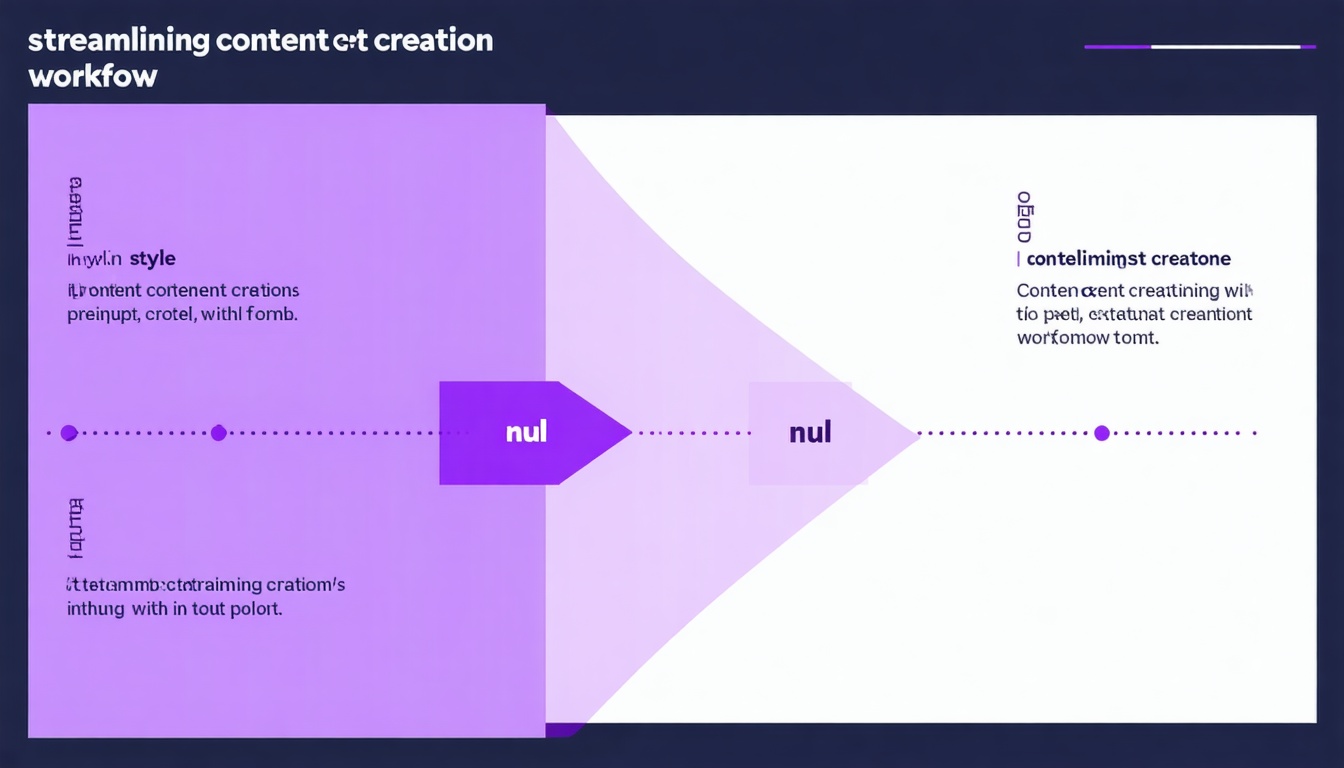Understanding Workflow Optimization
Importance of Streamlining Processes
Getting your processes in line is a game-changer for any team looking to up their game in efficiency and productivity. When you tidy up your content creation workflow, you cut out the fluff, dodge mistakes, and speed up those project deadlines. This is a lifesaver for creative teams, artistic directors, and project managers juggling a bunch of projects at once.
The big win here? You get to zero in on the stuff that really matters. By ditching the pointless steps and letting machines handle the boring bits, your team can dive into the creative and strategic stuff. This not only cranks up the quality of what you churn out but also gives a nice boost to team spirit and job happiness.
Plus, when you streamline, you get a handle on your resources. With a slick workflow, you can make sure everyone’s doing what they’re best at. This means a team that’s not just working hard, but working smart.
For more tips on getting your creative processes in shape, check out our article on creative workflow optimization.
Impact of Data-Driven Decisions
Making choices based on data is like having a secret weapon for optimizing workflows. Companies that lean on data are three times more likely to see big wins in decision-making compared to those who wing it (HBS Online). By tapping into data, you can spot where things are getting stuck, see how you’re doing, and make smart moves to boost efficiency.
Cutting costs with data is a big deal. Over 49 percent of companies find value in projects aimed at slashing expenses (HBS Online). By digging into the numbers, you can find where you’re bleeding resources and come up with plans to save some cash.
Key performance indicators (KPIs) are your best friends for keeping track of progress and success. KPIs are numbers that show how well a company is doing in the long run (Investopedia). By setting and watching KPIs, you can make sure your workflow tweaks are hitting the mark with your business goals.
| KPI | Description | Example |
|---|---|---|
| Efficiency | How well resources are used | Time spent on content creation |
| Productivity | Output compared to input | Number of projects completed |
| Quality | Standard of output | Client satisfaction ratings |
For more on keeping tabs on business goals and measuring how you’re doing, swing by our article on content production workflow strategies.
By getting a grip on why streamlining processes matters and how data-driven decisions make a difference, you can whip up a content creation workflow that’s both efficient and effective. This not only cranks up your team’s productivity but also plays a big part in your organization’s success. For more tricks on boosting content production workflow, take a look at our article on improving content production workflow.
Identifying Workflow Pain Points
Figuring out where your content creation process hits a snag is key to making things run smoother. Spotting these hiccups can help you speed things up, boost productivity, and ramp up your content output.
Common Bottlenecks in Production
Workflow pain points are those sneaky little issues that slow everything down. They can be people problems or system glitches that often fly under the radar. Spotting these troublemakers is vital for crafting a workflow that’s both efficient and accurate. Here are some usual suspects:
- Repetitive Tasks: Doing the same thing over and over, like reworking content, formatting, or updating records in multiple spots, can really bog things down.
- Approval Delays: Slow approval processes can throw a wrench in the works, causing hold-ups in getting content out the door.
- Communication Breakdowns: When team members aren’t on the same page, it can lead to mix-ups and slow progress.
- Resource Constraints: Not having the right tools or resources can put a damper on productivity.
Recognizing Inefficiencies
Spotting inefficiencies in your workflow means taking a good, hard look at the whole picture. You need to see everything to really understand where things are going wrong. This bird’s-eye view helps you find spots where you can bring in smart tools and automation to make things better.
| Inefficiency Type | Description |
|---|---|
| Manual Processes | Tasks that need a human touch, like data entry or content formatting, can drag down the workflow. |
| Lack of Standardization | When processes aren’t consistent or there’s no standard way of doing things, it can lead to chaos. |
| Poor Task Management | If tasks aren’t managed well or prioritized, deadlines can slip, and productivity takes a hit. |
| Inadequate Tools | Using old or not-so-great tools can slow everything to a crawl. |
Taking a close look at your workflow and making targeted improvements, instead of just throwing money at AI, can lead to real, lasting changes. This approach can save time and money by fixing the actual problems.
For more tips on making your creative process better, check out our articles on content production workflow strategies and creative workflow productivity.
Implementing Solutions
Fixing Approval Roadblocks
Approval roadblocks can really mess up your content creation groove, causing delays and chaos. You might notice these hiccups when projects are poorly briefed, feedback is all over the place, or resources are managed like a game of musical chairs. To keep things moving smoothly, you gotta tackle these issues head-on.
- Re-evaluate Approval Steps: Take a good look at your current approval process. Are there too many cooks in the kitchen? Make sure only the necessary folks are involved to keep things moving.
- Develop Detailed Briefing Templates: Create templates that cover all the bases for each type of project. This way, you gather all the info you need right from the start, cutting down on back-and-forth.
- Set Up Clear Feedback Channels: Make sure everyone knows how to give and receive feedback. This helps the team understand what’s needed and get it done without a hitch.
By sorting out your approval process, you can boost your creative workflow productivity and make content creation a breeze.
Using Document Collaboration Tools
Document collaboration tools are a game-changer for content creation. They let your team work together online, making project reviews and approvals a walk in the park. Take Filestage, for example—it automates reviews and approvals while keeping your files safe and sound.
| Tool | Key Features | Benefits |
|---|---|---|
| Filestage | Online collaboration, automated review and approval, secure file sharing | Smooths out workflow, keeps you compliant, boosts team collaboration |
To get the most out of these tools, try these tips:
- Pick the Right Tool: Find a tool that fits your team’s vibe and works well with what you already have going on.
- Train the Team: Make sure everyone knows how to use the tool like a pro to get the best results.
- Set Clear Rules: Lay down the law for document collaboration—version control, feedback rules, and deadlines.
By using document collaboration tools, you can up your team’s game and improve your content production workflow strategies.
For more tips on making your content creation process better, check out our articles on creative workflow optimization and content production workflow enhancement.
Enhancing Content Creation Workflow
Getting Creative with Ideas
To make your content creation process smoother, you gotta get creative with your ideas. Think of it like this: the better your ideas, the more people will see your stuff online. It’s all about using smart tricks like SEO and picking the right keywords so your content pops up when folks are searching (ClearVoice).
When you’re brainstorming, jot down everything. Group similar ideas together, make sure they match what your audience wants, and line up with your goals. Also, decide who’s gonna tackle each topic (ClearVoice). This way, you keep things organized and on track.
How often you brainstorm depends on your team, what you do, and who you’re talking to. You don’t want to overdo it and burn out, but you also don’t want to run out of ideas or lose your audience. ClearVoice suggests coming up with twice as many ideas as you need. So, if you want eight blog posts a month, think of at least 16 ideas. Each should have a catchy title, a short description, and some links for backup (ClearVoice).
A good plan for brainstorming includes setting a schedule based on when you need content, what’s trending, how your audience is reacting, and what resources you have. Make sure your brainstorming sessions fit these needs to keep your content fresh and engaging.
Boosting Teamwork
Getting your team to work well together is super important for a smooth content creation process. When everyone’s on the same page, things just flow better.
Here’s how you can make teamwork a breeze:
-
Use Cool Tools: Get some tools that let everyone work on stuff at the same time, give feedback, and see changes as they happen. This cuts down on endless emails and speeds things up. Check out our piece on creative workflow automation for more.
-
Clear Job Descriptions: Make sure everyone knows what they’re supposed to do. This avoids mix-ups and keeps things moving without hiccups.
-
Keep Talking: Have regular chats to see how things are going, sort out any problems, and make sure everyone knows what’s up. This keeps the team spirit high and everyone motivated.
-
Feedback is Gold: Set up a way for team members to give each other helpful feedback. This not only makes the content better but also encourages everyone to keep improving.
-
One-Stop Content Shop: Keep all your content stuff in one place where everyone can get to it. This way, no one’s working off old versions or missing important info.
By following these tips, you can make your team work like a well-oiled machine and get your content out there faster. For more ways to fine-tune your creative process, check out our article on optimizing creative processes.
| Strategy | Description |
|---|---|
| Use Cool Tools | Tools for real-time teamwork and feedback. |
| Clear Job Descriptions | Know who does what to keep things smooth. |
| Keep Talking | Regular check-ins to stay on track. |
| Feedback is Gold | A system for helpful feedback and growth. |
| One-Stop Content Shop | All content in one easy-to-access place. |
By jazzing up your content creation with smart ideas and better teamwork, you’ll see your productivity soar. For more on ramping up your content game, visit our article on scaling content creation operations.
Key Performance Indicators (KPIs)
Tracking Business Objectives
Key performance indicators (KPIs) are your go-to tools for keeping tabs on how your company is doing with its big-picture goals. They give you numbers that show how you’re doing over the long haul (Investopedia). With KPIs, you can see if your organization is hitting its main business targets.
KPIs break down into three main types:
- Company-wide KPIs: These give you the big picture of how the whole company is doing.
- Department-level KPIs: These zero in on how specific parts of the company are performing.
- Project or Sub-Department KPIs: These dig into the details of how individual projects or smaller teams are doing.
| KPI Level | Focus Area | Example Metrics |
|---|---|---|
| Company-wide | Overall performance | Revenue growth, profit margins |
| Department-level | Specific departments | Marketing ROI, sales conversion rates |
| Project/Sub-Department | Individual projects | Project completion time, budget adherence |
Keeping an eye on these KPIs helps you spot what’s working and what needs a little TLC. This number-crunching approach lets you make smart choices that match up with your business goals. For more on making your creative processes smoother, check out our article on creative workflow optimization.
Measuring Operational Achievements
When it comes to measuring how well you’re doing operationally, KPIs are your best friend. They let you see how efficient and effective your content creation process is. These indicators help you look at different parts of your operations, like how fast, good, and successful you are (Investopedia).
Some common operational KPIs include:
- Efficiency: Looks at how well you’re using your resources. Example: Content produced per hour.
- Quality: Checks the quality of what you put out. Example: Error rate in published content.
- Timeliness: Measures how quickly things get done. Example: Average time to complete a project.
- Performance: Tracks overall success. Example: Customer satisfaction scores.
| Operational KPI | Measurement Focus | Example Metric |
|---|---|---|
| Efficiency | Resource utilization | Content produced per hour |
| Quality | Standard of output | Error rate in published content |
| Timeliness | Speed of workflow | Average time to complete a project |
| Performance | Overall success | Customer satisfaction scores |
With analytics software and reporting tools, you can keep tabs on these KPIs to see how you’re doing operationally. This info is key for spotting where things might be slowing down or not working as well as they could. For tips on making your content production process better, take a look at our article on content production workflow strategies.
By using KPIs, you can make your content creation process smoother, boost productivity, and hit your business goals. For more advice on ramping up your content production, visit our article on scaling content creation.
Streamlining Contract Processes
Importance of Contract Management
Getting your contract management right is like having a secret weapon for your business. Mess it up, and you might as well be throwing money out the window. The WCC says that businesses with sloppy contract handling can kiss goodbye to 9.2% of their yearly revenue (Agiloft). So, yeah, it’s a big deal.
When you nail contract management, you’re making sure everyone sticks to their promises, deadlines don’t sneak up on you, and risks are kept in check. Plus, it makes working with clients and vendors a breeze, which means your projects run smoother and your creative workflow productivity gets a nice boost.
Overcoming Contract Bottlenecks
To keep your content creation workflow running like a well-oiled machine, you gotta tackle those pesky contract bottlenecks. Here’s where to start:
Inefficient Review and Approval Workflows
One big hiccup is not knowing who’s supposed to do what with each contract. A whopping 40% of organizations admit to this mess, causing delays and confusion (Agiloft). Clear things up by assigning specific roles and making sure everyone knows their job.
Contract Storage and Retrieval
Ever tried finding a needle in a haystack? That’s what it’s like for 90% of contracting pros when hunting for documents. A centralized digital spot for all your contracts is a lifesaver. It saves time and keeps important papers from disappearing into the void.
Standardization of Processes
Back in 2021, only 31% of organizations had a contracting playbook or guide (Agiloft). Standardizing your processes, templates, and guidelines is like having a GPS for your contract journey. Create a playbook that spells out the steps, templates, and best practices for managing contracts.
Leveraging Technology
Tech can be your best buddy in contract management. Contract management software can take care of the boring stuff like tracking deadlines, sending reminders, and whipping up reports. This not only makes things run smoother but also cuts down on human slip-ups.
| Bottleneck | Solution |
|---|---|
| Inefficient Review and Approval Workflows | Assign specific roles and responsibilities |
| Contract Storage and Retrieval | Utilize a centralized digital repository |
| Lack of Standardization | Develop a contracting playbook |
| Manual Processes | Implement contract management software |
By tackling these common bottlenecks, you can turn your contract process into a slick operation. This will lead to growth and success for your business, boosting your creative workflow management and content production scaling. For more tips on optimizing your creative processes, check out our article on optimizing creative processes.
Using Tech to Your Advantage
In the world of creative workflow optimization, using tech is a must for cranking up content production. By bringing in some nifty tools, you can smooth out your content creation process, boost efficiency, and cut down on those pesky bottlenecks.
Workflow Automation Tools
These tools are like your personal assistants for the boring stuff, letting your team dive into the fun, creative side of content production. They can handle things like redoing content, sprucing up formats, and keeping records up to date—basically, all the stuff that usually slows you down (Orr Group).
| Automation Tool | Key Features | Benefits |
|---|---|---|
| Trello | Task management, automation rules | Makes task assignments and tracking a breeze |
| Asana | Project tracking, workflow automation | Boosts project visibility and teamwork |
| Zapier | Integration with multiple apps, automation workflows | Links up different tools for smooth data flow |
By getting these tools on board, you can tackle inefficiencies and keep your content creation running like a well-oiled machine. For more tips on sprucing up creative processes, check out our article on optimizing creative processes.
AI Solutions for Efficiency
AI can seriously up your game when it comes to content creation. These tools can sift through data, spot trends, and give you insights to make smart, data-backed decisions. This way, you’re fixing the real issues in your workflow, not just putting a band-aid on them (Orr Group).
AI can help out in all sorts of ways, like:
- Content Generation: AI tools can help brainstorm ideas, draft articles, and even whip up full pieces of content.
- Editing and Proofreading: They can check your grammar, keep your style consistent, and make sure your content is top-notch.
- Data Analysis: AI can dig into audience engagement data, showing you what really clicks with your readers.
| AI Solution | Key Features | Benefits |
|---|---|---|
| Grammarly | Grammar and style checks, tone detection | Polishes up your content quality and consistency |
| Jarvis | AI content generation, SEO optimization | Speeds up content creation and boosts SEO |
| MarketMuse | Content analysis, topic modeling | Offers data-driven insights for content strategy |
By weaving AI into your workflow, you can ramp up productivity and make sure your content hits the mark. For more on boosting creative workflow efficiency, swing by our article on enhancing creative workflow efficiency.
Using tech through workflow automation tools and AI is the secret sauce to scaling content creation and nailing operational excellence. By ironing out workflow kinks and making smart improvements, you can streamline your content creation and hit it out of the park. For more strategies on jazzing up content production workflow, visit our article on content production workflow strategies.
Customer Pain Points
Getting a grip on what bugs your customers is key to making your content creation process smoother. Fixing these hiccups not only brings in fresh faces but also keeps your current crowd happy and loyal.
Enhancing Customer Experience
Customer pain points are those pesky problems that pop up when folks use your product or service, leaving them less than thrilled (Zendesk). Making things better means spotting these issues and tackling them head-on.
Types of Customer Pain Points
- Process Pain Points: When things get stuck in the pipeline, causing delays and headaches.
- Financial Pain Points: When tight budgets make it tough for customers to go all-in with your services.
- Support Pain Points: When customer support is more like customer “no-support.”
- Product Pain Points: When the product itself is a puzzle, or just doesn’t cut it.
Identifying Customer Pain Points
To make things better for your customers, you gotta know what’s bugging them. Here’s how:
- Customer Feedback: Ask them straight up with surveys and open-ended questions.
- Sales and Support Teams: Chat with these folks for some real-world insights.
- Customer Data Analysis: Check out churn rates and other key numbers.
Resolving Pain Points
Fixing what’s broken means coming up with real solutions for the problems you’ve found. Here’s what you can do:
Process Pain Points
- Streamline Processes: Cut the clutter and make things run smoother.
- Automate Tasks: Use workflow automation tools to ditch the repetitive stuff.
Financial Pain Points
- Flexible Pricing: Offer different pricing options to fit various wallets.
- Value Demonstration: Show them the bang they’re getting for their buck.
Support Pain Points
- Responsive Support: Make sure your support team is quick and knows their stuff.
- Self-Service Options: Give them the tools to help themselves, like FAQs and how-tos.
Product Pain Points
- User-Friendly Design: Make your products easy to use and understand.
- Continuous Improvement: Keep tweaking and updating based on what customers say.
Implementing Solutions
- Right Software Solutions: Pick the right tools to tackle specific issues.
- Trend Analysis: Spot patterns in complaints to find common problems.
- Follow-Up: Check back with customers to make sure their problems are fixed.
- Feedback Loop: Pass customer feedback to the right teams for ongoing improvement.
By tackling these pain points, you can make your customers’ experience way better and smooth out your content creation process. For more tips on making your creative workflow better, check out our article on creative workflow optimization.
| Pain Point Type | Solution |
|---|---|
| Process Pain Points | Streamline processes, automate tasks |
| Financial Pain Points | Flexible pricing, value demonstration |
| Support Pain Points | Responsive support, self-service options |
| Product Pain Points | User-friendly design, continuous improvement |
For more on boosting your content production workflow, take a look at our article on content production workflow strategies.