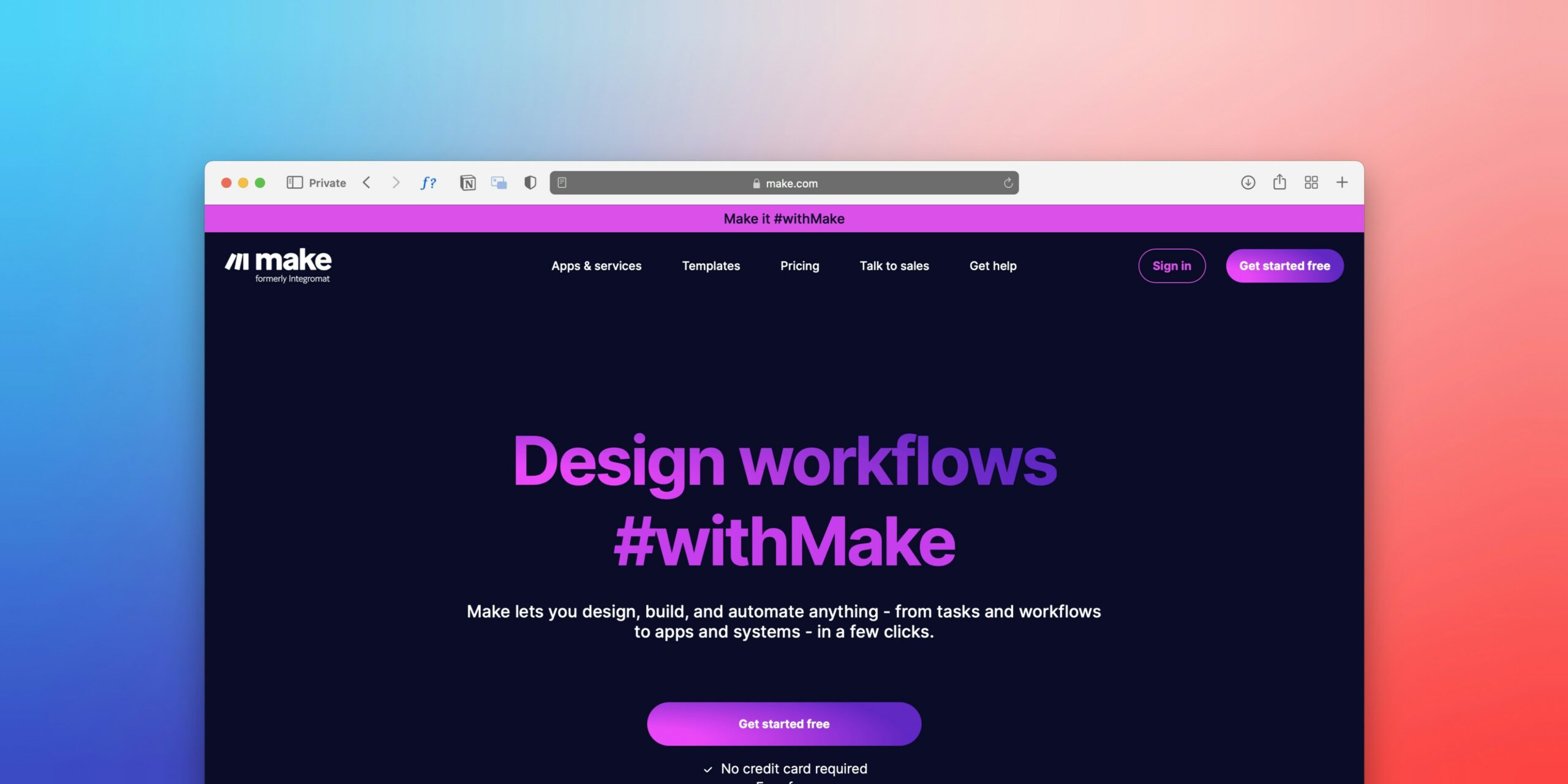Understanding CRM Workflow Automation
In this turbocharged business race, it’s all about getting things done efficiently to keep up with the competition. CRM workflow automation jumps in like your superhero sidekick to take over those tiresome tasks in a Customer Relationship Management (CRM) system, ensuring everything rolls like a well-oiled machine.
Benefits of CRM Automation
CRM workflow automation can sprinkle a bit of magic on your business operations, making it run smoother than ever. Here’s how it can shake things up:
| Benefit | Description |
|---|---|
| Boosted Efficiency | Just like magic, automation cuts down time on tedious tasks, freeing up your team to work on bigger and better things. |
| Better Customer Chats | Armed with real-time data from automated workflows, your folks can chat with customers quicker and with a personal touch. |
| Fewer Whoopsies | Reduce those pesky manual errors by letting automation ensure everything gets ticked off just right. |
| Save Some Cash | Cut down on the need for loads of manual work, letting you expand business sans overwhelming costs, bringing overall efficiency into the equation. |
By diving into CRM integration strategies, you’re turning customer info into a goldmine that boosts productivity and engagement, keeping your team in sync with what customers really want.
Importance of Workflow Automation
Workflow automation is like the secret sauce for businesses aiming to smooth out operations. CRM workflow automation not just boosts efficiency; it also enriches customer ties.
Why workflow automation is a big deal:
- Concentrating on What Counts: Automation lets your crew invest more time in key tasks, like building relationships and making smart moves. Automating everyday chores like typing in data and tracking leads ups productivity and job happiness.
- Instant Data Checks: With CRM workflow management, your team grabs up-to-date customer info fast, making spot-on decisions in record time. This is key for staying ahead and for smart strategic decision-making tools.
- Growing Pains? Nah!: With business expansion, automated workflows allow you to stretch without needing too many extra hands. This adaptability is what you need to handle more customer interactions and data without slipping on service quality.
By getting into workflow optimization strategies, businesses can clearly see their processes, ensuring rock-solid strategic decisions. Whether steering projects, IT adventures or coding workflows, CRM workflow automation is your go-to for boosting how things work.
Types of CRM Automation
CRM workflow automation is like a turbo boost for your business efficiency, cutting down on busywork so you can focus on what really matters—your customers. Getting the hang of the different kinds of CRM automation, and knowing where to use them, can really smooth things out for your business operations.
Sales Automation
Sales automation is here to take the grunt work out of your sales routine. By automating repetitive tasks, it makes the path to closing deals shorter and sweeter. Think of it like having a trusty sidekick to handle follow-up emails, juggle lead campaigns, and keep tabs on sales movements. With this nifty tool in place, your team has more time to build and nurture customer connections and brainstorm killer sales plans. If you want some tips on how to streamline your work even more, check out project workflow automation.
| Sales Automation Features | Benefits |
|---|---|
| Lead tracking | Better follow-ups |
| Email sequencing | Steady communication |
| Reporting and analytics | Smart decision-making |
Marketing Automation
Marketing automation takes the hassle out of running marketing campaigns, making everything work together smoothly. It’s your best buddy for email marketing, managing social scenes, and hitting the bulls-eye with ads. By handling these tasks automatically, you can boost how you engage with customers and ease the load on your team. It’s not just about saving time; it’s about blending your campaigns across the board for that magic touch. Want some help with tools? Dive into workflow integration software.
| Marketing Automation Tasks | Benefits |
|---|---|
| Email campaigns | Better engagement |
| Social media scheduling | More brand presence |
| Customer segmentation | Tailored messages |
Customer Service Automation
Customer service automation is all about speeding up support duties using smart tools to navigate FAQs, ticketing, and chats. It helps your team serve better and makes your customers happier. By setting up these automated solutions, routine questions get answered in a flash, letting your team focus on more brainy challenges. Check out workflow visibility tools to tune up your customer service game.
| Customer Service Automation Tools | Benefits |
|---|---|
| Chatbots | Always-on support |
| Automated ticketing systems | Quicker issue sorting |
| FAQ databases | Quick answers to routine questions |
Workflow Automation
Workflow automation is your catch-all term for automating the boring bits across all departments. It’s about moving papers, getting approvals, and talking across departments without the hassle. When you let workflows run by themselves, everything runs much smoother, helping you see what’s happening and make better decisions on the fly. Try using workflow optimization strategies to spot where automation can work wonders.
| Workflow Automation Benefits | Features |
|---|---|
| Better productivity | Task automation |
| Clearer communication | Auto alerts and notifications |
| More accountability | Defined task roles and tracking |
Diving into these CRM automation tools spruces up the way you juggle projects, process CRM tasks, manage IT, and develop strategies. Going this route shines a light on operations, giving you the confidence to make smart choices. Curious for more? Delve into crm workflow management and strategic decision-making processes.
Transforming Customer Data
Wanna rev up your customer management game? Say hello to CRM workflow automation. It’s like turning dusty old customer data into a turbo-charged machine that drives your business to success-town. By cutting through the monotony and speeding up tedious tasks, your crew can zero in on what’s important: making those customers happy.
CRM Workflow Efficiency
CRM workflow automation is like decluttering your workspace—getting rid of repetitive tasks like data entry and follow-up pings. This gives your team more energy and the freshest customer data at their fingertips. When your frontline folks have the latest scoop, they can zip through inquiries and sprinkle a bit of personal touch into interactions, keeping those customer vibes high and loyalty stronger than ever (Factors.ai).
Check out what CRM workflow magic can do:
| Benefit | What’s Up |
|---|---|
| Speed | Bots take over tasks faster than your team can catch a break. |
| Accuracy | Keeps mistakes to a minimum ’cause every task is executed like clockwork. |
| Data Management | Keeps your data as fresh as grandma’s cookies, ready whenever you need it. |
Accelerating Customer Management
With CRM workflow automation, it’s like having a crystal ball that tells you what customers are thinking, letting you make your interactions all about them. With handy tools to chase up follow-ups and keep your customer deets fresh as a daisy, your team can spend more time building meaningful relationships. Forget the nitty-gritty, focus on what truly matters.
Plus, having a CRM system that updates customer records on its own is like having an invisible assistant. It minimizes outdated info wrecking your mojo (Factors.ai). Don’t stop there—check out different workflow optimization software to further jazz up your strategies.
Adding these automation tricks into your workflow? It’s like hitting the NOS in ‘Fast & Furious’—boosting efficiency and setting the stage for savvy, quick-off-the-mark strategic planning. If you want a crash course on improving operations across projects and IT, dive into our stack of resources on project workflow management software and IT workflow management software.
Making Work Smarter
Boosting Employee Output
Using CRM workflow tools can really give your team’s productivity a shot in the arm. Studies show that businesses diving into automation see a quick boost in how everyday chores get done. It frees up employees to tackle more important stuff, giving their efficiency a solid lift (Factors.ai). This switch smooths out the kinks in daily tasks while making the most of your team’s talents.
When you automate things like data input, reminders, or email exchanges, you’re cutting down on mistakes, which naturally leads to getting more done. Here’s a quick look at how automating CRM can up the productivity game:
| Task | Benefits in Productivity |
|---|---|
| Quicker Jobs | Automation means tasks wrap up quicker |
| Fewer Mistakes | Less goof-ups means better quality work |
| Focused Workers | Team zeroes in on strategy and big-picture stuff |
| Better Time Use | More room to breathe from mundane tasks |
Access to the Right Info ASAP
Getting up-to-the-minute data is a must for smart business calls that lead to big wins. Many CRM platforms offer tools that track money flow, giving you a real-time peek at crucial numbers like sales sources and team performance (Business.com). This immediate access helps fine-tune strategies and make smarter decisions.
Having timely data at your fingertips lets teams pivot quickly to market shifts and answer customer queries. Plus, CRMs can assess how campaigns are faring, allowing tweaks based on the latest stats (Atomix Logistics).
Instant data feeds deliver these perks:
| Type | Benefit |
|---|---|
| Sales Numbers | Pinpoint forecasts and pump up sales tactics |
| Customer Actions | Fine-tune marketing and personalize approaches |
| Performance Insights | Help with staff evaluations and tweaks in operations |
Pairing CRM workflow systems with top-notch data access tools can really crank up your whole team’s efficiency. Check out workflow optimization strategies to level up your processes across different teams and tasks.
Ensuring Accuracy
So, you’re in charge of production or working as a cross-media content producer, and keeping things spot-on in those CRM workflows is on the top of your list. Enter CRM automation—it’s like your trusty sidekick, zapping errors and keeping your data on point.
Reducing Human Error
Let’s face it, humans mess up. Manual data entry? It’s a common culprit. But with CRM automation, the chance of slip-ups in data entry, tossing around leads, or misfiring reports takes a nosedive. It’s all about making sure the info you punch in is right and stays right—it’s how you get rock-solid data for those big decisions you gotta make.
| Type of Error | Manual Process | Automated Process |
|---|---|---|
| Data Entry Mistakes | A whole lot | Almost none |
| Lead Assignments | Oops-prone | Spot on |
| Reporting Errors | Way too common | Nope |
Bringing in CRM automation tech saves your crew from the headaches of “oopsies.” Less time fixing boo-boos means more time plotting your master plan.
Real-Time Data Updates
Having info fresh off the press is a must for nailing accuracy and keeping everyone in the loop. Automation here means all your customer details and chats get a quick refresh, so everyone’s got the latest scoop. Perfect for tweaking those strategies when you’re in the hot seat.
Real-time updates crank up teamwork across the board, making sure the info flows like a well-oiled machine. This means better chats and faster responses, making not just your day easier, but your customers’ too.
| Data Update Frequency | Manual Process | Automated Process |
|---|---|---|
| Daily | Hardly ever | Always |
| Accuracy Rate | All over the place | Steady |
Let CRM workflow automation take the wheel of reliability and keep info fresh. You’ll dodge slip-ups, tighten your crew’s game in handling customer relations, and see your productivity and success levels headed north. For more ways to tune up your operations, check out workflow optimization software or project workflow management software.
Cost Savings and Efficiency
Understanding how to squeeze the most out of your dollar through CRM workflow automation is a game-changer. Bringing automation into your mix helps you cut expenses and make your customers happier.
Operational Cost Reduction
Want to cut back on those dreaded manual tasks? CRM workflow automation is your friend. By doing the heavy lifting, you can keep your team small and mighty, getting more done without piling on more salaries (Factors.ai). Here’s how automation helps save those bucks:
| Cost Savings Spots | What’s Happening Here |
|---|---|
| Trimming Labor Costs | Automation means fewer hires needed. |
| Leaner Operations | Smarter processes mean smarter spending. |
| Task Management That’s on Point | Automation handles the grunt work, so you don’t have to. |
Companies loving their CRM automation often see their customer bases sticking around longer and growing, since the systems let them focus on people over paperwork (Nutshell).
Enhanced Customer Retention
Automating your CRM tasks isn’t just for cutting costs—it’s about making your customers feel the love. With repetitive chores out of the way, your team can zero in on stuff that actually builds those bonds.
A whopping 43% of businesses rate better customer service as the biggest win when they jump on the marketing automation bandwagon (Marketing Insider Group). Better customer interactions equal happy customers who come back for more. Here’s why automation rocks at keeping customers around:
| Customer Retention Boosts | What’s the Deal? |
|---|---|
| Keeping It Personal | Automation helps with personalized customer contact. |
| Lightning-Fast Responses | Automate those replies, and keep the customers smiling. |
| Engaging Before They Ask | Reminders and follow-ups keep you on their radar. |
In short, CRM workflow automation is not just a process helper—it flips the script on customer experiences, helping you to nurture those all-important relationships. Interested in optimizing what you do? Peek at our workflow automation software and project management solutions for more tips and tricks.
Advanced CRM Features
Craving a smoother operation and sleeker workflow? Advanced features of CRM systems might be your new best friend. Mobile accessibility and customer behavior forecasting are two game-changers worth checking out.
Mobile Accessibility
Being able to manage customer relationships on the move is like having superhero powers for your business. You get to access crucial info anytime, anywhere. This flexibility doesn’t just keep you in the loop with your team and customers; it also boosts your responsiveness and efficiency like nothing else. With mobile-friendly CRM tools, you can:
- Peek at customer data and interactions in real-time
- Update leads and opportunities while you’re out grabbing a latte
- Team up with colleagues smoothly, no matter where your GPS says you are
Big guns like Salesforce and Zoho CRM have nailed mobile interfaces that blend right into your workflow. This feature helps you keep an eye on everything while freeing you from your desk (workflow visibility tools).
Customer Behavior Forecasting
Getting a handle on what makes your customers tick is gold when fine-tuning strategies that hit the mark. CRM software dishes out insights on customer behavior forecasting, helping you spot trends, make smart moves, and set customer satisfaction goals that aren’t just pipe dreams (DevRev).
Thanks to snazzy analytics features, CRM systems let you:
| Feature | What It Does for You |
|---|---|
| Customer Segmentation | Slice customers into groups based on stuff like demographics and past shopping sprees—perfect for personalized marketing (Atomix Logistics) |
| Trend Analysis | Sniff out new trends so you can tweak strategies on the fly |
| Performance Metrics | Keep score on customer happiness and interaction, giving you the scoop to make things better |
With these insights, you’ll sharpen your targeting skills, boost customer engagement, and keep folks coming back for more. Folding these insights into your strategic decision-making processes means you’ll manage customer relationships and craft marketing plans that are truly on point.
By tapping into these advanced CRM features, you’ll be poised to make confident, data-backed decisions that lift your productivity and streamline your workflows across the board.
CRM Integration and Insights
Linking your Customer Relationship Management (CRM) system with top-notch data crunching and customer group insights cranks up your strategy game. You get sharper decisions, improved productivity, and happier customers.
Advanced Analytics
When your CRM is on autopilot with analytics, it’s like having a super brain that arranges your work and spills all the good stuff. It keeps an eye on live data, like where your sales come from and how your team is doing (Business.com). It’s the secret sauce to feeling confident about your strategy calls.
A good CRM will connect the dots between sales and marketing, giving you a full picture of customer interactions. This lets you track key performance indicators (KPIs) and figure out how well things are working or where there’s room to grow.
| Feature | Benefits |
|---|---|
| Real-time monitoring | Instinctive insights for quick decisions |
| Enhanced reporting tools | Track campaign success like a pro |
| Unified data management | Teamwork makes the dream work |
Advanced analytics set the scene for tweaking your marketing so that your message hits home with your audience. This nifty tech can boost how customers engage with you and even bump up their satisfaction.
Customer Segmentation
Chopping up your audience using smart CRM insights is a game-changer. These systems let you carve out customer groups based on who they are, what they do, and what they buy. Tailoring your approach like this supercharges your marketing campaigns (Atomix Logistics).
Getting a grip on who’s who in your crowd means crafting custom marketing messages that knock their socks off. It boosts loyalty and keeps customers coming back for more.
| Segmentation Criteria | Description |
|---|---|
| Demographics | Age, gender, income—it all counts |
| Behavior | Looking at shopping habits and engagement |
| Purchase History | Offers tailored to past buys |
With CRM doing the heavy lifting, focusing on who’s who and digging into data throws light on your every move. It’s like having a clear map when you’re out navigating projects, CRM, IT, and development. It means smoother sailing all around.
Check out more on making projects and CRM management smooth sailing with our pieces on workflow automation software and crm workflow management.
Leading CRM Automation Tools
When you’re all about jazzing up your CRM workflow automation, Salesforce and Zoho CRM are the headliners with features that’ll make managing your processes feel like a breeze.
Salesforce Features
Salesforce ain’t just any CRM platform. It’s packed with goodies that make automation your new best friend. Check out these killer functions:
| Feature | Description |
|---|---|
| Task Automation | Takes those boring tasks like data entry and follow-ups off your hands, so you can skip the mistakes and get more done. |
| AI-Driven Insights | Think of it as your crystal ball—AI predicts trends and gives you spot-on advice. |
| Seamless Integrations | Plays nice with a bunch of other apps, letting you tweak and bend it to fit your style. |
| Reporting Tools | Helps you keep score on your campaigns, fine-tune your strategies, and map out customer interactions. |
These features team up to blend your sales and marketing, keep tabs on your projects, manage those pesky data details, and get the lowdown on how to keep folks engaged. It’s a total package for strategic decision-making processes that’s a must-have for business brains and creative types alike (Marketing Insider Group).
Zoho CRM Capabilities
Zoho CRM steps up to the plate with its toolbox of automation perks, perfect for businesses big and small. Here’s a taste:
| Feature | Description |
|---|---|
| Lead Assignment | Automatically passes leads to the right team member, so no one slips through the cracks. |
| Customer Follow-Ups | Keeps you on track with the folks by nudging you on reminders and check-ins. |
| Sales Forecasting | Looks back at past sales to give you a heads-up on what’s coming down the line, helping you plan like a pro. |
| Workflow Automation Tools | Streamlines key tasks like keeping data fresh and shooting out emails. |
Zoho CRM is the hustler you want handling your customer chats, checking on sales moves, and crafting data-driven actions to up your game (Atomix Logistics).
By tapping into Salesforce and Zoho CRM’s powers, your CRM hustle becomes a whole lot easier, leaving you to concentrate on smashing targets and steering your business ship. Keen for more tips on upgrading the way you roll? Dive into workflow optimization strategies and project workflow automation.