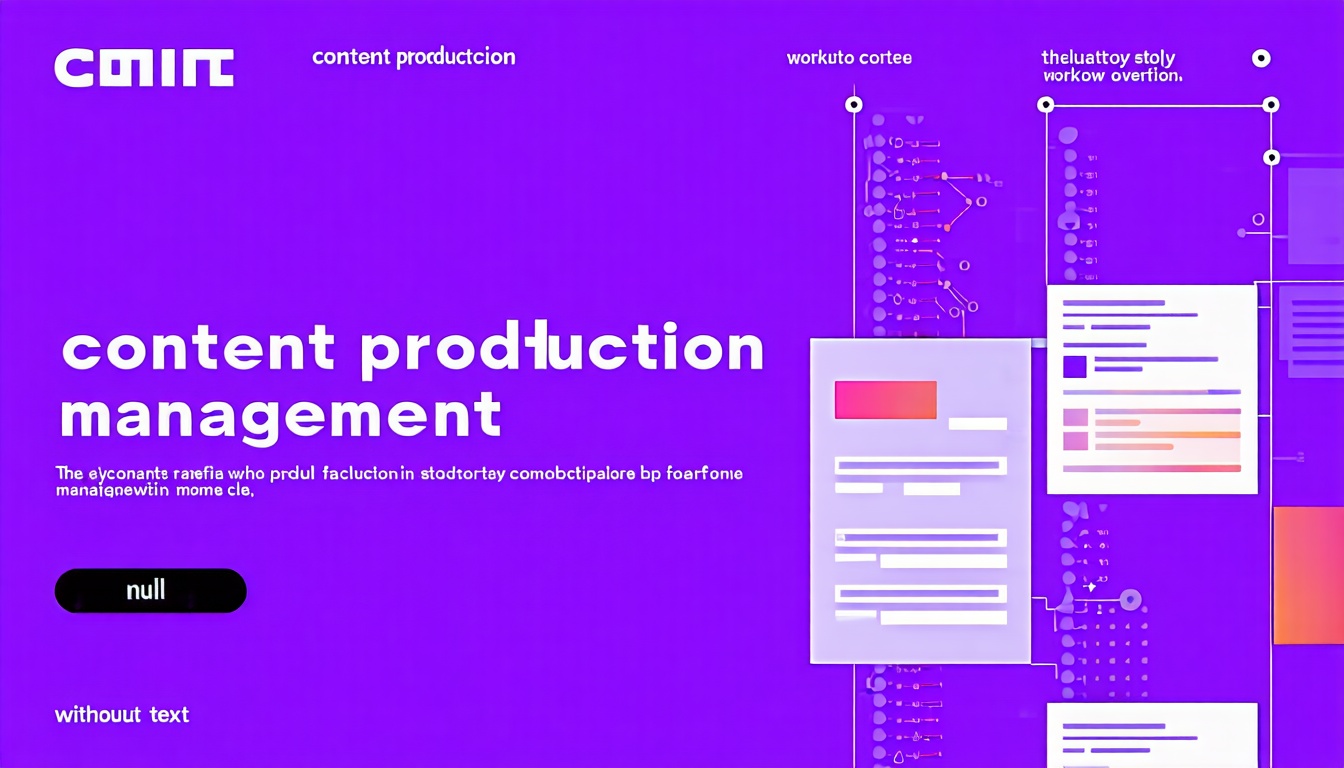Understanding Content Workflow
Why Content Workflow Matters
Content workflow is like the secret sauce that turns your wild ideas into bite-sized nuggets of awesomeness. It’s the game plan that helps content creators and companies whip up media that actually means something to folks out there (Slickplan). From dreaming up concepts to figuring out who does what, and jotting down the nitty-gritty details, a solid plan helps you dodge the usual hiccups and spot chances to make things run smoother. This is a lifesaver, especially if your crew is scattered across the globe.
Think of workflow management as the unsung hero of your business. It keeps everything ticking along nicely, from the first spark of an idea to the final product. It’s a big deal because it affects how much you get done, how well you use your resources, and, in the end, how much money you make (CMX). To keep things running like a well-oiled machine, you gotta keep checking in and tweaking your processes. Regular check-ups help you spot any snags and adjust to whatever curveballs the business world throws your way.
The Nuts and Bolts of Content Workflow
Getting a handle on the main bits of content workflow is key to making your creative process smoother and keeping the production line humming. Here’s the lowdown:
- Concepting: This is where the magic starts. You brainstorm and cook up ideas for content. It’s the bedrock of the whole shebang.
- Planning: Here, you sort out who’s doing what, set deadlines, and map out the content game plan. This step makes sure everyone knows their part and when it’s due.
- Creation: Time to roll up your sleeves and get to work, whether it’s writing, designing, or making videos. Clear guidelines and a splash of creativity are your best friends here.
- Review and Approval: Give the content a once-over to make sure it hits the mark for quality, accuracy, and brand vibe. Feedback rolls in, and tweaks are made as needed.
- Publishing: Once it’s all good to go, the content hits the right platforms. This might mean scheduling and teaming up with other folks.
- Distribution: Spread the word! Get the content out there through social media, emails, and other channels to reach your audience.
- Analysis: Check out how the content is doing using numbers and data. This helps you see what rocked and what needs a bit of polish for next time.
| Element | Description |
|---|---|
| Concepting | Brainstorming and generating ideas for content |
| Planning | Defining roles, setting deadlines, and outlining the content strategy |
| Creation | Producing content, such as writing, designing, or video production |
| Review and Approval | Reviewing content for quality, accuracy, and alignment with the brand’s voice |
| Publishing | Publishing content on appropriate platforms |
| Distribution | Promoting content through various channels |
| Analysis | Evaluating content performance using metrics and data |
By getting these elements down pat, you can boost your content production workflow management and make your creative process more efficient. For more tips on creative workflow optimization, check out our other articles on content production scaling and creative workflow productivity.
Delegation in Workflow Management
Getting the hang of delegation is like finding the secret sauce for a killer content production workflow. When you hand out tasks and responsibilities like a pro, everything runs like a well-oiled machine.
Role of a Point Person
Think of the point person as the captain of the ship in the content creation world. This person keeps an eye on the whole shebang, making sure tasks are ticked off on time and meet the mark. According to Slickplan, the point person’s job includes:
- Crafting content briefs
- Giving thumbs-up or thumbs-down on drafts
- Sorting out any hiccups
- Making the big calls
Having someone dedicated to this role keeps the wheels turning and the workflow humming along. It’s a must-have for creative workflow management and making sure everyone’s on the same page with the project’s goals.
Delegating Content Tasks
Handing out content tasks like a boss means matching the right people or teams with the right jobs based on their skills, availability, and what’s on their plate. This way, everyone knows what’s up, and deadlines don’t sneak up on you (CMX).
Here’s how to nail task delegation:
- Spot the Tasks: Break the project into bite-sized pieces.
- Match the Tasks: Pair tasks with team members who have the chops and the bandwidth.
- Set Deadlines: Pin down a deadline for each task to keep things moving.
- Equip the Team: Give your crew the tools and info they need to get the job done.
- Keep Tabs: Check in regularly to make sure everything’s on track.
| Task | Assigned To | Deadline | Status |
|---|---|---|---|
| Content Brief Creation | Point Person | 01/10/2023 | In Progress |
| Initial Draft | Writer | 05/10/2023 | Not Started |
| Review and Feedback | Editor | 07/10/2023 | Not Started |
| Final Approval | Point Person | 10/10/2023 | Not Started |
Delegation isn’t just about getting stuff done; it’s about giving team members a sense of ownership over their work. This is key for scaling content creation and cranking out top-notch results.
For more tips on getting your content production workflow in tip-top shape, check out our articles on creative workflow optimization and content production workflow strategies.
Tools for Efficient Workflow
Content Workflow Software
Content workflow software is like the secret sauce that makes content creation a team sport. These tools cover everything from digging up ideas to putting the final polish on your masterpiece. We’re talking about content research, outlining & writing, design, collaboration, and publishing tools. By using these, you can make your content machine run smoother and faster.
| Tool Type | Examples | Key Features |
|---|---|---|
| Content Research Tools | BuzzSumo, Ahrefs | Find the right words, see what’s trending |
| Outlining & Writing Tools | Scrivener, Grammarly | Organize your thoughts, fix those pesky typos |
| Design Tools | Canva, Adobe Creative Cloud | Make it look pretty, create eye-catching visuals |
| Collaboration Tools | Trello, Asana | Keep everyone on the same page, manage tasks |
| Publishing Tools | WordPress, Contentful | Get your content out there, manage it all in one place |
Using content management systems and automation tools can cut down on the boring stuff and boost your efficiency. Take Contentful Studio, for example. It lets non-tech folks put together digital experiences without bugging the developers, making the whole process a breeze.
Collaboration Tools
Teamwork makes the dream work, especially in content creation. Collaboration tools help your team share ideas, work together smoothly, and make data-driven decisions. This means better productivity and results.
| Tool | Description | Key Features |
|---|---|---|
| Trello | Organize projects | Use boards, lists, and cards to keep track of tasks |
| Asana | Manage tasks | Assign tasks, track progress, and hit deadlines |
| Slack | Chat with your team | Use channels, direct messages, and integrate with other tools |
| Google Workspace | Work in the cloud | Share documents, collaborate in real-time |
| Multicollab | WordPress plugin | Comment like you do in Google Docs, right in the Gutenberg Editor |
Take Multicollab, for instance. It’s a WordPress plugin that lets you comment on content just like in Google Docs, cutting out the need for extra tools during editing and publishing.
By bringing these tools into your workflow, you can boost communication, simplify processes, and make sure your team is all rowing in the same direction. For more tips on making your creative process even better, check out our article on creative workflow optimization.
Workflow Management Best Practices
Task Assignment and Responsibility
Getting your workflow in order means giving the right jobs to the right folks. You want to match tasks with people who have the skills, time, and focus to get things done. This way, everyone knows what they’re supposed to do, and nothing gets lost in the shuffle. Deadlines? No problem, they’re met with ease.
Here’s how you can make your content production workflow smoother:
- Spot the Key Players: Know who does what in your team. Whether it’s content creators, editors, or project managers, having clear roles helps in spreading the workload.
- Match Skills to Tasks: Give jobs to people who are good at them. This not only gets the job done right but also keeps things moving quickly.
- Think About Time and Importance: Hand out tasks based on who’s free and what needs to be done first. This keeps everyone from being overwhelmed and ensures deadlines are hit.
| Task | Responsible Team Member | Deadline |
|---|---|---|
| Content Creation | Content Writer | 10/15/2023 |
| Editing | Editor | 10/18/2023 |
| Final Approval | Project Manager | 10/20/2023 |
Want more tips on task assignment? Check out our article on content production workflow strategies.
Standardizing Processes
Keeping things smooth and error-free means having a set way of doing things. By cutting down on manual work and using automation, you can avoid mistakes and keep your customers happy (CMX).
Here are some tips for making your processes consistent:
- Create SOPs: Write down step-by-step guides for each part of the content process. This keeps everyone on the same page.
- Use Automation Tools: Let technology handle the boring stuff like scheduling and distribution. This frees up time and boosts efficiency.
- Set Clear Rules for Feedback and Approval: Have clear guidelines for how editing and approvals should go. This saves time and cuts down on unnecessary work (Canva).
| Process Step | Standard Procedure | Automation Tool |
|---|---|---|
| Content Creation | Follow Content Brief | Content Management System |
| Editing | Use Editing Checklist | Proofreading Software |
| Approval | Obtain Manager Approval | Workflow Automation Tool |
For more on making processes consistent, check out our article on optimizing creative processes.
By following these tips, you can make your content production workflow more efficient, ensuring tasks are assigned well and processes are standardized. This leads to better productivity, higher quality work, and a smoother workflow. For more advice, visit our articles on creative workflow best practices and content production workflow optimization.
Communication in Workflow
You know what keeps the wheels turning in content production? Good ol’ communication. It’s like the glue that holds everything together, making sure everyone’s on the same page, tasks get done right, and hiccups are sorted out before they become full-blown headaches.
Importance of Clear Communication
When it comes to managing content, clear communication is your best friend. It’s what makes teamwork tick, breaks down those pesky silos, and gets everyone working together like a well-oiled machine. Whether you’re shooting off an email, chatting away, hopping on a video call, or using project management tools, keeping the team in the loop is key.
| Communication Channel | Purpose |
|---|---|
| Formal updates, detailed instructions | |
| Chat | Quick questions, informal updates |
| Video Calls | Meetings, brainstorming sessions |
| Project Management Software | Task tracking, progress updates |
Getting team leads to talk to each other is a big deal, especially when you’re juggling tasks across different groups. Sharing what’s going on in the creative process and getting feedback from other leads keeps everyone in the know and ready to roll with any changes.
Preventing Miscommunication
Miscommunication is the enemy of smooth workflow management. It can lead to mix-ups, delays, and mistakes that nobody wants. To keep things running smoothly, set clear rules for editing, feedback, and approvals. Control who can make changes and use straightforward language to avoid confusion.
| Strategy | Benefit |
|---|---|
| Clear Standards | Consistency in processes |
| Controlled Access | Prevents unauthorized changes |
| Specific Language | Reduces ambiguity in feedback |
Giving clear, actionable feedback and instructions for revisions is a must for keeping things efficient. Boosting collaboration and communication is crucial for making content management workflows work like a charm. It’s all about getting everyone to work together seamlessly, breaking down barriers, and fostering teamwork.
For more tips on upping your communication game, check out our articles on creative workflow management and content production workflow strategies.
Workflow Evaluation and Refinement
Regular Workflow Reviews
Keeping your workflow in tip-top shape means giving it a regular check-up. These reviews are like a tune-up for your processes, helping you spot any hiccups and adjust to whatever curveballs your business throws your way. By doing this, you make sure your content production stays smooth and efficient.
When you’re diving into a workflow review, here’s what you should do:
- Analyze Current Processes: Take a good look at each step in your workflow to sniff out any inefficiencies or unnecessary steps.
- Gather Feedback: Get the scoop from your team about what’s bugging them and what could be better.
- Identify Bottlenecks: Find the spots where things tend to slow down or get stuck.
- Implement Changes: Use what you’ve learned to tweak the workflow and make it run like a well-oiled machine.
| Review Aspect | Key Questions |
|---|---|
| Process Analysis | Are there any redundant steps? |
| Team Feedback | What challenges do team members face? |
| Bottleneck Identification | Where do delays commonly occur? |
| Change Implementation | What adjustments can be made to improve efficiency? |
These regular check-ins are your secret weapon for optimizing creative processes and making sure your workflow keeps up with your business’s ever-changing needs.
Adapting to Business Needs
As your business grows, your workflow should grow with it. Being flexible and ready to roll with changes in the market, tech, and team dynamics is key to scaling content creation and keeping things running smoothly.
Here are some strategies to keep your workflow nimble:
- Stay Informed: Keep your finger on the pulse of industry trends and tech updates that might shake up your workflow.
- Leverage Technology: Use content management systems and automation tools to cut down on manual tasks and speed things up (AI Contentfy).
- Enhance Collaboration: Encourage teamwork and open communication to make sure everyone’s on the same page.
- Centralize Content: Keep all your content in one place so your team can easily access and work on it, cutting down on bottlenecks.
| Adaptation Strategy | Benefits |
|---|---|
| Staying Informed | Keeps workflow current with industry trends |
| Leveraging Technology | Reduces manual tasks, increases efficiency |
| Enhancing Collaboration | Promotes seamless team interaction |
| Centralizing Content | Reduces bottlenecks, improves access |
By keeping your workflow under regular review and adapting it as needed, you ensure your content production stays efficient and ready to scale. For more tips on content production workflow optimization, check out our articles on creative workflow management and creative workflow automation.
Technology in Content Workflow
Enhancing Workflow with Technology
In the world of content creation, technology is your best buddy for boosting efficiency and teamwork. Picking the right tools can really smooth out your content-making process, making it more productive and organized.
Content workflow software and tools are like the secret sauce for making your content creation more of a team effort and less of a headache. We’re talking about content research tools, outlining & writing tools, design tools, collaboration tools, and publishing tools (Slickplan). By weaving these tools into your routine, you can make sure your team works like a well-oiled machine, track tasks like a pro, share documents easily, and make smart, data-driven decisions.
| Tool Type | Function |
|---|---|
| Content Research Tools | Helps you gather and analyze data for creating content |
| Outlining & Writing Tools | Assists in structuring and drafting your content |
| Design Tools | Makes creating visual content a breeze |
| Collaboration Tools | Boosts team communication and project management |
| Publishing Tools | Simplifies the process of getting your content out there |
Using these tools can seriously up your game in content creation. For more tips on making your workflow better, check out our article on enhancing creative workflow efficiency.
Automation in Workflow Management
Automation is shaking up content production by making workflows smoother, cutting down on manual work, and boosting efficiency. Using automation tools can slash production costs, speed up publishing, and help you make smart decisions that improve your return on investment (nDash).
To get the most out of automation in your workflow, keep these tips in mind:
- Target Repetitive Tasks: Spot and automate those boring, time-sucking tasks to give your team more time for creative stuff.
- Invest in Scalable Tools: Pick automation tools that can grow with your business and adapt to whatever comes your way.
- Balance Automation with Human Oversight: Make sure automation helps, not replaces, human input to keep content quality high and team vibes good.
| Automation Benefit | Description |
|---|---|
| Reduced Manual Effort | Automates repetitive tasks, saving time and effort |
| Accelerated Timelines | Speeds up the content creation and publishing process |
| Data-Driven Decisions | Uses data to fine-tune content strategies and boost ROI |
For more on how to bring automation into your workflow, take a look at our article on creative workflow automation.
By using technology and automation, you can make your content management workflows better, streamline processes, and boost overall efficiency. For more tips on improving your workflow, visit our article on content production workflow optimization.
Challenges in Content Production
When it comes to managing the chaos of content production, there are a few pesky hurdles that can slow you down. Two big ones are getting everyone on the same page and dealing with the headache of content duplication and versioning.
Cross-Functional Collaboration
Getting different departments to work together is like herding cats, but it’s crucial for crafting a seamless digital experience. The struggle is real—43% of marketers say they hit roadblocks when trying to collaborate across teams (CMSWire).
| Challenge | Percentage |
|---|---|
| Limited cross-department alignment and collaboration | 43% |
| Siloed systems with fragmented customer data | 38% |
To tackle these issues, tools like Contentful Studio offer a user-friendly platform where non-tech folks can piece together digital experiences without bugging the developers. This helps speed up the process and makes everything run smoother. By breaking down those silos, teams can move faster and get stuff done more efficiently.
For more tips on boosting teamwork, check out our article on creative workflow management.
Content Duplication and Versioning
Keeping track of different versions of content can be a real pain. It’s easy to end up with a mess of outdated info that confuses everyone and wastes time. Making sure the latest content is used everywhere is key to keeping your brand consistent and hitting those business targets.
Generative AI is shaking things up by automating the boring stuff and speeding up production. But it also means marketers have to keep content fresh and reliable. A whopping 79% of CX pros are on the hunt for ways AI can give their business a boost.
To keep content duplication and versioning under control, think about using a solid content management system (CMS) that makes tracking and updating content a breeze. Setting up clear version control processes and using collaboration tools can ensure everyone’s working with the latest info.
For more advice on handling content duplication and versioning, take a look at our article on content production workflow strategies.
By tackling these challenges head-on, you can streamline your content production and boost efficiency. For more insights on creative workflow optimization and scaling content creation, dive into our related articles.