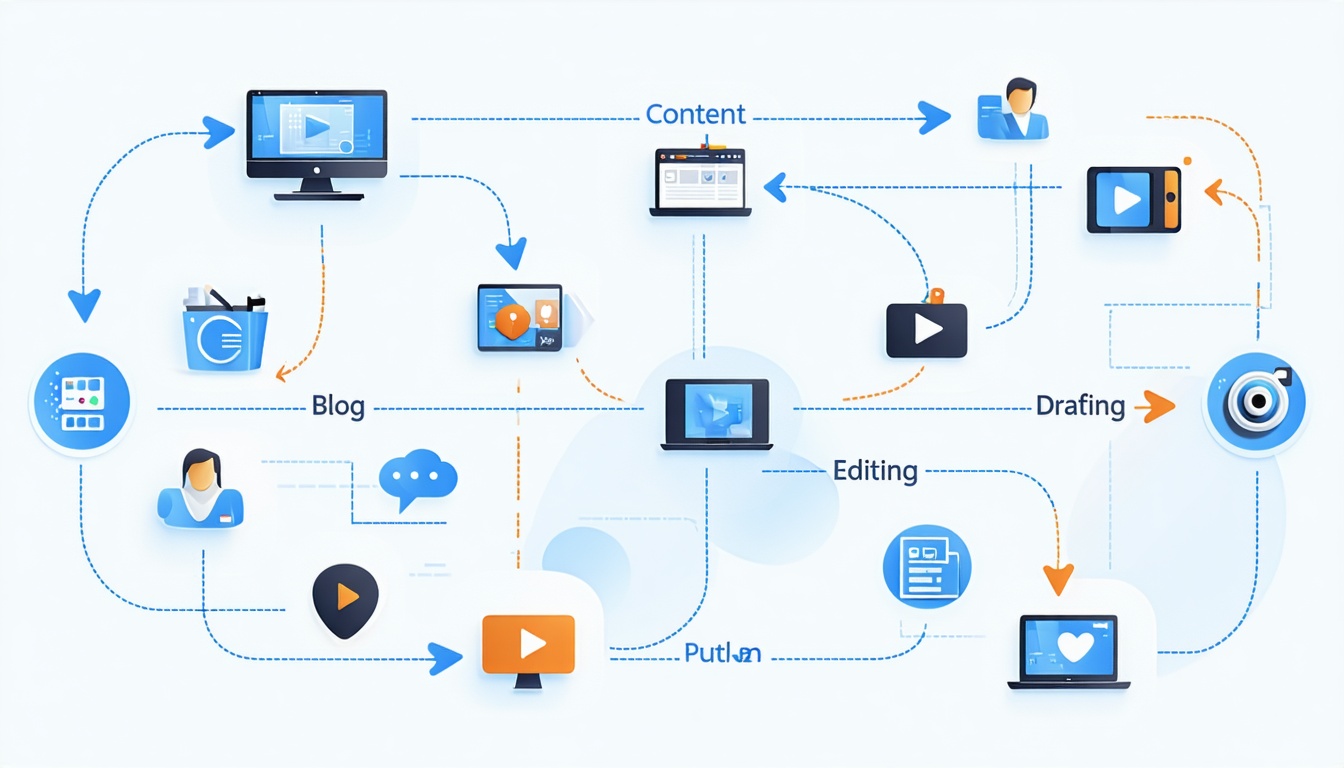Understanding Content Creation Workflows
Importance of Workflows
Creating high-quality content quickly is a must for any team, and the magic trick? A content creation workflow! This plan splits up your tasks into steps like research, drafting, editing, design, and promotion, making the whole process a breeze. With a solid plan in place, everyone knows what they’re doing, and you’ll see fewer hiccups and get a whole lot more done (Contentoo). Plus, when everyone knows their part, you get a little more harmony and productivity—who can say no to that?
Not only does a workflow smooth out your content grind, but it also raises the bar for your output and gets everyone on the same page. Having steps laid out makes it a piece of cake to keep tabs on progress and keep your output top-notch, even when plans or focus shift around.
Elements of a Workflow
Knowing what makes up a content creation workflow helps bring it all together. Dive into these key parts:
| Element | Description |
|---|---|
| Stages | Split the process into phases: ideation, research, drafting, editing, design, and promotion. |
| Tools | Pinpoint the gear needed for each step to keep the ball rolling smooth. |
| Roles | Set roles straight for team members so everybody knows what’s what. |
| Milestones | Mark milestones to keep an eye on progress and what’s getting done. |
| Feedback Loops | Set up ways to grab feedback and weave it into the process. |
Whether you’re chasing tasks or checking off status updates, a mix of both can supercharge your workflow. Task-focused pathways chase activities down the list, clearing things up and nailing the project goals. Keeping an eye on progress in different stages keeps things flexible, so a curveball won’t throw you off course (Contentoo).
Putting these puzzle pieces together in your content flow? That’s how you whip up a solid setup for crafting top-tier content quickly and effectively. For even better efficiency, think about adding workflow automation tools so the squad spends more time on creative flair and strategic moves, shooting productivity through the roof.
Implementing an Effective Workflow
Kicking off a winning content production system means pulling together some smart steps that keep the team chugging smoothly along. Here, you’ll get the lowdown on piecing together a series of orderly actions and making the most of techy tools to pump up productivity.
Building a Structured Process
Your workflow is the glue holding your content strategy together. It’s the magic formula that keeps everyone on the same page and spares you from chasing unfinished tasks or hemorrhaging resources. Here’s what your game plan should cover:
- Step-by-Step Blueprint: Lay out all the actions you need, from brainstorming and penning down ideas to hitting publish and squinting at the results.
- Job Jenga: Pin down who does what. Everyone knows their part, keeping the project moving like a well-oiled machine.
- Formatting Rules: Set the scene for consistent, quality work with clear-cut rules on how content should look and read.
- How’s & When’s: Make it clear when each content piece needs to pop up on your audience’s screens. No shooting blanks allowed.
Here’s a quick peek into an easy-to-follow content creation roadmap:
| Stage | Who’s in Charge | Gear/Formats |
|---|---|---|
| Planning | Content wizards | Google Docs, Trello |
| Creation | Wordsmiths and Artists | Canva, OBS, copy platforms |
| Review | Eagle-eyed Editors | Google Docs, red pen tools |
| Publishing | Boosters (Marketing) | CMS, social stage |
| Performance | Data Gurus | Figuring analytics, reporting toys |
Utilizing Automation Tools
Adding a sprinkle of automation to your content setup can turbocharge how things run. Imagine ditching the mundane, leaving your team to cook up creative genius instead. A few automation perks:
- Content Blasting: Set the autopilot for firing off your content all over the place without breaking a sweat.
- Workstream Wizardry: Get your hands on workflow magic apps that handle who gets assigned to what and follows progress like a hawk.
- Tracking Time-Savers: Hook up systems that will scan and spit out reports on how your content’s holding up, without you sloggin’ through pages of data.
With tools like Copy.ai smoothing out the rough edges, you can fast-track your content creation efforts and pump the creative juices in full gear. It’s all about setting up a slick multi-platform production system that gives your audience what they’re hungry for—and does it with style.
For more juicy tidbits on sprucing up your workflow management, peek into workflow automation tools primed to optimize your content dance. This planned approach plus automation keeps you on your toes and ready for whatever changes in the content game might bring.
Optimizing Content Creation
You’re in luck—because there’s real magic in tech and AI. These little marvels will revolutionize how you whip up content, making things smoother, faster, and maybe even a bit more fun.
Juicing Up Efficiency with Tech
Every day, using smart tools is a no-brainer in greasing the wheels of your content machine. Get your act together with a solid workflow to avoid bottlenecks like late articles, missing the point, or getting buried in approval purgatory. Here’s how some handy gadgets can save your hide:
| Gadget Type | What It Does |
|---|---|
| Content Management Systems (CMS) | Platforms like WordPress and Wix are your lifeboats for organizing, stacking, and shooting out content easily. |
| Marketing Gizmos | Use tools like Adobe Marketo Engage and Mailchimp to give your marketing tasks a whirl. |
| Content Polishers | Software such as SEMrush and Clearscope fine-tune your scribbles with SEO magic. |
Rolling these out means everyone on your team can get their groove on and make content without chaos reigning supreme.
Riding the AI Wave
AI ain’t just for sci-fi movies anymore. Some marketers are already hip to it, with over half using AI for content magic, and four-fifths ready to double down soon. Think about how integrating AI can be your secret weapon. Platforms like Copy.ai’s AI Marketing OS are already on it.
Why bring AI into your creative playground?
- Speed Demon: AI zaps boring tasks, pumps out drafts in a flash, and gives you the time to do the fun stuff.
- Made Just for You: Hook up your readers with content that feels like it was made just for them.
- Branded Swagger: Keep your brand’s voice pitch-perfect and your format on-point all the way.
Getting AI to do the heavy lifting means you can stick to what’s in vogue and on target with what folks want. Recognize how tech and AI are game-changers in content world, and your squad will always churn out the good stuff, right on track.
Want even less hassle? Check out a bunch of automation tools and systems that tie everything up neatly.
Tracking and Improving Performance
Key Metrics for Evaluation
Getting your content creation workflow in tip-top shape means keeping an eye on key performance indicators (KPIs) to ensure your content is hitting the mark. These help you see exactly how your audience is engaging with your materials and whether you’re on track to meeting your goals. Here’s a breakdown of key metrics to keep in your toolkit:
| Metric | Description |
|---|---|
| Engagement Rate | This metric checks how often folks are interacting with your content—think likes, shares, comments. |
| Conversion Rate | Tracks how many visitors do what you want them to—like filling out forms or making a purchase. |
| Audience Reach | Shows how many unique eyes are on your content, a good measure of brand visibility. |
| Bounce Rate | Tells you the percentage of visitors leaving after just one page, shedding light on content effectiveness. |
| Time on Page | Looks at how long users are hanging out on your page, giving clues about the content’s relevance and appeal. |
According to the folks at ClickUp, these metrics give you a solid sense of whether your content is connecting with the audience and achieving marketing goals.
Data Visualization for Insights
Once you’ve got your metrics sorted, using data visualization tools can help you make sense of it all. These tools turn complex numbers into easy-to-understand visuals, making it a breeze to highlight key insights and share findings with your team.
Data visualization helps you spot trends, patterns, and gaps in your content strategy. Here’s how you can put it to work:
- Dashboards: Think of them as a one-stop shop for all important metrics, making it easy to gauge performance at a glance.
- Graphs and Charts: Show how things change over time, making it easy to track trends and variability.
- Heatmaps: Highlight areas of your content that get the most love, showing where users are totally glued—and parts that might need a little polish.
Bringing data visualization into your toolkit boosts your strategic decisions, keeping your content aligned with business goals. For more nifty ideas on sharpening your workflow, check out workflow process improvement.
Streamlining Collaboration
Boosting the efficiency of your content workflow means getting your team on the same page—fast. Clear roles and better ways to talk shop can bump up productivity quicker than you can say “deadline.”
Team Roles and Responsibilities
Define who does what. Seriously. Knowing roles isn’t just business 101; it’s the difference between smooth sailing and headless chickens. Below’s a quick look at which hats your team should wear:
| Role | Responsibilities |
|---|---|
| Content Manager | Keeps the whole shebang on track, corralling writers, artists, and everyone else toward your marketing dreams. |
| Copywriter | Puts pen to paper—or fingers to keyboard—for blogs, ads, and more, all while playing nice with your brand and SEO rules. |
| Editor | Gives content the once-over for quality and coherence, nixing any grammar faux pas before they hit the spotlight. |
| Graphic Designer | Crafts nifty visuals to spice up the text, capturing eyeballs with top-notch artwork. |
| Social Media Manager | Gets your shiny new content out into the wild, handling every #hashtag and follower comment like a pro. |
Nail these role descriptions down, and you’ll dodge confusion, speed through bottlenecks, and keep everyone on the hook for their piece of the puzzle, as sort of suggested by the folks over at Teamwork.com.
Improving Communication Channels
Talking, it’s not just for therapists. Nail your team chit-chat with these must-have tools:
- Project Management Tools: Wrangle tasks and tick off deadlines on platforms like Trello, Asana, or Monday.com, letting everyone eyeball what’s done and what’s due.
- Instant Messaging Apps: Trade those mile-long email chains for quick quips on Slack or Microsoft Teams, turning team convos from molasses to lightning.
- Regular Catch-Ups: Book time to tackle hurdles and spark fresh ideas. It’s all about keeping that team spirit lit and everyone in the loop.
With open lines of comms, you dodge those pesky misunderstandings and crank up clarity. Bonus: few miscommunications means fewer facepalms and more high-fives! If keeping it all tidy sounds appealing, check out handy workflow management tools to stack the deck in your favor.
Crafting a well-oiled content machine isn’t rocket science, but it pays to focus on who does what and how they chat. Want to see things tick even smoother? Swing by our workflow management software guide for some sweet insights.
Crushing Content Chaos
When whipping up content, you might stumble over a few bumps on the road. Getting past these hiccups and juggling the number of articles with their quality is the secret sauce for a killer content creation strategy.
Busting Bottlenecks
Bottlenecks in your content groove can grind your team to a halt pretty fast. Spotting and breaking through these obstacles is a game-changer. With clear workflows, you can pinpoint the clog, grease the wheels in your content plans, and make the most of your talent and time. Without a map, you’re risking half-baked projects and burning through cash and manpower faster than you can say “deadline.”
| Common Hiccups | Mess They Make |
|---|---|
| Fuzzy Timelines | Projects hang in limbo forever |
| Muddled Messages | Team running in different directions |
| Stretching Resources | Can’t reach the targets |
| Approval Hold-ups | Publishing takes ages |
Keep tabs on workflows to see where everything’s at, streamline the nitty-gritty, and stay on top of live campaigns. Throw in some automation tools to zap the copy-paste tasks and speed up the article-writing engine.
Juggling Quantity with Quality
Striking a balance between cranking out loads of content and keeping it top-notch? Now, that’s the real trick. A nailed-down content workflow keeps every write-up on a tight leash, ensuring top-tier quality while hitting max output.
To keep standards sky-high and pile up content, try these playbook pointers:
| Game Plan | What to Do |
|---|---|
| Set Concrete Rules | Lock down content goals to steer creation |
| Regular Check-ups | Check in on content quality and see if the machine’s still running smoothly |
| Tech It Up | Use project management tools to keep tabs on the hustle and hold the quality line |
| Prioritize Prose | Zero in on blockbuster pieces that sync with your big-picture plans |
Weave these tactics into your content game and you’ll churn out quality without missing a beat. Keeping the balance means setting yourself up for the long haul in the content game. Peek into our treasure chest of tips on workflow sorcery for more insights.
Content Workflow Best Practices
Getting your content creation up to speed is like finding your groove when dancing—it’s all about getting efficient while keeping things top-notch. Below are some tried-and-true methods to keep your content machine running smoothly. Let’s dive into the magic of divvying up tasks and sticking to tried true norms that’ll make your content sparkle.
Task Allocation Strategies
Dividing up the workload is like sharing pizza—everybody’s gotta get their slice. It keeps things moving and grooving. Here’s how you can spread the work effectively:
| Strategy | Description |
|---|---|
| Task-based Workflows | Work on jobs in an orderly fashion, ticking off each to-do in a neat line. Perfect when you’ve got a clear set of steps in your project roadmap. |
| Status-based Workflows | Keep an eye on where everything’s at as tasks hop from one phase to another. It’s a quick way to roll with changes and lets everyone stay in the loop about what’s happening with each piece of content. |
These strategies are like giving your team the playbook, making sure everyone knows their position and plays it well. You might want to check out workflow management tools to help keep everything nice and organized.
Creating Consistent Standards
Setting up some ground rules for your output is like creating the perfect playlist—it keeps everyone in the right groove. A thought-out content creation blueprint details the bits and bobs needed for smooth sailing (Teamwork.com). Check out these tips to lay down the rules:
-
Define Brand Voice and Style Guides: Lay down the law on tone and style so every piece sounds like it comes from your crew, sticking tight to your brand’s vibe.
-
Implement Checklists: Checklists are your best friend—lay out each step to make sure nothing gets forgotten or messed up.
-
Utilize Templates: Get a jump start on common content, like blogs or social posts, with templates that trim time and keep everything looking sharp.
-
Regular Reviews and Updates: Make time for check-ins and dust off your standards regularly. Listen up to team feedback so you can stay on top of your game.
Nailing these standards into your content routine doesn’t just polish your current work; it paves the way for future projects to shine. Dig deeper into getting your workflow just right with our handy workflow management best practices.
Software for Content Management
Getting your content groove on means having the right gear in your corner. The magic wand of content creation is a suite of nifty tools that boost what’s there and tweak what ain’t. Let’s peek at the must-haves for a finely-tuned multi-channel content machine.
Content Creation Tools
These gems make your creative spark shine. Whether you’re whipping up jaw-dropping visuals, snappy videos, or killer words, there’s something here for every project. Take a look at some top tool categories:
| Type of Tool | Examples | Standout Features |
|---|---|---|
| Graphic Design | Canva, Adobe Photoshop | Easy layouts, cool templates, on-the-fly edits |
| Video Recording | Camtasia, Adobe Premiere | Smooth recording, fancy edits, movie magic |
| Writing & Blogging | Grammarly, WordPress | Spell-checking smarts, content organizing, easy publishing |
| Collaboration | Trello, Asana | Team tasks, get-it-done strategy, togetherness in action |
Want a closer peek into top picks? Check out our guide on workflow automation tools.
Content Marketing Platforms
Here’s where the marketing adventure kicks into gear. These platforms take your ideas from brainstorm to blockbuster, handling everything from strategy to shine:
| Platform | Purpose | Cool Features |
|---|---|---|
| Adobe Marketo Engage | Marketing automation | Email magic, lead love, number-crunching |
| Mailchimp | Email marketing | Snazzy sorting, automated nudges, track the action |
| Pixlee | Visual content marketing | Social spillover, user love |
| Buzzsumo | Content research | Hunt down hot topics, spot top influencers, gauge the buzz |
These powerhouses don’t just ease your marketing moves; they help you see how your content stacks up against big goals. Dive deep with Content Hacker.
By sliding these digital dynamos into your system, you’ll streamline creation and send your content soaring. For more tips and tricks on fine-tuning workflows, swing by our workflow management solutions.
Content Optimization Tools
You’re serious about getting the most eyes on your work, right? Well, then the secret sauce to juicing up both engagement and visibility in your content is using the right tools. Here’s how you can spice up your content game and let AI do some of the heavy lifting in your strategy.
Jazzing Up SEO Practices
Picture this: SEO is like throwing the ultimate party, and your content is the guest of honor. It needs to be seen and heard by the right crowd. Some heavy hitters like Clearscope, MarketMuse, and SEMrush are here to help your content steal the spotlight.
| Tool | What It Does For You |
|---|---|
| Clearscope | Offers AI-driven keywords to make sure your stuff hits the mark. |
| MarketMuse | Think of it as a co-pilot for your content planning and creation. |
| SEMrush | Dishes out the deets on keywords, rivals, and SEO health check-ups. |
With these tools, you’ll get the inside scoop on market movements and sneaky competitor tricks. Adapt and conquer to make sure your audience finds you and loves your work. If you’re into boosting your productivity further, peek into workflow automation tools for some extra magic.
AI for Content Planning
Seriously, AI is like the espresso shot to your content strategy—gives you a quick, powerful boost. Tools like Copy.ai put rocket fuel in your planning, letting you whip up custom content faster than grandma’s apple pie. Learn more at Copy.ai.
Stats nerds, perk up! Check this: 58% of marketing folks who harness AI see performance gains, and 54% say it cuts down the dough spent on making content (Copy.ai). AI doesn’t only make things snappier; it bumps up the quality, too.
To get AI working harder for you, dig into platforms that marry automation with flair for everything from idea generation to roadmap planning. Systems like WordPress and Wix are like cozy homes for your content—supporting how you create, store, and make it pop in searches.
Mixing content optimization tools with AI can rev up your workflow and make your content a real show-stopper.