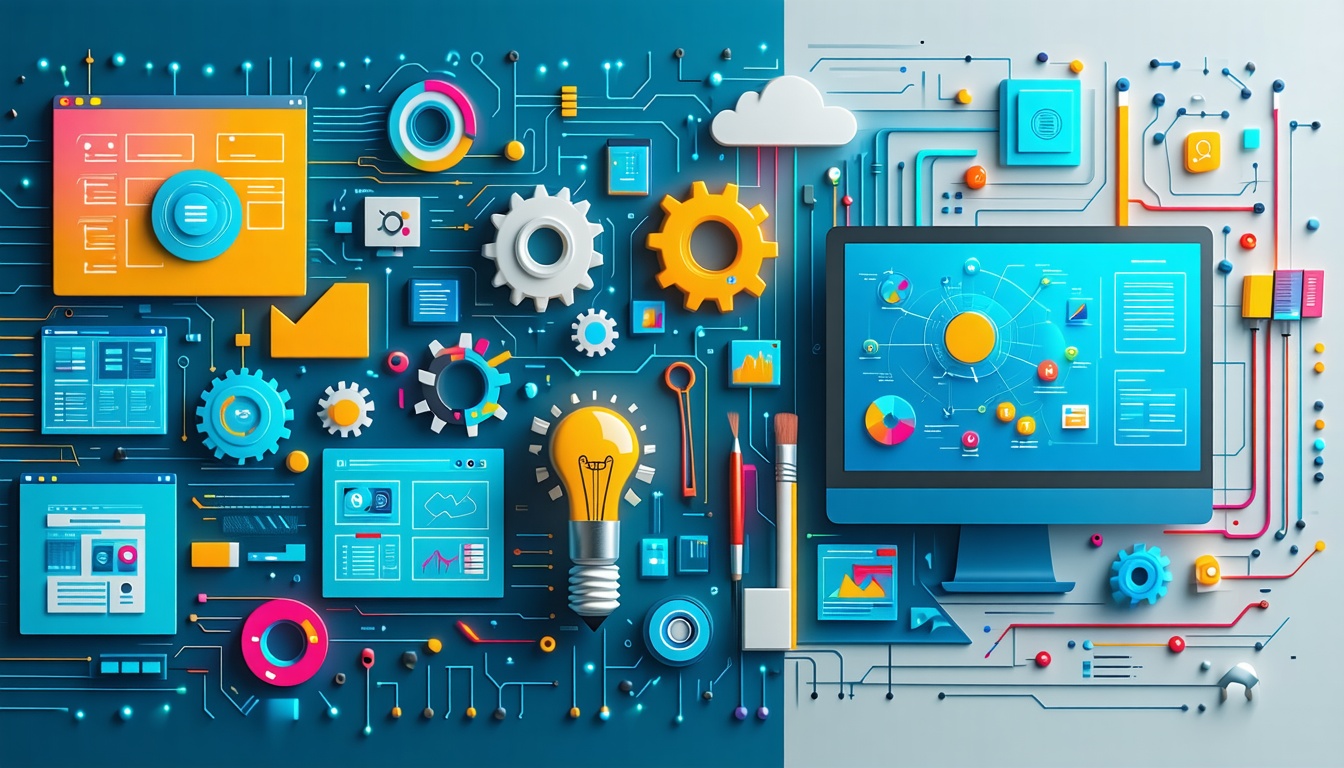Understanding Creative Automation
Why Bother with Automation?
You’re in the whirlwind of digital media. If you’re leading content production, automation is your uncelebrated champ. It streamlines operations and amps up your team’s efficiency by taking on heavy lifting. It speeds things up and lets your design crew unleash their creativity instead of drowning in routine tasks.
Ever heard of the Creative Automation Score (CAS)? Picture it as your friendly advisor, showing when manual design starts eating away at those profit margins. By comparing production costs with creative gains, this trusty score can guide you in optimizing resources (CHILI Publish).
Why Creative Automation is Awesome
There are plenty of reasons to jump on the creative automation bandwagon. Here’s what’s in it for you:
| Perk | What It Means for You |
|---|---|
| Faster Projects | Get your stuff out there quicker—keep your audience happy and engaged. |
| Smart Resource Use | Less grunt work means your designers can focus on what they love—creating. |
| Savings Galore | Cutting down manual tasks saves real money on production. |
| Quality Uniformity | Automation ensures everything looks and feels consistent with your brand. |
| Go Big or Go Home | As projects multiply, automation lets you keep the quality high without going nuts. |
According to Cella, marketing leaders are often bogged down by the lack of time left for creativity. Use the Creative Automation Score to figure out if your graphics are delivering a bang for their buck and to spot where you could boost production.
Spotting the value and perks of automation gets your team in the zone with creative automation software features for better returns. These tools redefine your workflow, making everything smoother and more productive.
Impact on Time and Cost
In making things click easier, the buzz word here is automation. It could make your wallet a bit thicker and your watch feel like it’s stopped as you zip through tasks. By plugging in creative automation tools, you might find yourself saving loads of time and probably a good chunk of change, too.
Time Savings with Automation
Picture the hours you could reclaim! Creative automation is like hitting “fast forward” on your usual grind– up to 80% faster, they say. You could be ditching around 40,000 hours of busywork every year, letting your crew work three times quicker on some tasks (AI Multiple).
| Task Type | Time Saved Annually (Hours) | Time Saved (%) |
|---|---|---|
| General Tasks | 40,000 | 80% |
| Data Entry | 127,000 | 99% more accurate |
| Processing Tasks | Not mentioned | 20% cheaper |
Automation isn’t just about speed. It’s like adding a spell-checker for procedures, reducing goofs. With less time doing grunt work, you can brainstorm and whip up creative projects that keep ideas fresh and exciting.
Cost Reduction Achieved
Let automation do its thing, and you might see costs take a nosedive by 10% to 20%. One company, for instance, clipped $120,000 off their yearly bills by setting 22 different tasks on autopilot within the year (AI Multiple).
| Cost Cut Metric | Saved Cash | Cost Cut (%) |
|---|---|---|
| Yearly Savings | $120,000/year | – |
| Provisioning Cost Drop | $19 million | – |
| Processing Spend Reduction | Not mentioned | 20% |
Chopping those costs gives a beefier bang for your buck when investing in creative projects. Now, you’ve got more cash to toss towards innovation and strategy, rather than shelling out for stuff machines can do for you.
If you’re itching for tips on getting the best from creative automation, check out our guides on doing automation right and boosting returns with automated creativity.
Key Features of Creative Automation Software
Getting the scoop on what makes creative automation software tick helps maximize your efficiency and juice up productivity. Here are the top goodies you need to keep an eye on: creative tricks and hooking up with popular apps.
Creative Features
These software power-ups pack a punch with tools made to make your creative process smooth as silk. For instance, tools like Creatopy’s Ad Studio come loaded with cool gear such as filters, animations, transitions, and slick AI tools like background erasers. Think of these as your Swiss Army knife for whipping up a bunch of ad versions, easy peasy. One tweak fits all when it comes to resizing and reformatting for different platforms—no sweat.
| Feature | Description |
|---|---|
| Filters | Jazz up images with eye-catching effects. |
| Animations | Bring some life to your designs with motion. |
| Transitions | Make switching between elements feel seamless. |
| AI-driven Edits | Speed up edits by removing backgrounds automatically. |
Working these creative spells can save you bundles of time, letting you crank out quality content like a pro. Want to dive deeper into these magic tricks? Head over to our creative automation best practices guide for extra tips and tricks.
Integrations with Popular Apps
Another strong suit of creative automation software is its knack for playing nice with other apps. This teamwork is all about making your life easier by linking up the tools you’re already tight with. For example, Zapier hooks you up with over 8,000 apps, joining forces with Google Sheets, HubSpot, Salesforce, and Slack.
| App Integration | Capability |
|---|---|
| Google Sheets | Track project details with finesse. |
| HubSpot | Keep marketing in line with your creative flow. |
| Salesforce | Align customer details with your creative magic. |
| Slack | Keep team chats easy and efficient. |
These hookups let you swap info across your tools without breaking a sweat, ditching those dull tasks and cutting error chances. Ready to check out the roster of creative automation platforms? Swing by our creative automation tools comparison for the lowdown on finding your perfect match.
Nailing these features is key to amping up your creative hustle. By tapping into these cutting-edge tools and syncing up with apps you know and love, you’ll streamline, collaborate like a rockstar, and give your team’s productivity a serious boost.
Boosting Workflow Smoothness
Making Production Smoother
Making content creation smoother means organizing everything so things flow. No point in having extra steps or doing the same thing twice when it isn’t needed, right? Doing it smartly saves your time and helps you use your resources better. Automate those boring, repetitive tasks with cool tech tools. This handy move not only saves you time but makes everything work much better as well.
| Efficiency Part | Old-School Way | Auto Way |
|---|---|---|
| Time for a Thumbs-Up | 3 days | 1 day |
| Needed Fixes | 5 | 2 |
| Delivery of Content | 7 days | 3 days |
Efficient content creation is like having a good recipe: plan well, work together smoothly, and sprinkle in handy tech. Having a tidy calendar keeps your content ready to match up with marketing stuff without scrambling at the last minute, making your content flow like a dream ADA Global.
Teaming Up Better
Getting your team to gel is key for making the most of creative automation. A solid chat between the marketing team and the content folks is a game-changer. They keep an eye on how the content’s doing by looking at things like who opened the emails, how many clicks you got, and lead counts (Upland Software).
Throw in some handy teamwork tools from your automation platforms and you’ll have communication running like oil in a machine, making projects zip along. Craft a detailed style guide covering voice, words, and message cues to keep everything looking and sounding smooth across different channels ADA Global.
These tricks aren’t just about moving production ahead—they’re about dialing up your workflow harmony. Check out best automation tricks to give your operations that extra edge.
Case Studies and Success Stories
Implementations and Results
Getting your head around the nuts and bolts of creative automation can give a real boost to how you churn out content. Some folks out there have nailed it, automating their tasks and saving heaps of time and dough.
| Company Name | Processes Automated | Annual Savings |
|---|---|---|
| Company A | 22 | $120,000 |
| Company B | 15 | $75,000 |
| Company C | 10 | $50,000 |
Take Company A, for instance. They waved their magic automation wand over 22 processes within a year, pocketing a sweet $120,000 annually (AI Multiple). And they’re not alone. Plugging in intelligent automation can turn daily chaos into a streamlined operation while ramping up productivity. Some have even clocked 80% time savings and a nice 10%-20% cut on costs (AI Multiple).
Rolling out creative automation tech isn’t just about making life easier; it spells out real financial gains. You can dive deeper into how this all fits together by checking out our section on creative automation platforms.
Real-world Examples
Several companies are flying the flag for creative automation tech, especially when talking about how it’s cranked up production efficiency and team effort.
-
Creatopy: With this handy tool, you can whip up loads of ad variations from a single source. Need to tweak and resize for different platforms? One quick edit, and you’re sorted. It’s like speeding up the creative conveyor belt to get those ads rolling out fast on various channels (Creatopy).
-
Make: No coding? No problem. Make’s got a toolkit with an HTTP app letting you link up to any app or service with an API, no programming degree needed. It’s a breeze for content folks to streamline their work without wrestling with a tricky learning curve (Make).
-
Integrations with Popular Apps: Automation isn’t just a buzzword—hooking up with apps like Google Sheets, HubSpot, and Salesforce shows how it really lights up teamwork and slashes wasted effort. Just all-around smoother sailing for your day-to-day operations (Zapier).
These examples bring to light how creative automation tech makes workflows more efficient and budget-friendly. Curious about squeezing more ROI from your creative efforts? Check out our article on optimizing creative workflows for roi.
Tools for Creative Automation
Crank up your productivity and streamline those creative projects with some snazzy automation tools. We’ve got two rockstars on deck: Make’s No-Code Toolkit and Zapier’s Developer Platform. No coding skills? No problem! These tools make automation a breeze.
Make’s No-Code Toolkit
Make is your go-to when you need flexibility without fuss. This toolkit lets you build intricate automations just by clicking around. Its magic wand? The handy HTTP app, hooking up to any app or service with an API. It turns your scattered tasks into a well-oiled machine. For more scoop, check out Make.
| Feature | Selling Point |
|---|---|
| No-Code Automation | Automate without typing a line of code. |
| HTTP App | Plays nice with any API-having service or app. |
| Flexibility | Mix and match platforms to handle different jobs. |
Zapier’s Developer Platform
Zapier isn’t just a tool; it’s an automation powerhouse, linking you up with over 8,000 apps. Think of it like your integration Swiss Army knife. It lets you whip up custom rules and reactions for your apps, syncing smoothly with giants like Google Sheets, HubSpot, Salesforce, and Slack, so your day runs just right. Scope it out at Zapier.
| Feature | Selling Point |
|---|---|
| Extensive Integrations | Ties together over 8,000 apps for seamless automation. |
| Custom Triggers | Craft your own triggers and actions for maximum control. |
| User-Friendly | Breeze through setup, no manuals needed. |
Both Make and Zapier arm you with automation magic, sharpening your workflows to be slick and super-efficient. They integrate effortlessly with the services you love, helping keep your projects moving and grooving to your own personal beat. Dive into the rich land of creative automation technologies and platforms, and squeeze every bit of value by ramping up automation in your production lines.
Metrics for Performance Evaluation
Checking out how well your creative automation workflows perform ain’t about artistic flair alone; it’s all about looking at project costs and profits. These tidbits give you a good peek into how well your creative crew’s doing and how automation’s shaking things up.
Project Cost Analysis
If you want to know how your creative team measures up, it all starts with what you’re shelling out on a project. It’s not just salaries but everything that goes into crafting your project masterpiece: the total hours, tools, software, and surprises. Keeping an eye on these can show how changes in the playbook influence productivity and if you’re getting your money’s worth (Marq).
Here’s a breakdown of what you’re looking at when it comes to project costs:
| Cost Component | What’s Involved |
|---|---|
| Team’s Time | Hours worked x Hourly rates |
| Software & Tools | Creative tech and tool expenses |
| Production Stuff | Material and resource costs |
| Other Expenses | Every other odd cost |
Keeping tabs on project costs uncovers where you’re leaking cash and where you can stash some savings. Making your process lean and mean can cut extra spending and make good use of what you’ve got (ADA Global).
Project Profit Assessment
Project profit is like your scorekeeper, letting you know if your team’s efforts are piling up more cash than what’s going out. It’s all about ensuring you’re cruising instead of sinking, with revenues outpacing costs (Marq).
You calculate project profit using this simple math:
[
\text{Project Profit} = \text{Total Revenue} – \text{Total Project Costs}
]
This number tells you if your tricks and tweaks in workflows are boosting the bottom line. Taking a peek at project profits can hint if automation’s edging you closer to a juicier bottom line.
Here’s a sample of what a project’s financial snapshot might look like:
| Metric | Amount |
|---|---|
| Total Revenue | $25,000 |
| Total Costs | $15,000 |
| Project Profit | $10,000 |
With these numbers in hand, you can truly see how much automating creative plays pays off. For juicier tips on boosting your automation game, check our guides on creative automation best practices and creative automation implementation.
Leveraging Marketing Automation
Getting the creative juices flowing through automation is a real game changer for your marketing success. Joining forces with your marketing peeps amps up the content creation process, delivering snappy, data-powered material that’ll knock socks off.
Collaboration with Marketing Team
Chit-chat between your marketing and content squads is where the magic happens. The marketing dudes are armed with data that’ll spruce up your content moves. They keep tabs on important stuff like email clicks, open rates, and leads rolling in. Tip off your content folks with this goldmine of info to fine-tune and jazz up their stuff.
By teaming up, you guys can whip up a content strategy that fits like a glove with your business goals. Lay it all out with an editorial calendar driven by data, so everything you churn out hits your audience right where it counts. And hey, there’s a five-step guide to sort out who does what, making the teamwork an absolute breeze.
Strategies for Data-Driven Content
Want to whip up killer content? Lean on data to bring your A-game. Tapping into insights from marketing tools can seriously power up your projects, scoring visits and grabbing eyeballs.
Here’s the lowdown on using data to craft content folks love:
| Strategy | Wanna know more? |
|---|---|
| Audience Targeting | Pinpoint potential fans using lead scores and analytics to zero in on the folks who’ll dig your stuff. |
| Performance Refinement | Look back at past hits to tweak and keep your stuff fresh and on-point. |
| Editorial Planning | Use analytics insights to build a calendar that dishes out prime content right on cue. |
| Engagement Metrics | Keep tabs on how folks are responding, and switch things up as needed for those future hits. |
Getting these strategies up and running can supercharge your campaign mojo, bringing in boatloads of engagement and investment returns. Want more on how automation shakes things up in marketing? Check out our piece on creative automation in marketing.