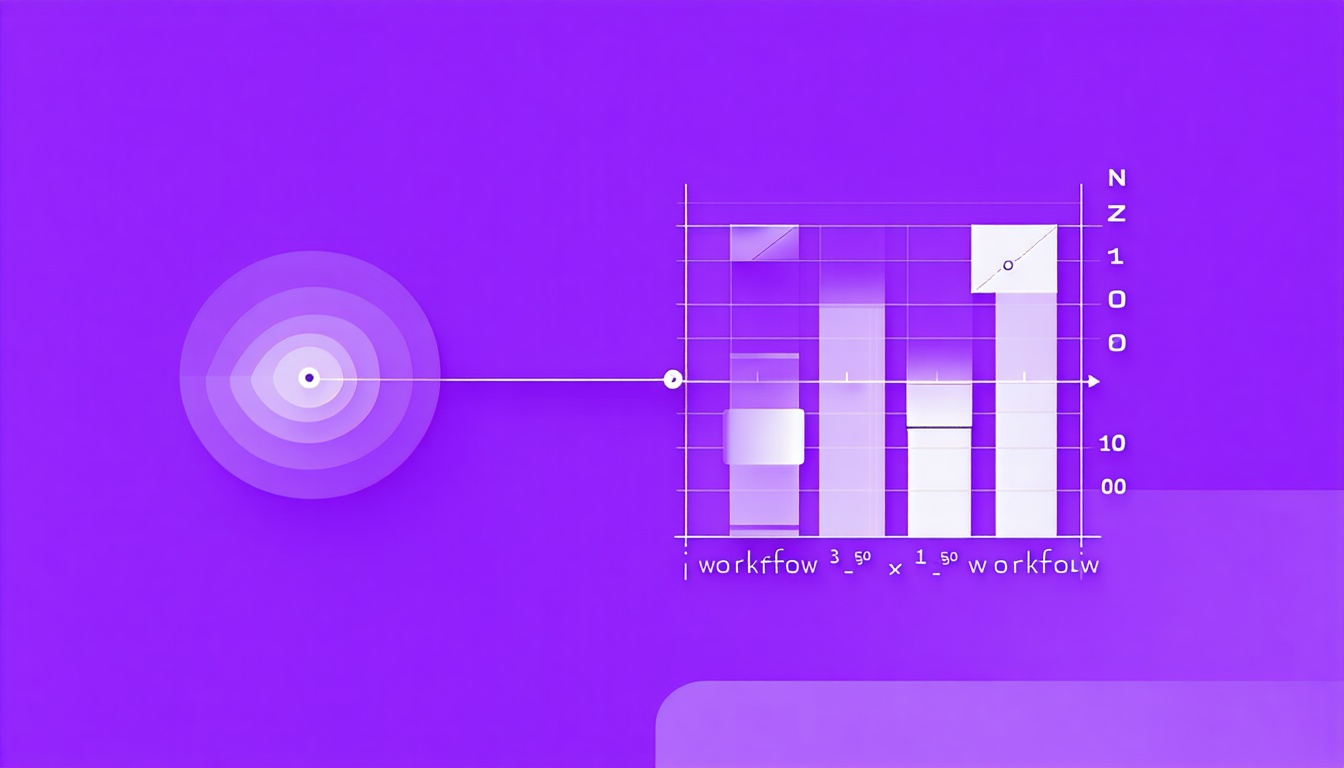Importance of Creative Workflow Optimization
Recognizing the Value of Creativity
Creativity is like the secret sauce for business growth. A whopping 77% of company bigwigs agree that creativity is key to hitting those business goals. If you’re in charge of production, leading a creative team, or steering the ship as a CEO, getting your creative workflow tools in order is a must. When you manage your creative workflow right, you can hit a 70% success rate in reaching project goals, thanks to a boost in productivity and teamwork.
Growing Importance of Creative Processes
The creative process is getting more love in the business scene. About 68% of CMOs think creativity will be even more important in the coming year. This means it’s time to get serious about creative workflow optimization to ramp up content production. By cutting out the clutter and streamlining tasks, teams can crank out better results and up their creative game.
| Metric | Percentage |
|---|---|
| Company leaders recognizing creativity as crucial | 77% |
| CMOs believing in the growing importance of creative processes | 68% |
| Success rate in reaching project goals with effective workflows | 70% |
To keep up with the competition, you gotta roll out strategies that fine-tune creative processes. This means using creative workflow automation tools, setting clear deadlines, and keeping an eye on progress. Doing this keeps your team on their toes and efficient, leading to better project outcomes.
For more tips on getting your creative workflow tools in shape, check out our articles on creative workflow management and content production workflow strategies.
Elements of Effective Creative Workflow Management
Streamlining Tasks and Removing Barriers
Getting your creative juices flowing without the hassle of “what’s next?” is the dream, right? Effective workflow management is your ticket to making that dream a reality. By automating those pesky repetitive tasks, you free up your brain for the fun stuff—creativity! No more drowning in admin work. Here’s how you can make it happen:
- Automation Tools: These are your new best friends. They handle the boring stuff, like repetitive tasks, and can save you a pretty penny—up to 30% on project costs, according to MagicBrief.
- Clear Task Lists: Break it down, folks! Manageable chunks are the way to go. This strategy keeps burnout at bay and helps you dodge those last-minute panics and overdue tasks.
- Project Management Tools: These tools are like having a super-efficient assistant. They can slash project time by 45%, which means more time for creativity and less for chaos.
Establishing Clear Deadlines and Project Steps
Deadlines might sound scary, but they’re actually your secret weapon for keeping things on track. When everyone knows what’s due and when, projects move like a well-oiled machine. Here’s how to set the stage for success:
- Defined Deadlines: Nail down those dates for each project phase. This helps turn drafts into polished gems faster, with 83% of creative teams getting the thumbs-up in five review rounds or less (Creatopy).
- Agile Methods: Think of agile methods as the glue that holds your team together. Clear roles mean everyone knows their part, leading to better teamwork and smart use of resources, as noted by 85% of project managers.
| Strategy | Benefit |
|---|---|
| Automation Tools | Save 30% on project costs |
| Project Management Tools | Cut project time by 45% |
| Defined Deadlines | Speedy project approvals |
| Agile Methods | Boost teamwork and resource use |
Want more tips on creative workflow management and content production workflow strategies? Check out our other articles for the scoop!
Tools for Optimizing Creative Workflow
Getting your creative groove on is key to cranking out content and keeping your team running like a well-oiled machine. The right tools can be game-changers, boosting productivity and making life easier. Let’s break down three must-have tool categories: creative automation tools, project and task management tools, and digital asset management (DAM) tools.
Creative Automation Tools
Creative automation tools are like your trusty sidekick, taking care of the boring, repetitive stuff so you can focus on the fun part—creating awesome content. These tools cut down on manual labor and help dodge those pesky human errors, letting your team shine. As Art Workflow HQ puts it, these tools can shake up how creative teams roll by ditching manual tasks and encouraging teamwork.
Why you’ll love creative automation tools:
- More stuff done, less time wasted
- Teamwork makes the dream work
- Save some bucks
- Better business mojo
Some cool examples:
- Content creation software
- Design tools
- Project management software
Want to dive deeper into these tools? Check out our article on creative workflow automation.
Project and Task Management Tools
Project and task management tools are your go-to for keeping everything organized and on track. They make sure tasks get done when they’re supposed to and everyone knows what they’re supposed to be doing. Take Wrike, for instance—it offers custom item types, request forms, cross-tagging, and project dashboards to help creative teams level up.
What makes these tools tick:
- Custom item types
- Request forms
- Cross-tagging
- Project dashboards
Wrike’s proofing and feedback tools, with over 400 integrations including Adobe Creative Cloud, make it easy to chat, tweak, and give feedback on assets right in the platform. This smooths out the approval process and ensures feedback is spot-on (Wrike).
For more tips on getting your workflow in shape, check out our article on creative workflow optimization.
Digital Asset Management (DAM) Tools
Digital asset management (DAM) tools are your digital vault, keeping creative assets safe and sound. They help organize and manage files, making it a breeze for your team to find and share stuff. As Creatopy notes, DAM tools make creative workflow management a cinch by offering a one-stop shop for all digital assets.
Why DAM tools rock:
- Safe storage
- Easy peasy access and sharing
- Top-notch organization
Some DAM tool examples:
- Cloud-based storage solutions
- Asset management software
For more strategies on nailing your workflow, visit our article on content production workflow strategies.
By tapping into these tools, you can supercharge your creative workflow, boosting productivity and business success. For more tips on fine-tuning your creative processes, explore our article on optimizing creative processes.
Challenges in Creative Workflow Management
Inefficiencies in Communication
You know how it goes—communication is the lifeblood of any creative project. But when it’s not flowing right, your team can hit some serious snags. Misunderstandings, missed deadlines, and endless revisions can turn your project into a never-ending saga. When your team’s organization is all over the place, you end up with a mess of versions and feedback that’s as clear as mud, which can really put a dent in your team’s reputation.
To dodge these pitfalls, you gotta get some tools and strategies in place that boost communication and teamwork. Online proofing platforms are a game-changer—they let everyone check out the latest version of a proof at the same time, cutting out the need for physical proofs or a flood of emails. This not only saves time but also makes sure everyone’s singing from the same hymn sheet (PageProof).
Impact of Work Inefficiencies on Revenue
When your workflow’s got hiccups like communication gaps and version control chaos, it can hit your company’s wallet hard. These slip-ups can drain 20-30% of your revenue every year (PageProof). This cash drain comes from missed deadlines, projects dragging on forever, and extra labor costs from all those unnecessary do-overs.
Project management tools can be your saving grace here. Teams that use them can slash project time by 45%, which means big savings. Plus, automation tools can chop project costs by 30% on average (MagicBrief). By smoothing out tasks and knocking down obstacles, you can supercharge your creative workflow and boost productivity.
| Inefficiency | Estimated Revenue Loss |
|---|---|
| Communication Gaps | 20-30% annually |
| Version Control Issues | 20-30% annually |
To really get your creative workflow humming, check out creative workflow automation tools and strategies. These can make tasks simpler, sharpen communication, and lead to better project results. For more tips on fine-tuning your creative processes, swing by our article on optimizing creative workflow tools.
Benefits of Online Proofing Platforms
Efficiency in Review Processes
Online proofing platforms are like a turbo boost for your review processes. Forget about shuffling papers or drowning in email threads. These platforms cut down on time and boost accuracy. Everyone involved can check out the latest version of a proof at the same time, which means fewer mistakes and all changes get included.
| Benefit | Description |
|---|---|
| Time Savings | No more physical proofs or endless emails |
| Increased Accuracy | All changes are captured |
| Error Reduction | Fewer chances to miss mistakes |
Want to make your creative process even smoother? Check out our page on creative workflow optimization.
Secure Access and Real-Time Collaboration
These platforms keep your documents safe and sound with encryption. Your data stays private while letting everyone work together in real-time. Better teamwork and communication mean projects wrap up faster, and clients are happier.
| Feature | Benefit |
|---|---|
| Secure Access | Keeps your info private |
| Real-Time Collaboration | Speeds up teamwork and project wrap-up |
| Improved Transparency | Everyone’s on the same page |
Using these tools, you can make your creative workflow smoother and get more done. For more tips on boosting your workflow, check out our article on creative workflow productivity.
Online proofing tools also help keep things consistent by letting teams stick to brand guidelines across all creative stuff. This means a polished final product, which is key for keeping your brand looking sharp. Clients and stakeholders get better transparency and communication, leading to quicker project wrap-ups and happier clients (Art Workflow HQ).
Looking for more tips on ramping up your content creation? Visit our page on scaling content creation operations.
Using Generative AI in Creative Processes
Speeding Up Ideas and Design
Bringing generative AI into your creative process can really speed up how you come up with ideas and design stuff. Tools like Adobe Firefly let you whip up tons of design options fast, saving you time and giving you new ideas. Take the 22nd Kinoteka Polish Film Festival poster, for example. Generative AI helped create hundreds of images in just six hours, way faster than the ten hours it would’ve taken to draw them by hand.
| Task | Old School Way | Generative AI |
|---|---|---|
| Making Images | 10 hours | 6 hours |
| Number of Images | 30 | 100+ |
With generative AI, you can mess around with different design bits, like aspect ratios for web ads, books, and billboards, and try out higher resolutions for print. This quick experimenting lets you tweak and polish your ideas faster, leading to cooler and more polished designs.
Boosting Exploration and Client Thumbs-Up
Generative AI doesn’t just speed up idea-making; it also makes exploring and getting client approval easier. AI-generated designs let you show clients more options, upping the chances they’ll like what they see and give the go-ahead. For the Kinoteka Polish Film Festival poster, generative AI meant showing the client 77 images, about three times more than usual for a project like this (Adobe Design).
| Project Phase | Old School Way | Generative AI |
|---|---|---|
| Client Submissions | 25 images | 77 images |
This bigger variety not only speeds up getting the green light but also shows you’re serious about delivering top-notch, custom solutions. Generative AI tools let you quickly tweak designs based on what the client says, making the whole process smoother and more team-friendly.
By weaving generative AI into your creative work, you can make your workflow better, boost productivity, and deliver amazing results. For more tips on making creative workflow tools better and strategies, check out our articles on creative workflow management and creative workflow automation.
Strategies for Effective Workflow Optimization
Agile Methods and Clear Roles
Agile methods are your secret weapon for optimizing creative workflow tools. They focus on being flexible, working together, and making steady progress, which is perfect for creative teams. According to MagicBrief, 85% of project managers think that having clear roles is crucial for smooth workflows. When everyone knows their part, teamwork improves, and resources are used more wisely.
In an Agile setup, roles like Product Owner, Scrum Master, and team members are clearly laid out. Each person has their own set of duties, so there’s no guessing about who does what. This setup cuts down on confusion and boosts accountability.
| Role | Responsibility |
|---|---|
| Product Owner | Sets project goals and prioritizes tasks |
| Scrum Master | Guides Agile processes and clears roadblocks |
| Team Members | Carry out tasks and work together on solutions |
By using Agile methods and defining clear roles, your team can work more smoothly, leading to better project execution and results. For more details, check out our page on creative workflow management.
Monitoring Progress and Quality Improvement
Keeping an eye on progress and always aiming to improve quality are key for scaling content creation. Regular check-ins and adjustments can slash project delays by 40%, leading to smoother projects and happier clients (MagicBrief). Teams that focus on improving workflows see a 25% boost in project quality.
Using project management tools like Wrike can really help you track progress. Wrike’s smart dashboards give you a full view of projects, customizable views, and real-time data to help creative teams prioritize work, spot bottlenecks, and manage timelines effectively.
| Metric | Improvement |
|---|---|
| Project Delays | -40% |
| Project Quality | +25% |
| Team Productivity | +77% |
Teams using project management tools can cut project time by 45%, leading to big savings. Automation tools can further trim project costs by 30% on average (MagicBrief). For more insights, dive into our article on content production workflow strategies.
By embracing Agile methods, setting clear roles, and keeping tabs on progress, your team can nail workflow optimization. This approach not only boosts productivity but also ensures top-notch results, making it easier to grow your creative processes. For more tips, visit our page on content production optimization tips.
Implementing Creative Workflow Automation
Making Life Easier with Automation
Getting creative workflow automation up and running can really smooth out your day-to-day grind, letting your crew zero in on what they do best. By letting machines handle the boring stuff, you can boost how much you get done and how fast you do it. Tools like those from Creatopy can help you out by automating design tasks, keeping projects on track, letting everyone work together in real-time, safely storing and sharing creative stuff, and whipping up mockups for different designs.
To make things easier with automation, try these steps:
- Spot the Repetitive Stuff: Figure out which tasks are the same old, same old and eat up time. This might be organizing files, keeping track of versions, or making the same design tweaks over and over.
- Pick the Right Tool: Find a creative automation tool that fits your crew’s style. Things like project management software, digital asset management (DAM) systems, and creative collaboration platforms can be super helpful.
- Get Your Team Up to Speed: Make sure everyone knows how to use the tools you pick. Set up training sessions and give them resources to get the hang of the benefits and how everything works.
- Put It to Work and Tweak It: Bring the tools into your workflow and keep an eye on how they’re doing. Make changes as needed to keep things running smoothly.
Perks of Creative Automation Tools
Creative automation tools bring a bunch of perks that can shake up your workflow and lead to better business results. According to Art Workflow HQ, these tools let creative teams focus on what they’re good at, boosting productivity, cutting costs, and sparking more innovation.
Here are some big wins from using creative automation tools:
- More Done, Faster: Automation tools can chop project time by 45%, letting your team knock out tasks quicker.
- Save Some Cash: By cutting down on manual work, automation tools can slash project costs by 30% on average.
- Teamwork Boost: Real-time collaboration features let team members work together smoothly, no matter where they are. This builds a more united and productive work vibe.
- Better Work Quality: Automation tools help keep your work consistent and spot-on, leading to top-notch results.
- Smarter Resource Use: By automating the routine stuff, your team can spend more time and energy on creative and strategic tasks.
| Perk | Impact |
|---|---|
| More Done, Faster | 45% cut in project time |
| Save Some Cash | 30% cut in project costs |
| Teamwork Boost | Real-time, smooth teamwork |
| Better Work Quality | Consistent and spot-on results |
| Smarter Resource Use | More time for creative stuff |
By using creative automation tools, you can fine-tune your creative workflows, boost team collaboration, and ramp up overall productivity. These tools let your team create standout work, leading to better business results. For more tips on fine-tuning your creative processes, check out our article on creative workflow optimization.
For more ideas on improving your workflow, dive into our resources on content production workflow strategies and creative workflow best practices.